Sharp AR-M451N User Manual
Page 127
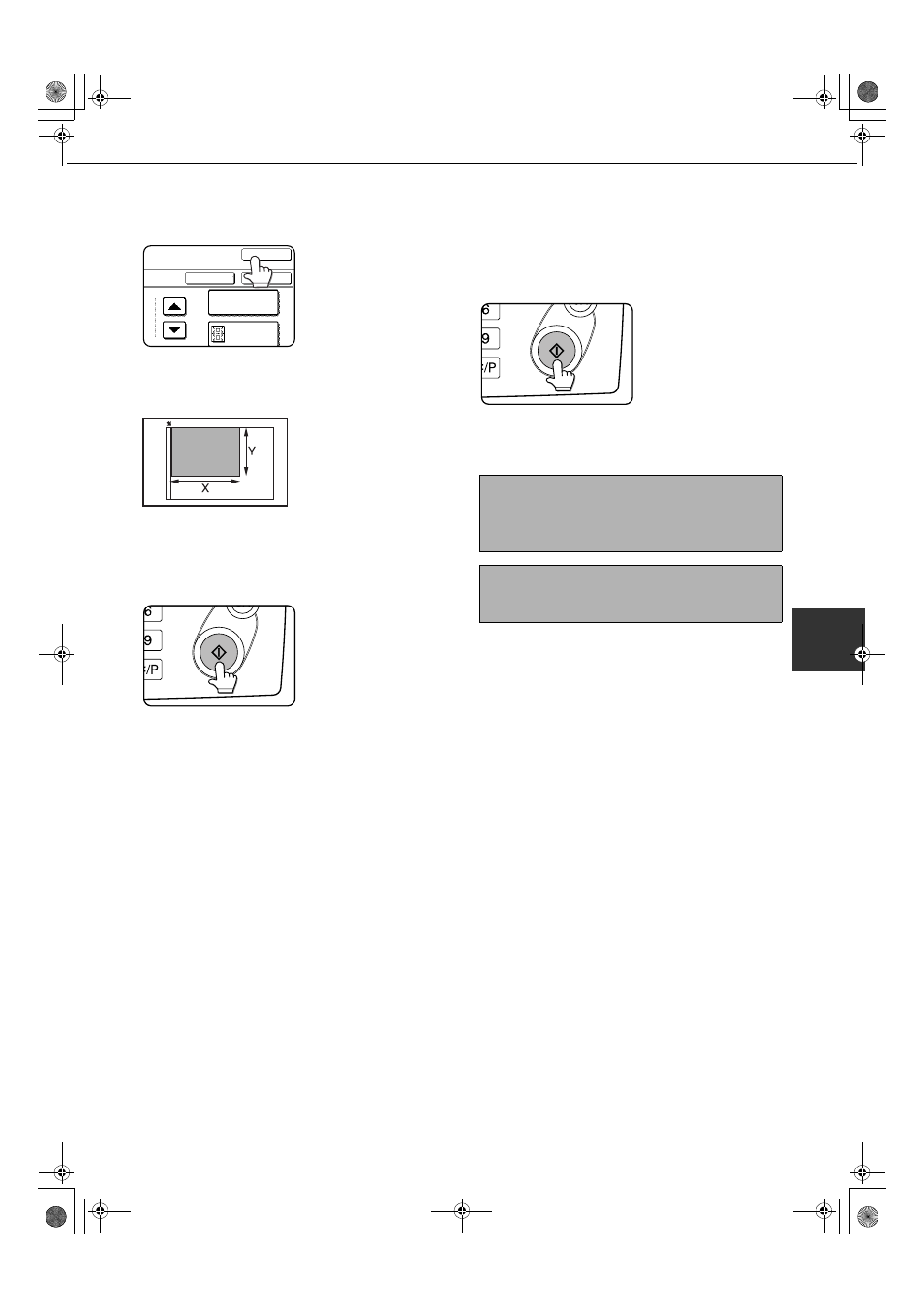
SPECIAL MODES
5-27
5
4
Touch the outer [OK] key.
You will return to the
main screen of copy
mode.
5
Place the original on the document glass.
Place the front side of
the original face down
and close the
document cover.
6
Follow steps 4 through 6 of "Copying from
the document glass" (page 4-11).
7
Press the [START] key.
The front side of the
card is scanned.
8
Place the back side of the original face
down on the document glass (see step 5).
9
Press the [START] key.
The back side of the
card is scanned.
10
Touch the [READ-END] key.
SIZE RESET
CANCEL
OK
OK
FIT TO
PAGE
NOTE
The original must be placed on the document glass.
The document feeder (automatic document feeder)
cannot be used.
To cancel the card shot function, touch the
[CANCEL] key in the card shot setting screen (the
screen of step 4).
Copy_EX.book 27 ページ 2004年9月28日 火曜日 午後9時54分
- UX-460 (152 pages)
- DM-3501 (118 pages)
- MX-M350 (12 pages)
- MX-DS11 (2 pages)
- Digital Laser Copier/Printer AR-5127 (94 pages)
- MX-C311 (148 pages)
- AJ-2200 (55 pages)
- MX-7001 (710 pages)
- AR-M277 (2 pages)
- MX-2300G (112 pages)
- AR-M620N (172 pages)
- FO-DC635 (248 pages)
- MX-2600N (799 pages)
- AL-1255 (88 pages)
- R-208S (311 pages)
- AR-207 (84 pages)
- MX-M1100 (32 pages)
- ML-4550 (112 pages)
- MX-C402SC (58 pages)
- MX-3110N (12 pages)
- AL-2040CS (92 pages)
- AR-C265P (310 pages)
- 350LP (32 pages)
- MX-PB12 (172 pages)
- UX-465L (136 pages)
- DX-B450P (146 pages)
- MX-M753U (56 pages)
- AR-M300U (6 pages)
- AL-1340 (46 pages)
- UX-A255 (112 pages)
- MX-C401 (849 pages)
- UX-CD600 (156 pages)
- JW-20FL5 (224 pages)
- COLORINKJET AJ-5030 (140 pages)
- AJ2000 (56 pages)
- ER-A440 (52 pages)
- DX-B350P (28 pages)
- AR-M350 (2 pages)
- AL-1600 (47 pages)
- MX-M950 (655 pages)
- MX-5001N (28 pages)
- FO-3800M (6 pages)
- MX-2310U (2 pages)
- FODC525 (248 pages)
- AL-1631 (20 pages)
