Sharp AR-M451N User Manual
Sharp Printers
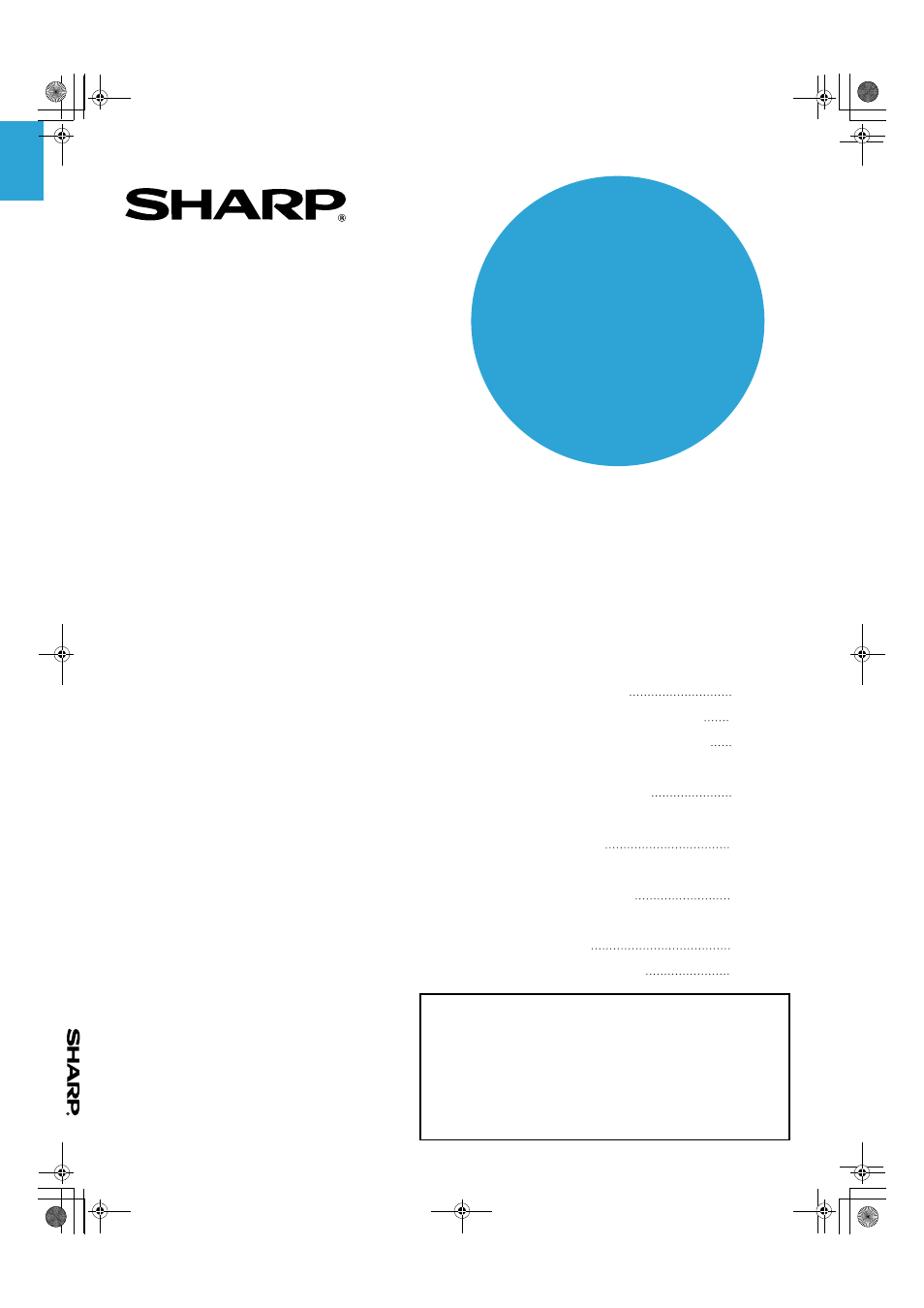
PART 1: GENERAL INFORMATION
• BEFORE USING
THE PRODUCT
• MANAGING THE MACHINE
• PERIPHERAL DEVICES
PART 2: COPIER OPERATION
• MAKING COPIES
• CONVENIENT COPY
FUNCTIONS
• MACHINE MAINTENANCE
(FOR COPYING)
• DOCUMENT FILING
FUNCTION
• SPECIFICATIONS
1-1
2-1
3-1
4-1
5-1
6-1
7-1
8-1
Page
OPERATION MANUAL
(for general information and copier operation)
MODEL
AR-M351N
AR-M451N
LASER PRINTER
NA
KS1
CZZ
Be sure to become thoroughly familiar with this manual to
gain the maximum benefit from the product. Before
installing this product, be sure to read the installation
requirements and cautions sections.
Be sure to keep all operation manuals handy for reference
including this manual, the "Operation manual (for general
information and copier operation)" and operation manuals
for any optional equipment which has been installed.
LASER PRINTER
AR-M351N/AR-M451N
Copy_EX.book 1 ページ 2004年9月28日 火曜日 午後9時54分
Document Outline
- Warranty
- Part 1: General Information
- PRODUCT CONFIGURATIONS
- OPERATION MANUALS
- INSTALLATION REQUIREMENTS
- CAUTIONS
- CONTENTS
- CHAPTER 1
- CHAPTER 2
- LOADING PAPER
- Loading paper in paper tray 1
- Changing the paper size in paper tray 1
- Specifications of paper trays
- Setting the paper type and paper size
- Setting the paper size when a special size is loaded
- Programming and editing paper types
- Loading paper in the multi purpose drawer
- Specifications (multi purpose drawer)
- Loading paper in the stand/3 x 500 sheet paper drawer
- Specifications (stand/3 x 500 sheet paper drawer)
- Loading paper in the stand/MPD & 2000 sheet paper drawer
- Specifications (stand/MPD & 2000 sheet paper drawer)
- CUSTOM SETTINGS
- REPLACING THE TONER CARTRIDGE
- STORAGE OF SUPPLIES
- MISFEED REMOVAL
- REMOVING AN ORIGINAL MISFEED
- TROUBLESHOOTING
- LOADING PAPER
- CHAPTER 3
- DUPLEX MODULE
- MAIL-BIN STACKER
- FINISHER
- SADDLE STITCH FINISHER
- Part 2: Copier Operation
- CHAPTER 4
- AUTOMATIC DOCUMENT FEEDER
- PLACING ORIGINALS
- CHECKING THE SIZE OF A PLACED ORIGINAL
- STORING, DELETING, AND USING ORIGINAL SIZES
- NORMAL COPYING
- ADJUSTING THE EXPOSURE
- REDUCTION/ENLARGEMENT/ZOOM
- SPECIAL PAPERS
- CHAPTER 5
- SPECIAL MODES
- General procedure for using special functions
- Margin shift
- Erase
- Dual page copy
- Pamphlet copy
- Job build
- Tandem copy
- Covers/inserts
- About the explanations of covers and inserts
- Preparations for using covers and inserts
- Procedure for inserting front and back cover paper
- Procedure for adding inserts
- Checking, editing, and deleting cover/insert pages
- Examples of covers and inserts
- Symbols used for covers and inserts
- Covers (One-sided copying of one-sided originals)
- Covers (Two-sided copying of one-sided originals)
- Covers (One-sided copying of Two-sided originals)
- Covers (Two-sided copying of two-sided originals)
- Inserts (One-sided copying of one-sided originals)
- Inserts (One-sided copying of two-sided originals)
- Transparency film with insert sheets
- Multi shot
- Book copy
- Card shot
- Mirror image
- B/W reverse
- Print menu
- Common operation procedure for using the print menu
- Printing in combination with other special functions
- Printing the date on copies
- Printing a stamp (reverse text) on copies
- Printing the page number on copies
- Examples of page number printing
- Printing entered text on copies
- Storing text sequences
- Editing and deleting stored text
- Checking and changing the print layout
- STORING, USING AND DELETING JOB PROGRAMS
- INTERRUPTING A COPY RUN
- SPECIAL MODES
- CHAPTER 6
- CHAPTER 7
- CHAPTER 8
