Precautions, General inf o rmation, General – Sharp DV-AT4000 User Manual
Page 7: Care of dvd/cd discs
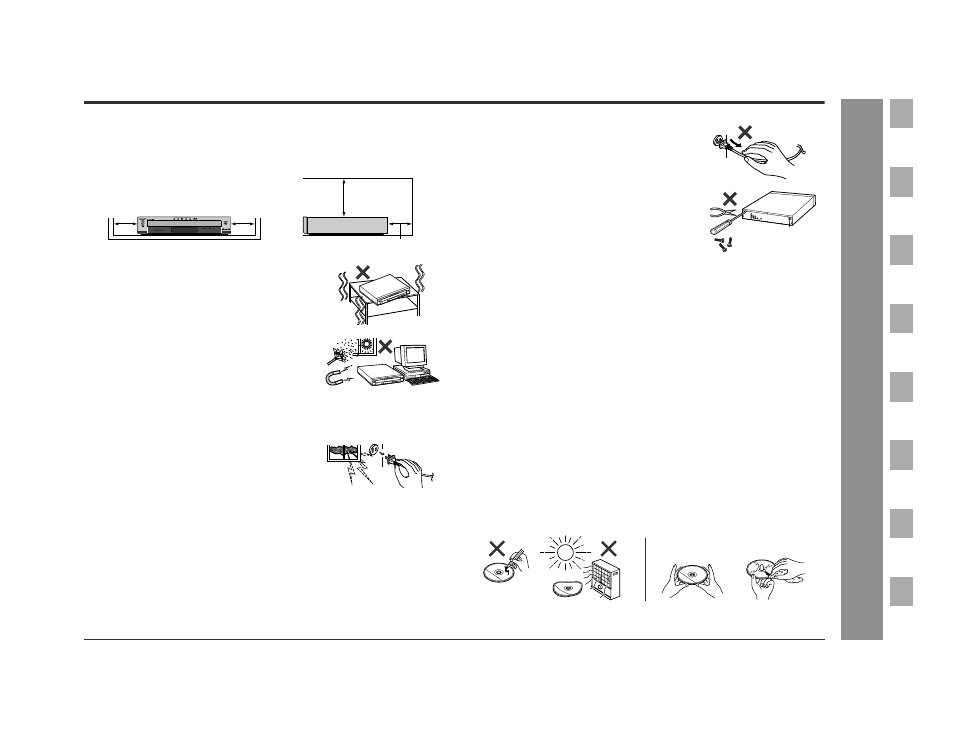
7
DV-AT4000
General
Inf
o
rmation
- P
re
cau
ti
o
n
s
-
Precautions
"
General
Warning:
The voltage used must be the same as that specified by this unit. Using this product
with a higher voltage other than that specified is dangerous and may result in a fire or
other types of accident, causing damage. SHARP will not be held responsible for any
damage resulting from the use of this unit with a voltage other than that specified.
Caution:
During use the unit will get warm, do not touch warm areas of the unit for prolonged
periods to avoid damage to you or the unit.
"
Care of DVD/CD discs
DVD/CD discs are fairly resistant to damage, however mistracking can occur due to
an accumulation of dirt on the disc surface. Follow the guidelines below for maximum
enjoyment from your DVD/CD collection and player.
!
Do not write on either side of the disc, particularly the non-label side from which
signals are read. Do not mark this surface.
!
Keep your discs away from direct sunlight, heat, and excessive moisture.
!
Always hold the DVD/CDs by the edges. Fingerprints, dirt, or water on the DVD/
CDs can cause noise or mistracking. If a DVD/CD is dirty or does not play properly,
clean it with a soft, dry cloth, wiping straight out from the center, along the radius.
!
Please ensure that the equipment is positioned in a well-ventilated area and that
there is at least 4" (10 cm) of free space along the sides and back. There must also
be a minimum of 20" (50 cm) of free space on the top of the unit.
!
Use the unit on a firm, level surface free from vibra-
tion.
!
Keep the unit away from direct sunlight, strong mag-
netic fields, excessive dust, humidity and electronic/
electrical equipment (home computers, facsimiles,
etc.) which generate electrical noise.
!
Do not place anything on top of the unit.
!
Do not expose the unit to moisture, to temperatures higher than 140°F (60°C) or to
extremely low temperatures.
!
If the unit does not work properly, unplug and plug it in again. Then turn on the unit.
!
In case of an electrical storm, unplug the unit for safe-
ty.
4" (10 cm)
4" (10 cm)
4" (10 cm)
20" (50 cm)
!
Hold the AC power plug by the head when removing it
from the AC outlet, as pulling the cord can damage in-
ternal wires.
!
Do not remove the outer cover, as this may result
in electric shock. Refer internal service to your lo-
cal SHARP service facility.
!
This unit should only be used within the range of 41°F - 95°F (5°C - 35°C).
NO
YES
Correct
