Dv d oper ation, Various settings (continued), Switching sequential play mode – Sharp DV-AT4000 User Manual
Page 30
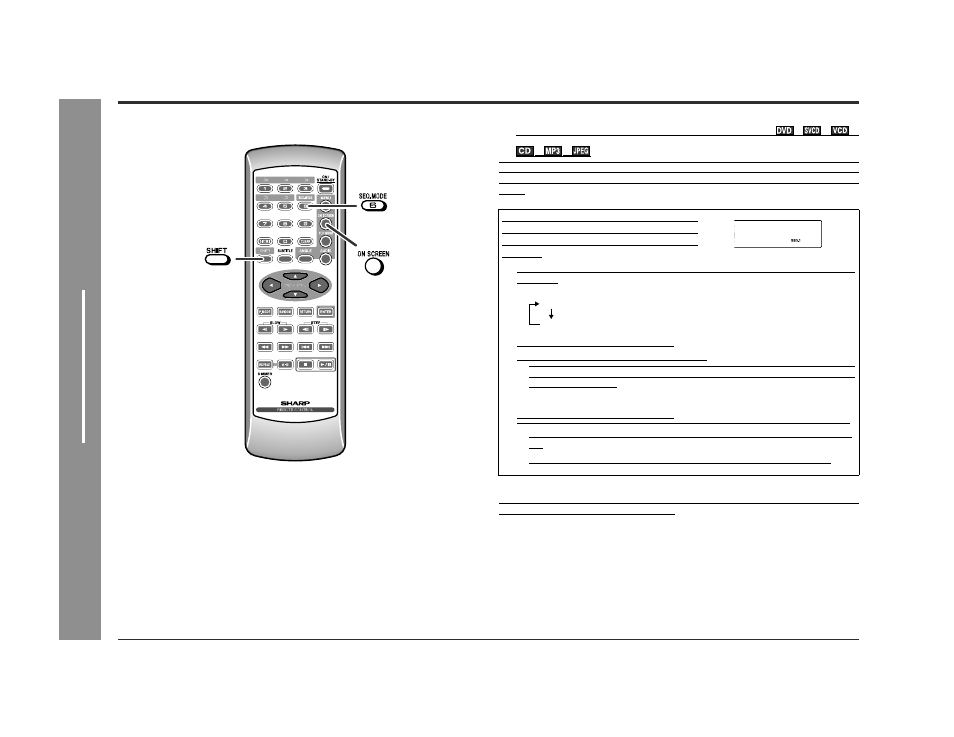
30
DV-AT4000
SHARP
9
H
X5
5
7
6
9
1
5
0
D
V
D Oper
ation
- V
a
rious s
e
tting
s
-
Various settings (continued)
"
Switching sequential play mode
The unit is capable of sequential playback using the 5-disc changer. If a DVD and/or
VCD is mixed in the discs to be played sequentially, the sequential playback may stop
in the middle. The menu remains displayed. In this case, switch the sequential play
mode.
Note:
When switching the sequential play mode during VCD playback, the unit starts to play
the next disc and P.B.C. is set to on or off.
While in the stop or playback mode,
hold down the SHIFT button and press
the SEQ.MODE button on the remote
control.
Each time the button is pressed, the sequential play mode changes in the follow-
ing order.
Sequential play mode 1 ("SEQ. 1")
All discs can be played including DVD discs.
!
When there is a P.B.C.-compatible VCD or DVD on the tray, sequential play-
back may be interrupted and the menu is displayed. In this case, perform play-
back from the menu.
Sequential play mode 2 ("SEQ. 2")
Playback of DVD discs is skipped in order not to interrupt sequential playback.
!
When playing a P.B.C.-compatible VCD, P.B.C. will be automatically set to
off.
!
When there is a VCD on the tray, SEQ. 2 playback may be interrupted.
SEQ.1
SEQ.2
Sequential play mode 1
Sequential play mode 2
