Md recording, Recording to a minidisc from a cd (continued) – Sharp MD-E9000H User Manual
Page 33
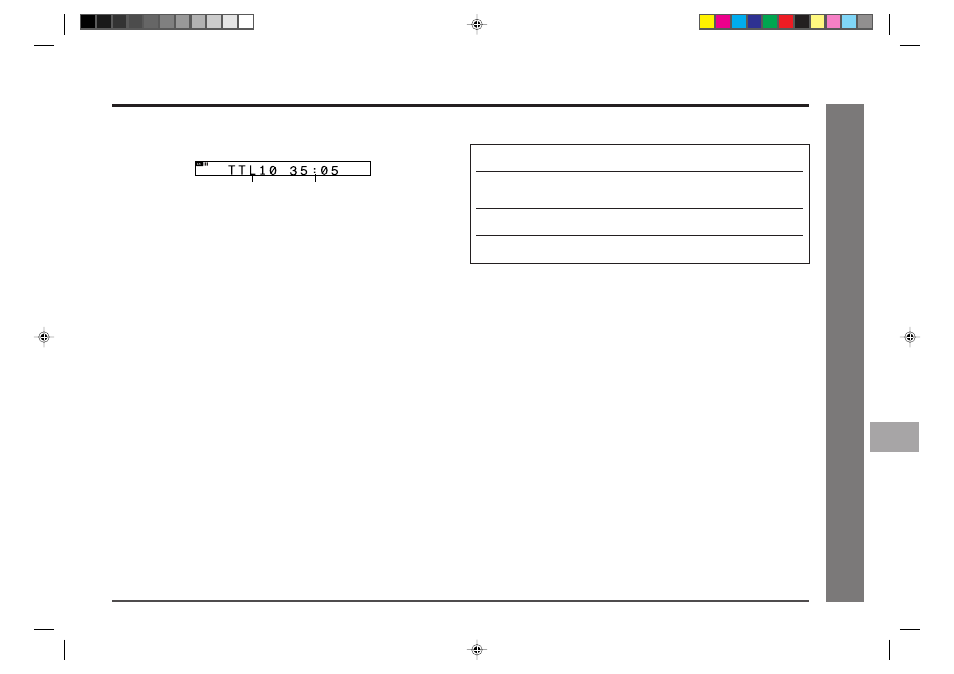
33
Web-site: www.sharp.co.uk/support Help Line: 08705 274277 (office hours)
MD Recording
- Recording to a MiniDisc from a CD -
MD-E9000H
Notes:
●
When the CD playing time is longer than the available MiniDisc recording time, the
recording process will not start even when the HIGH or NORMAL button is pressed.
●
To record as many tracks as possible, press the HIGH or NORMAL button again.
Recording will start. However, when the MiniDisc runs out of space, "DISC FULL"
will be displayed and the CD and MiniDisc will stop.
If the available recording time on the MiniDisc is less than the length of the first
track on the CD, recording will not be performed.
Note for high speed recording:
If the source CD is of poor quality due to scratches or dirt, recording at high speed may
be unreliable, and it may be recorded with noise or pauses. If this occurs, set recording
speed to normal.
Notes for long recording mode:
●
Tracks recorded in 2 times long recording or 4 times long recording mode cannot
be played with units that do not support these modes.
●
On such a unit, “LP:” is displayed at the beginning of the track and no sound is
heard. (The operation and the display may vary depending on the unit.)
Caution for 4 times long recording (LP4):
To realise 4 times long stereo recording, special compression methods are used. Due
to the high levels of compression, the sound quality may be adversely affected and
some noise may be recorded. If sound quality is the main concern, 2 times long or
normal recording is recommended.
Recording to a MiniDisc from a CD (continued)
■
To record without using One-Touch Editing
1
Load a CD and a recordable MiniDisc.
2
Press the REC button.
●
The unit will enter the recording stand-by mode.
3
Programme desired tracks from a CD (see page 19).
4
Press the CD
06
06
06
06
06
button.
To stop recording:
Press the MD
■
button.
●
Recording will stop and the track numbers will be written on the MiniDisc.
Total number of recordable tracks
(from the first track)
Available recording time
11
12
10
9
8
6
7
5
4
3
2
1
*MD9000H-E31-35
2001.4.20, 2:13 AM
33
