Rds radio, Using the radio data system (rds) (continued) – Sharp MD-E9000H User Manual
Page 30
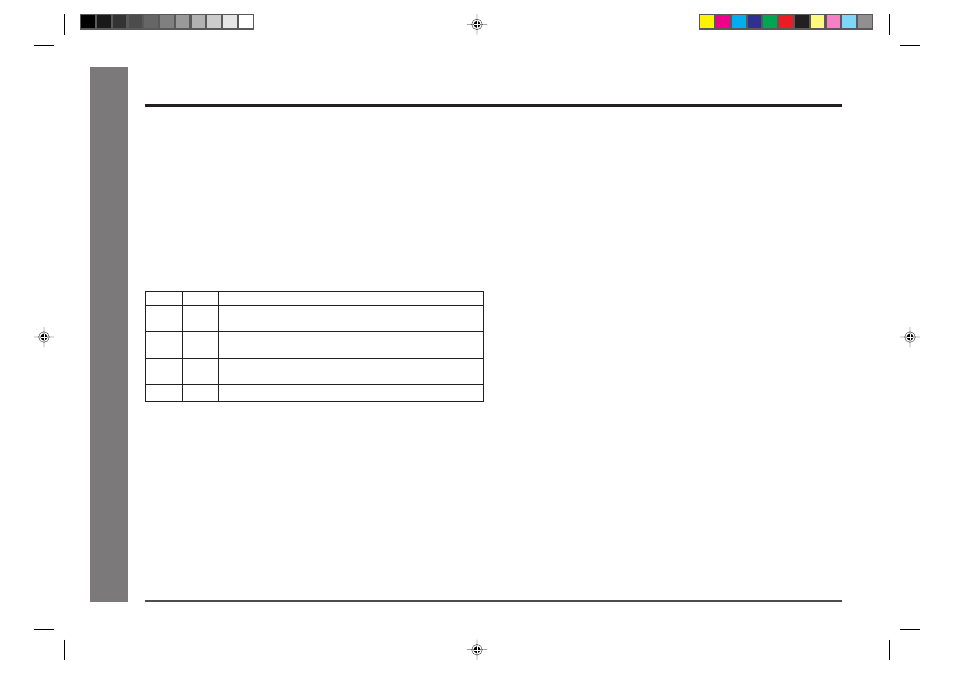
30
Web-site: www.sharp.co.uk/support Help Line: 08705 274277 (office hours)
RDS Radio
- Using the Radio Data System (RDS) -
Using the Radio Data System (RDS) (continued)
■
Notes for RDS operation
If any of the following events occur, it does not mean that the unit is
faulty:
●
“PS”, “NO PS” and a station name appear alternately, and the unit does not oper-
ate properly.
●
If a particular station is not broadcasting properly or a station is conducting tests,
the RDS reception function may not work properly.
●
When you receive an RDS station whose signal is too weak, information like the
station name may not be displayed.
●
“NO PS” or “NO PTY” will flash for about 5 seconds, and then the frequency will
be displayed.
About the “TP” and “TA” indicators:
“TP”
“TA”
Meaning
Not lit
Not lit
Does not carry traffic announcements nor does it refer, via EON,
to a programme that does.
Not lit
Lit
Carries EON information about another programme which gives
traffic information.
Lit
Not lit
Carries traffic announcements but not at present and may also
carry EON information about other traffic announcements.
Lit
Lit
A traffic information is currently on air.
In the following cases, the EON stand-by mode will be cancelled.
●
When you press the ON/STAND-BY button to enter the stand-by mode.
●
When the unit is switched to another band in the EON stand-by mode.
●
When you change the FM station whilst in the EON stand-by mode.
●
When a preset call is made.
Notes:
●
Whilst the same programme as the specified PTY (or TA) is being broadcast, the
unit will not switch to an ON (other network) station.
●
If there are more than two ON stations, compare the strength of signal and tune in
to the station with the strongest signal (EON-AF). If an ON station has been stored
in the preset channel memory, the unit will switch to that channel.
●
If you want to leave an ON station tuned in by the EON and return to the station
you were receiving, press the EON button.
●
After the unit returns to the original station, the stand-by mode will still be active.
(The “TI” or “PTY” will remain lit.)
●
The unit does not switch between ON stations. It returns to the original station.
●
If there is any problem with the ON station the unit switched to, “WEAK SIGNAL”
will appear and the unit will return to the original station.
●
If the signal from the ON station the unit switched to is very weak, the unit will
search for another station with the strongest signal. However, if the signals from
all stations are weak or not good (due to electrical noise), the unit displays “WEAK
SIGNAL” and returns to the original station.
*MD9000H-E24-30
2001.4.20, 2:11 AM
30
