Radio range, General – Siemens Hicom cordless EM User Manual
Page 9
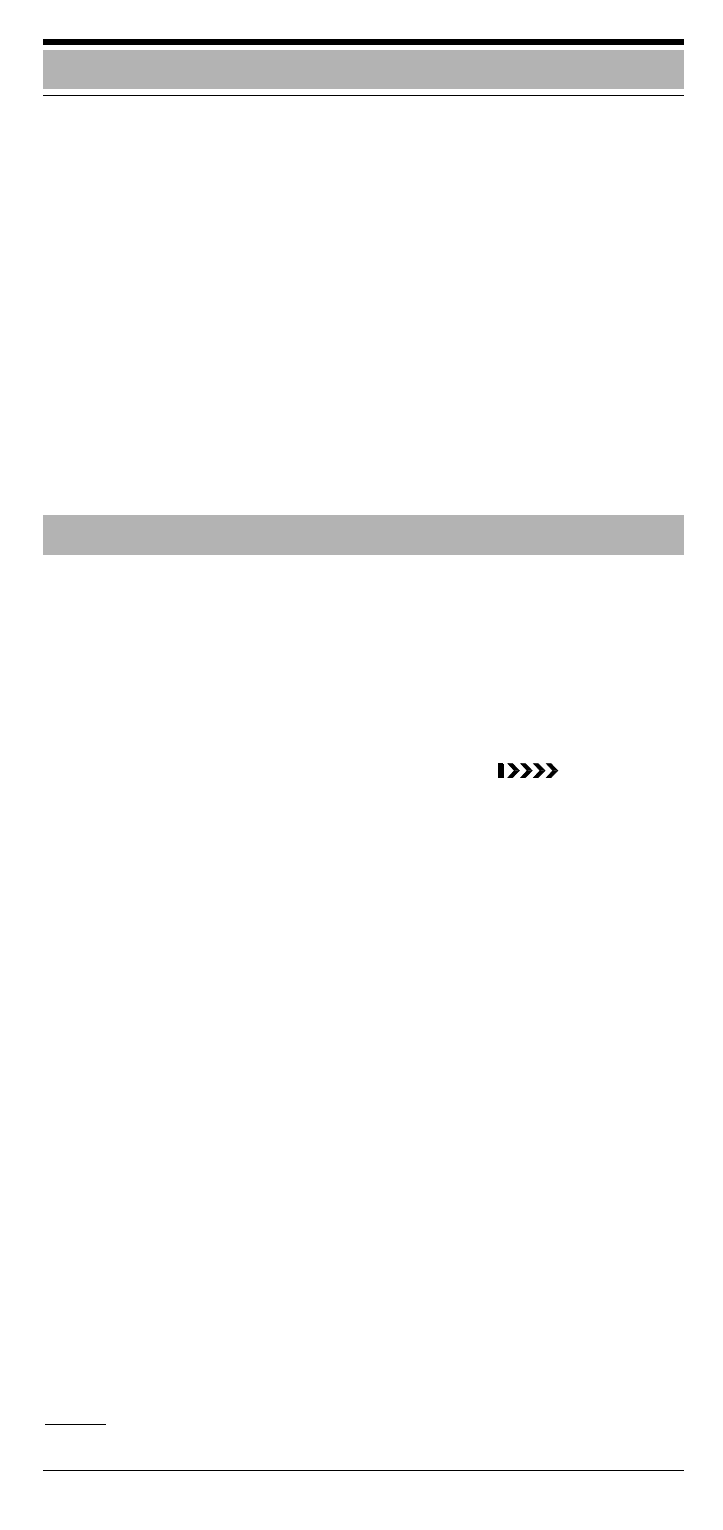
9
General
●
Local functions can also be performed in the charging
shell.
●
Before saving, local functions can be cancelled with the
menu key
or the on-hook key
A
.
●
Your telephone directory entries, all settings and your PIN
are not lost, even if you remove the batteries.
●
Call charges are displayed on the mobile unit in the
same way as call charges are displayed on optiset E tele-
phones.
●
A Gigaset base station is operated in accordance with the
Gigaset operating instructions.
●
Depending on the environment, the range in the open is
up to 300 m.
●
In buildings, the range extends up to 50 m (depending
on the room and building layout and construction).
●
If you leave the radio range of one of the base stations
in the system during a call, the range warning tone* is
signalled and the range warning symbol
is dis-
played. The quality of the voice connection drops, espe-
cially if you move. For a better voice connection, move
back into the base station range!
●
The radio connection is lost if you exceed the range. This
is identified by the flashing of
-!
, for example.
●
Please consult your system administrator in the case of
on-going range problems!
Radio range
*
Deactivated by default; To activate/deactivate see page 53
