Consultation during a call, Shuttle – switching between two users, Switching functions – Siemens Hicom cordless EM User Manual
Page 28
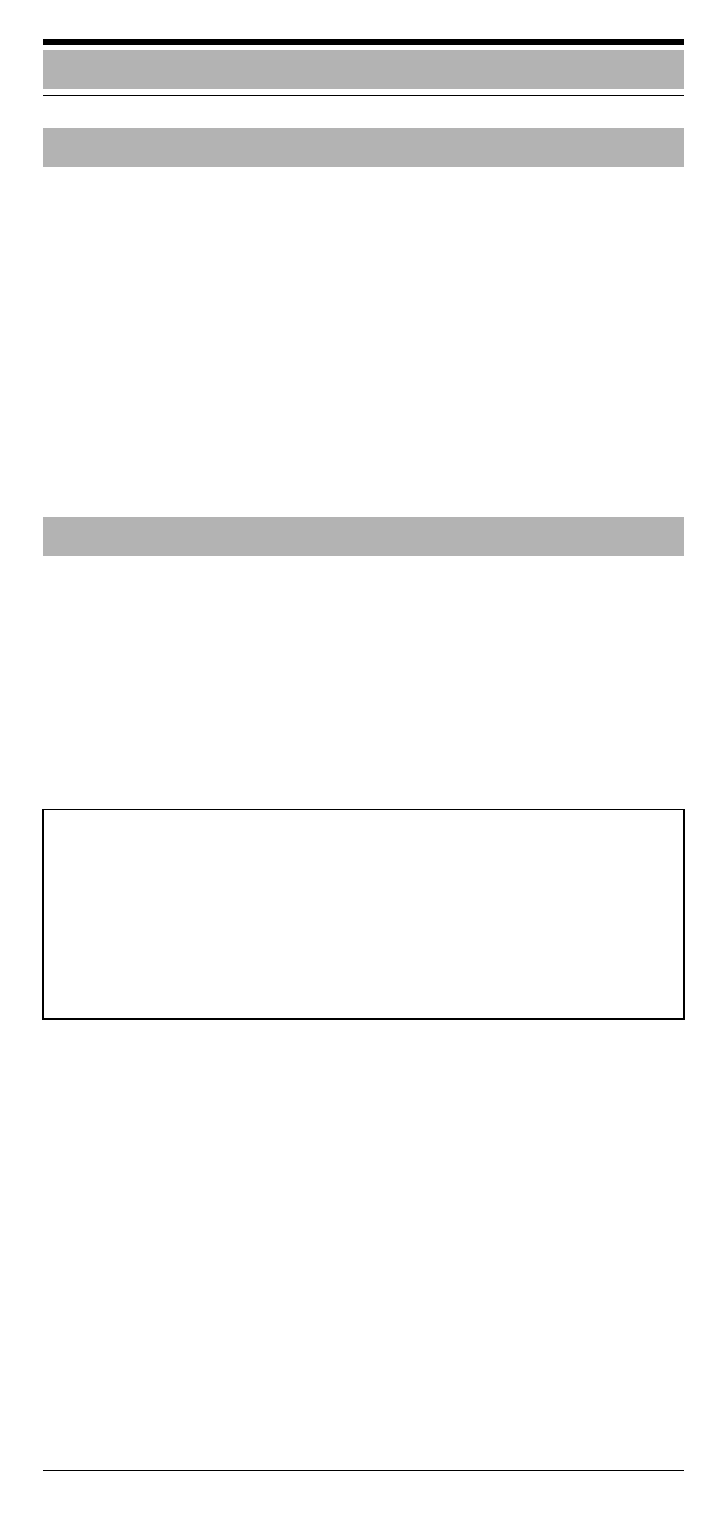
28
Switching functions
You are conducting an internal or external call and would like
to obtain some information from an internal or external user:
4
O
Press the recall key, immediately dial
the number of the subscriber and con-
duct the consultation call.
Ending a consultation:
4
Press the recall key.
You can shuttle between the two users during a consultation
call:
OH
Enter the code.
You can shuttle between the users as
often as you like by entering the code
OH
again.
Consultation during a call
Shuttle – switching between two users
Note:
●
The shuttle function cannot be performed with a voice
mail system info box.
●
Pressing the on-hook key cancels the shuttle function.
The system performs an automatic recall if a user is
still waiting on the line.
