Telephone directory, Entering letters/characters and digits – Siemens Hicom cordless EM User Manual
Page 34
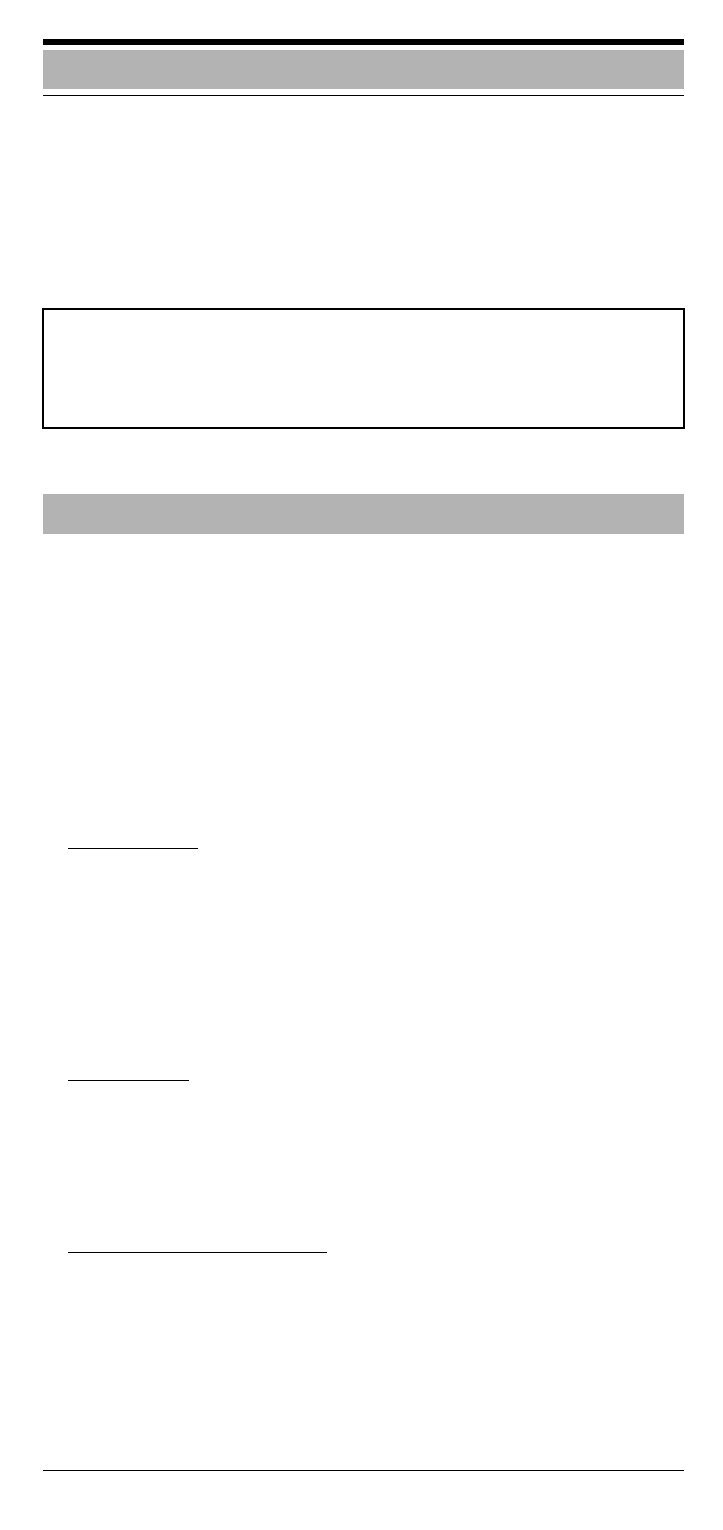
34
Telephone directory
Your mobile unit has a telephone directory for storing up to
100 numbers, see also Note on page 44. The stored num-
bers can be simply dialled, modified or deleted at any time.
Access to the telephone directory is locked if the mobile unit
is locked.
Three of four letters/characters are assigned to each digit
key. Blanks, full stops and hyphens are assigned to the
"0" key.
For information about other special characters see ”Over-
view – key layout” page 35.
When saving an entry, specify the name in the 1st line and
the telephone number in the 2nd and 3rd lines.
●
Enter the names (1st line, up to 16 characters)
Enter letters
Press the key the appropriate number of times in quick
succession depending on the position of the letter on
the key – 1st, 2nd, 3rd or 4th position – or hold the key
down see also ”Overview – key layout” page 35.
Press the
*
key to switch from lower case to upper case
for a particular character.
Enter digits
You can also enter digits when entering the name.
Press the appropriate digit keys 4 or 5 times in quick
succession depending on the number of letters on the
digit key.
Enter special characters
In accordance with the key layout overview, press the key
the appropriate number of times (up to 8 times) to enter
the special character.
Note:
Numbers from the number redial memory can also be
transferred to the telephone directory, see page 25.
Entering letters/characters and digits
