Resetting the mobile unit to the default state, Settings – Siemens Hicom cordless EM User Manual
Page 58
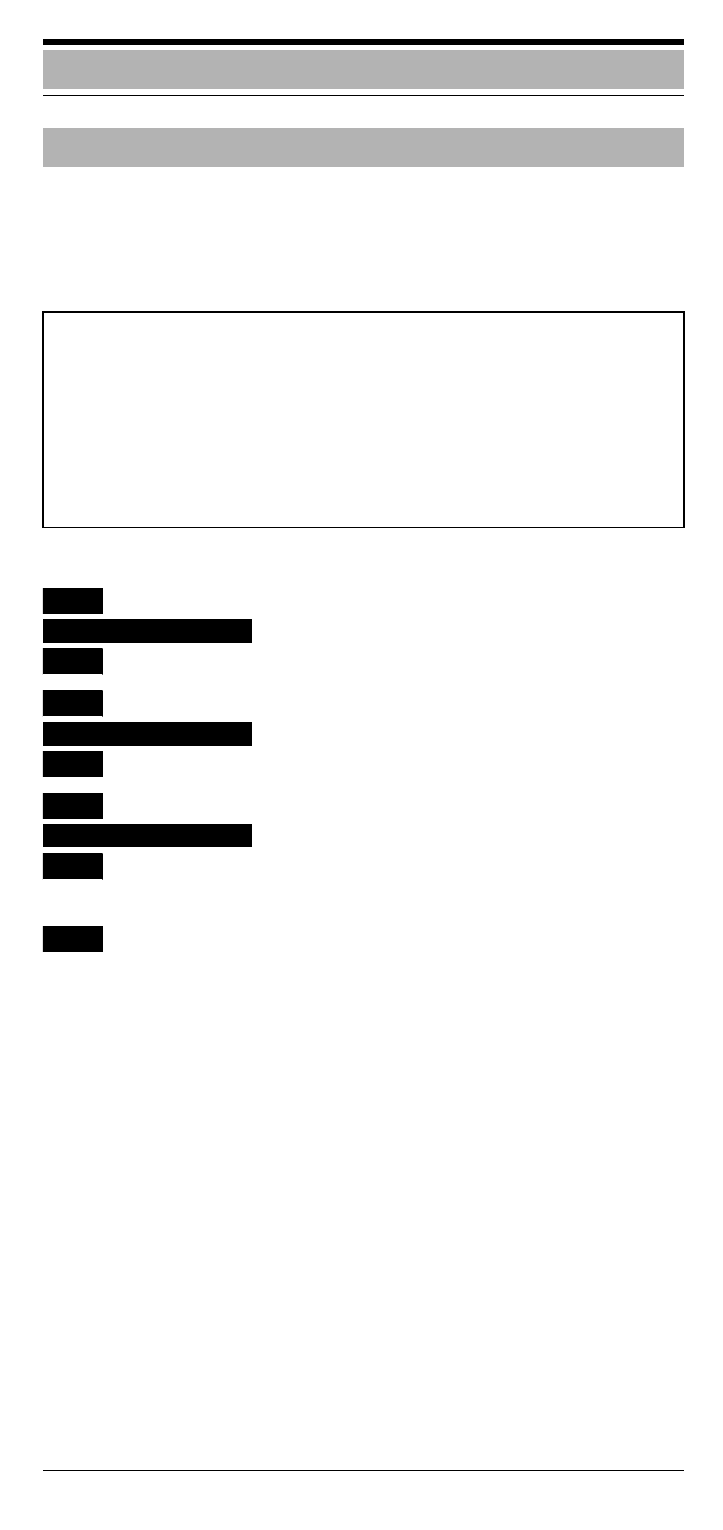
58
Settings
You can use this function to reset your mobile unit to the
defined default state, e.g. if you are handing over your
mobile unit to another user.
Press the menu key.
Scroll to
?!)#-
and confirm.
Scroll to
6) -!?!)#-
and confirm.
Scroll to
7)'3*)
and confirm.
PIN
Enter the mobile unit PIN
and confirm.
Resetting the mobile unit to the default state
Note:
●
Resetting the mobile unit to the default state deletes
the redial numbers.
●
The mobile unit PIN and system registration
(logon) are, however, not deleted.
●
See the next page for settings in the default state!
;
?!)#-
9
;
6) -!?!)#-
9
;
7)'3*)
9
9
