Using the transflash sd adapter – Samsung SGH-D606 User Manual
Page 45
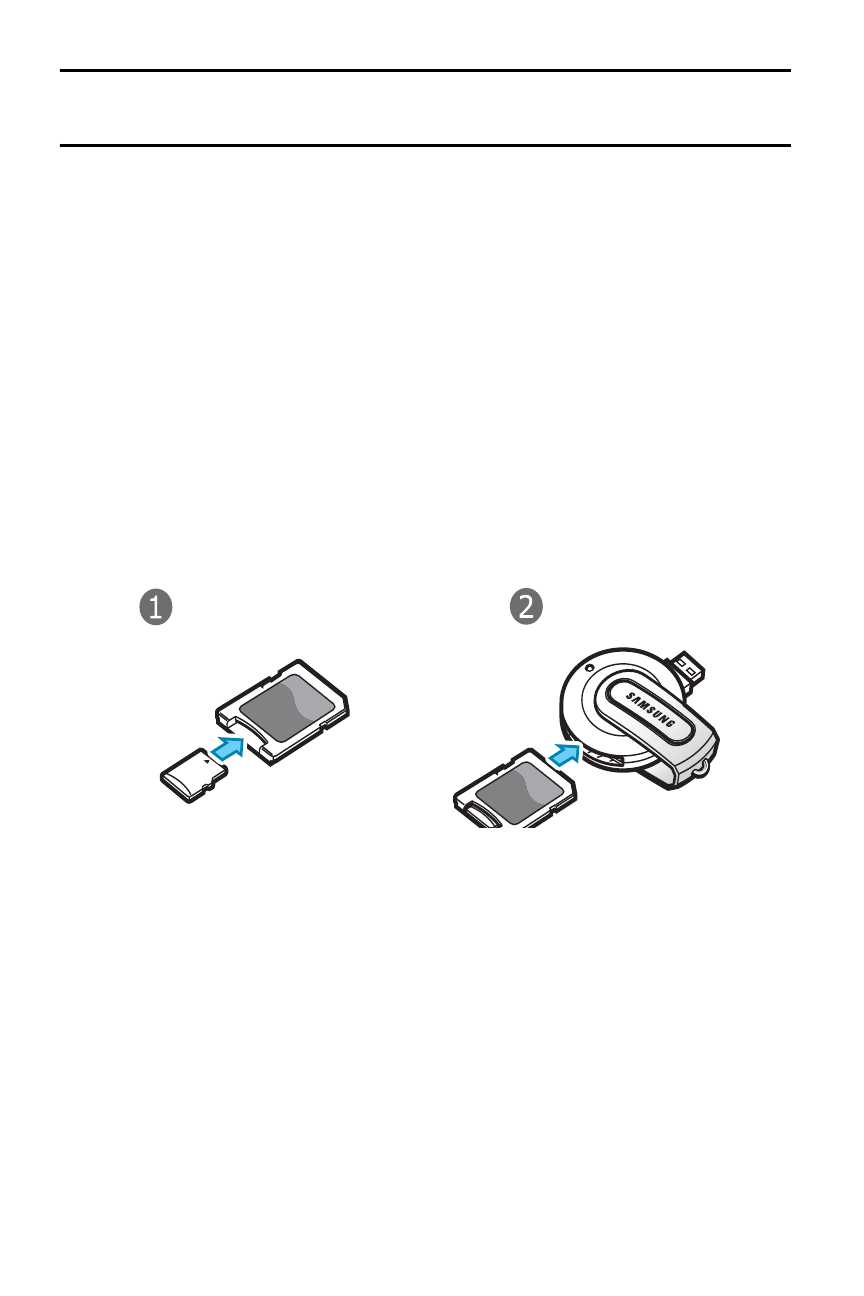
Transferring Files between your Phone and PC
39
Note: If you remove your memory card, the location to save images will automatically
default back to In Phone.
Using the TransFlash SD Adapter
The supplied TransFlash memory adapter allows TransFlash memory
cards to be used in SD-compatible devices. Before using it with your
SD card reader, you will need to insert the TransFlash memory card
into the TransFlash memory adapter.
To insert the TransFlash memory card into the TransFlash memory
adapter:
♦
With the label side of the TransFlash memory card facing up,
insert the card into the supplied TransFlash memory adapter
and gently slide the card until it is fully inserted.
To remove the TransFlash memory card from the TransFlash memory
adapter:
♦
Hold the front edge of the TransFlash memory card and gently
pull outward to remove it from the adapter.
- DS-5000 (88 pages)
- SPH-M560 (117 pages)
- 5000 (8 pages)
- SCH-a610 (178 pages)
- and DS-5007S (29 pages)
- DCS-408 (41 pages)
- SPH-A540 (124 pages)
- ITP-5107SIP (86 pages)
- OfficeServ 7000 Series (46 pages)
- SCH-a600 (142 pages)
- OFFICESERV 7100 (97 pages)
- OFFICESERV 7100 (181 pages)
- SGH-X100A (87 pages)
- iDCS 500 (43 pages)
- OFFICESERV 100 (22 pages)
- SGH-t509s (200 pages)
- ITP-5012L (187 pages)
- GH68-14886A (46 pages)
- SGH-x495 Series (172 pages)
- SCH-850 Series (134 pages)
- SGH-T519 (210 pages)
- iDCS 16 (14 pages)
- DCS 50si (26 pages)
- SPH-A920 (170 pages)
- SGH-x497 (196 pages)
- SCH-i730 (220 pages)
- DS-5038S (20 pages)
- Version 2.1 (54 pages)
- SP-C700R (22 pages)
- A900M (276 pages)
- SCH-3500 (111 pages)
- SCH-u420 (246 pages)
- SGH-x475 (174 pages)
- SCH-i700 Series (194 pages)
- SGH-R220 (72 pages)
- SCH-i760 (191 pages)
- iDCS 100 (155 pages)
- STD12B (66 pages)
- iDCS SLiM (18 pages)
- MM-A940 (287 pages)
- OfficeServ (100 pages)
- DCS KEYSET (76 pages)
- LCD 24B (53 pages)
- SGH-C327 (150 pages)
