Using speed dial, My name card, Own number – Samsung SGH-D606 User Manual
Page 122: My name card own number
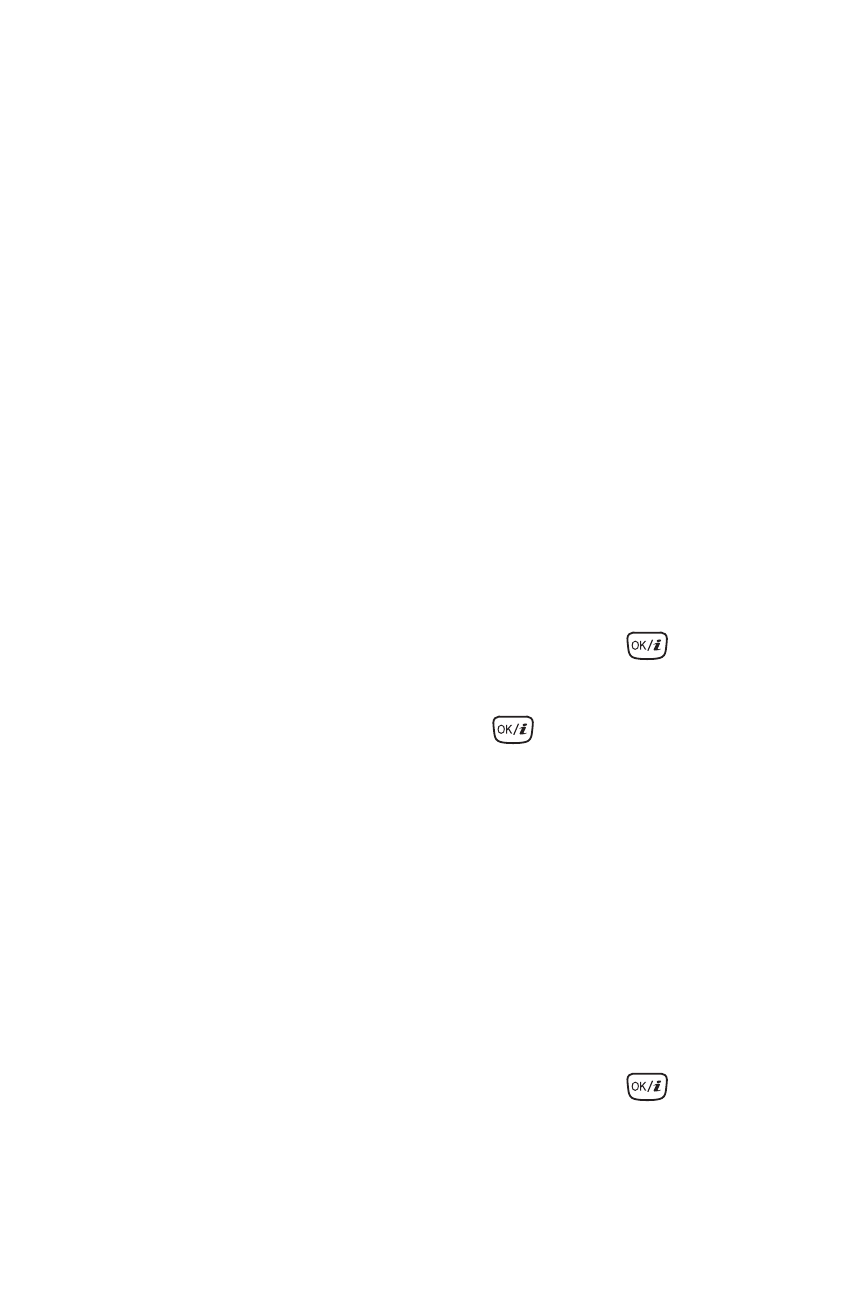
Contacts
116
♦
Change: allows you to assign a different number to the key.
♦
Remove: allows you to clear the setting so that no number is
assigned to the key.
Using Speed dial
♦
In Idle mode, to speed-dial the numbers assigned to the 2 to 9
keys, press and hold the appropriate key.
My name card
This function is similar to an entry in Contacts, except that it contains
your contact information, like a business card. You can send the
name card to others via a text or multimedia message.
You can assign a name to each of your own phone numbers
registered on your SIM card.
1. In Idle mode, press the Menu soft key to access the menu.
2. Select Contacts and press the Select soft key or
key.
3. Scroll to My name card by pressing the Up or Down navigation
key and press the Select soft key or
key.
See “Storing a Number with a Name” on page 109 for information
about entering contact information.
Own number
This function is a memory aid, which you can use to check your own
phone number if you need to do so. You can assign a name to each of
your own phone numbers registered on your SIM card.
1. In Idle mode, press the Menu soft key to access the menu.
2. Select Contacts and press the Select soft key or
key.
