Samsung pc studio – Samsung SGH-D606 User Manual
Page 105
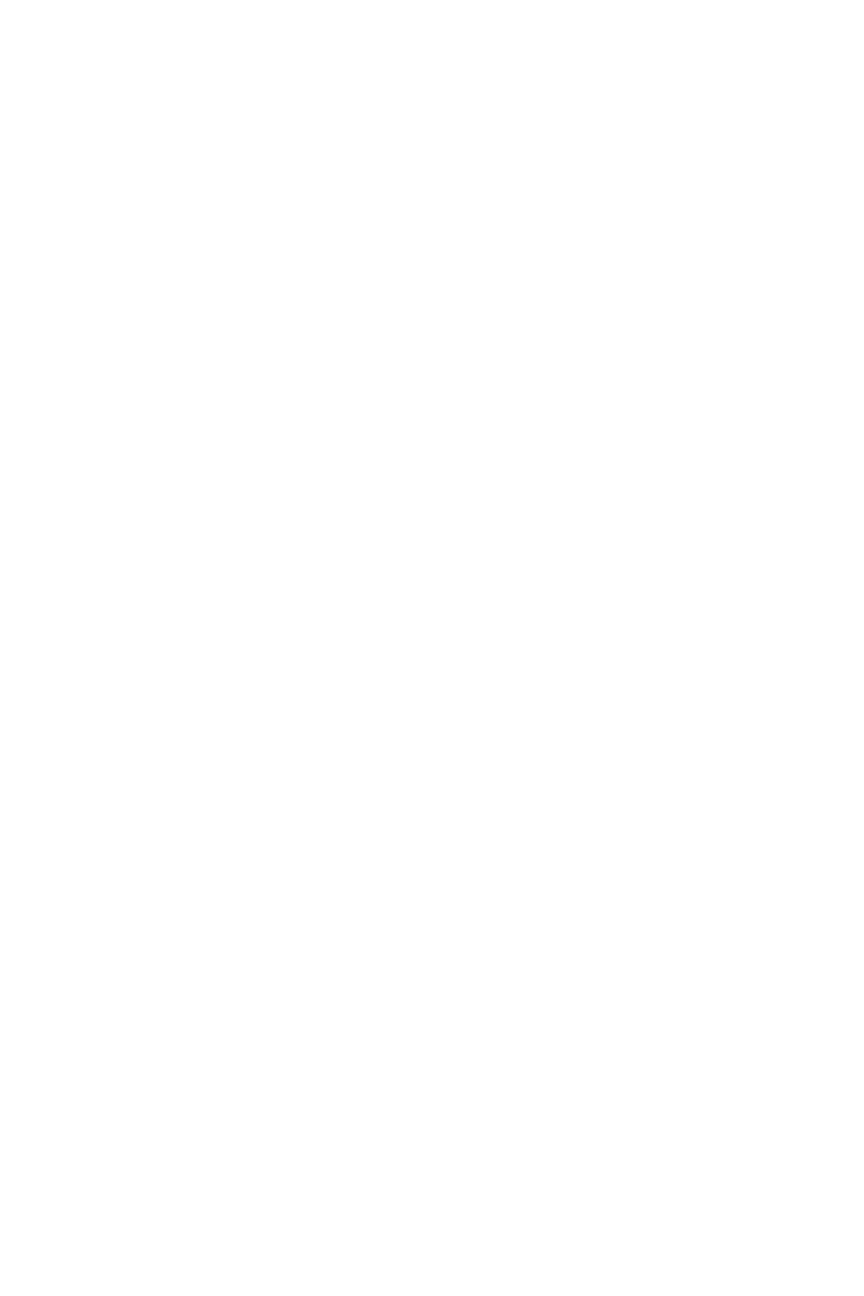
Media
99
♦
Send via: allows you to send the photo using multimedia
message, email or to a compatible Bluetooth enabled device.
♦
Share for Bluetooth: allows the photo to be shared or released
for the use of another Bluetooth device.
♦
Print via: sends the photo to a Pictbridge printer using a USB
or Bluetooth connection.
♦
Undo: undoes the last option applied to the image.
4. Repeat step 3, as required. When you are finished, press the
Options soft key, and select Save as. Press the Yes soft key to
confirm.
5. Enter the new name for your image.
6. Press the Options soft key, and select Save. Your new image is
saved to the Photos folder.
Samsung PC Studio
Your phone comes with Samsung’s PC Studio 3 software, which
allows you to transfer pictures, videos and songs between your
phone and a computer. For more information on Samsung PC Studio
3, consult the online help provided with PC Studio 3.
- DS-5000 (88 pages)
- SPH-M560 (117 pages)
- 5000 (8 pages)
- SCH-a610 (178 pages)
- and DS-5007S (29 pages)
- DCS-408 (41 pages)
- SPH-A540 (124 pages)
- ITP-5107SIP (86 pages)
- OfficeServ 7000 Series (46 pages)
- SCH-a600 (142 pages)
- OFFICESERV 7100 (181 pages)
- OFFICESERV 7100 (97 pages)
- SGH-X100A (87 pages)
- iDCS 500 (43 pages)
- OFFICESERV 100 (22 pages)
- SGH-t509s (200 pages)
- ITP-5012L (187 pages)
- GH68-14886A (46 pages)
- SGH-x495 Series (172 pages)
- SCH-850 Series (134 pages)
- SGH-T519 (210 pages)
- iDCS 16 (14 pages)
- DCS 50si (26 pages)
- SPH-A920 (170 pages)
- SGH-x497 (196 pages)
- SCH-i730 (220 pages)
- DS-5038S (20 pages)
- Version 2.1 (54 pages)
- SP-C700R (22 pages)
- A900M (276 pages)
- SCH-3500 (111 pages)
- SCH-u420 (246 pages)
- SGH-x475 (174 pages)
- SCH-i700 Series (194 pages)
- SGH-R220 (72 pages)
- SCH-i760 (191 pages)
- iDCS 100 (155 pages)
- STD12B (66 pages)
- iDCS SLiM (18 pages)
- MM-A940 (287 pages)
- OfficeServ (100 pages)
- DCS KEYSET (76 pages)
- LCD 24B (53 pages)
- SGH-C327 (150 pages)
