Viewing missed calls, To view the missed call immediately, Saving a missed call number – Samsung SGH-D606 User Manual
Page 26
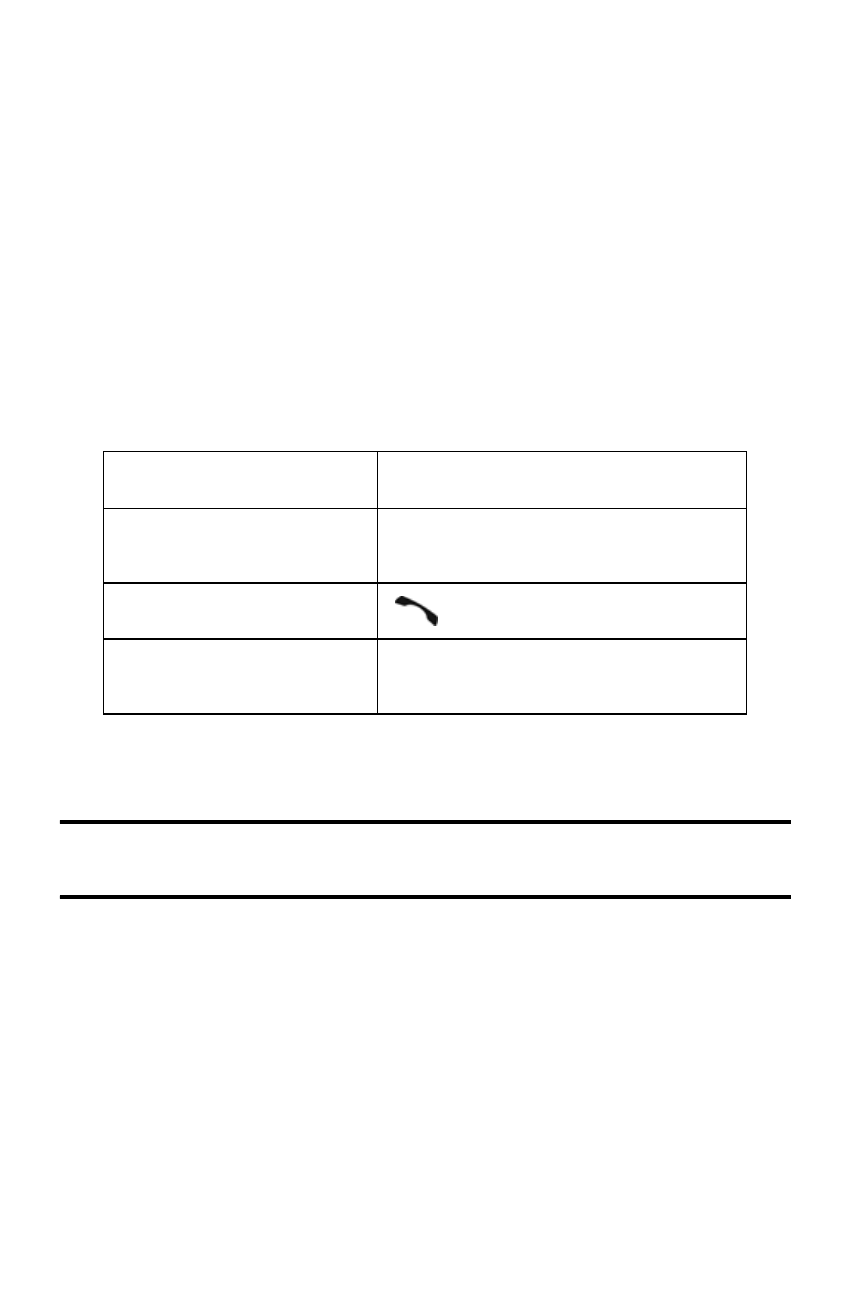
Call Functions
20
Viewing Missed Calls
When you are unable to answer a call, you can find out who called.
The number of calls you missed is displayed on the idle screen
immediately after a call is missed.
To view the missed call immediately:
1. If necessary, open the folder.
2. Press the View soft key.
The number for the most recent missed call displays, if available.
Saving a Missed Call Number
Note: When the number for the missed call is not available, the Edit option does not
display.
1. Press the View soft key.
2. Press the Up or Down key to highlight the number you wish to
save and press the Options soft key.
3. Select Save as Contacts and press the Select soft key.
To
Press the
scroll through the missed
calls
Up or Down key.
call the number displayed
key.
edit or delete a missed
call number
Options soft key.
- DS-5000 (88 pages)
- SPH-M560 (117 pages)
- 5000 (8 pages)
- SCH-a610 (178 pages)
- and DS-5007S (29 pages)
- DCS-408 (41 pages)
- SPH-A540 (124 pages)
- ITP-5107SIP (86 pages)
- OfficeServ 7000 Series (46 pages)
- SCH-a600 (142 pages)
- OFFICESERV 7100 (97 pages)
- OFFICESERV 7100 (181 pages)
- SGH-X100A (87 pages)
- iDCS 500 (43 pages)
- OFFICESERV 100 (22 pages)
- SGH-t509s (200 pages)
- ITP-5012L (187 pages)
- GH68-14886A (46 pages)
- SGH-x495 Series (172 pages)
- SCH-850 Series (134 pages)
- SGH-T519 (210 pages)
- iDCS 16 (14 pages)
- DCS 50si (26 pages)
- SPH-A920 (170 pages)
- SGH-x497 (196 pages)
- SCH-i730 (220 pages)
- DS-5038S (20 pages)
- Version 2.1 (54 pages)
- SP-C700R (22 pages)
- A900M (276 pages)
- SCH-3500 (111 pages)
- SCH-u420 (246 pages)
- SGH-x475 (174 pages)
- SCH-i700 Series (194 pages)
- SGH-R220 (72 pages)
- SCH-i760 (191 pages)
- iDCS 100 (155 pages)
- STD12B (66 pages)
- iDCS SLiM (18 pages)
- MM-A940 (287 pages)
- OfficeServ (100 pages)
- DCS KEYSET (76 pages)
- LCD 24B (53 pages)
- SGH-C327 (150 pages)
