Voicemail – Samsung A930 User Manual
Page 96
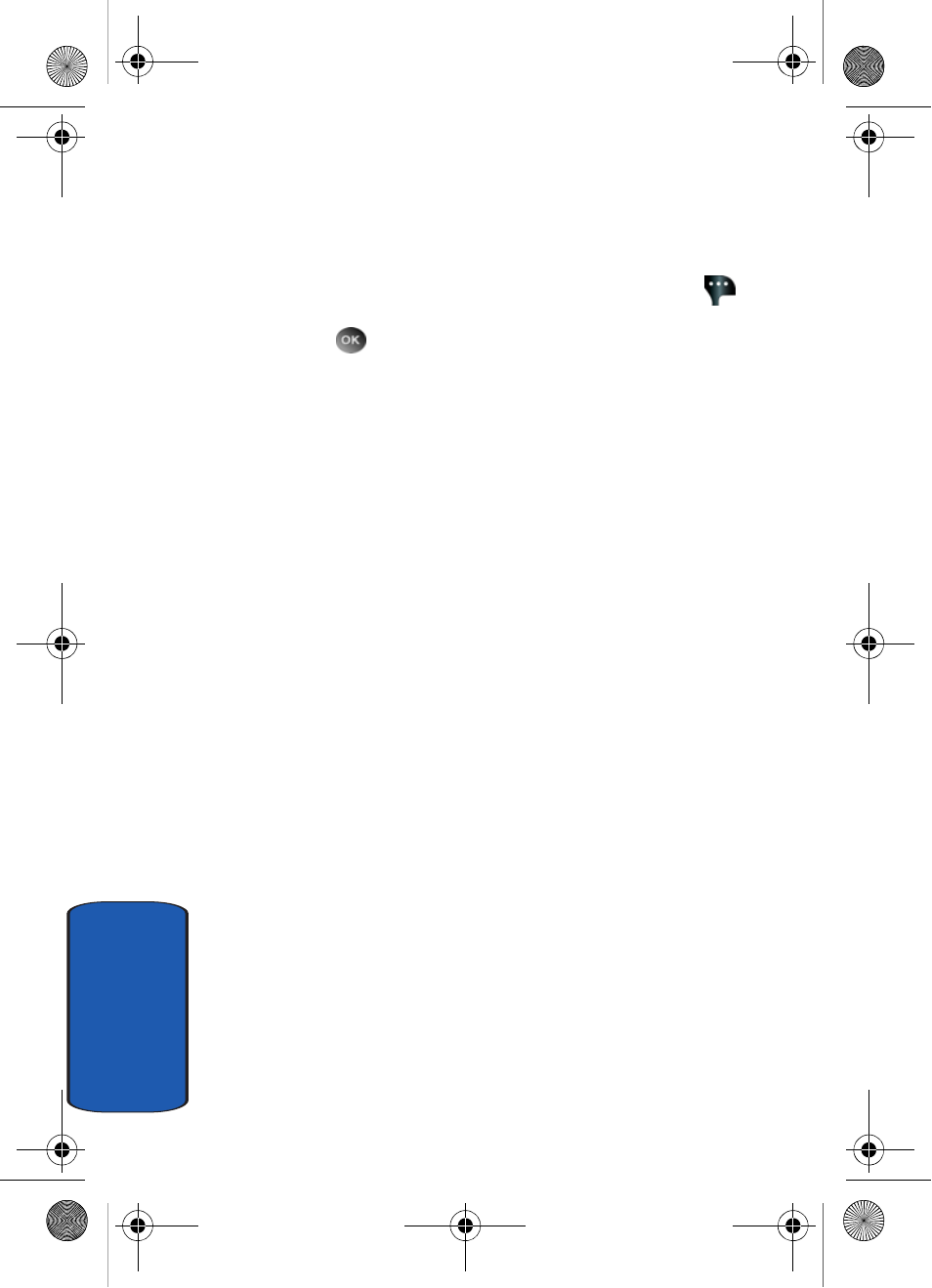
96
Sect
ion 7
message when 50 PIX/FLIX messages are stored in the Inbox.
Choose from On or Off.
•
Quick Text
: Displays the Quick Text pre-defined entries for
Text Msg and PIX/FLIX Msg. Press the right soft key
New
to add to the Quick Text list. Enter your new text and press
. The new Quick Text item shows in the first position of the
list.
•
Voice Mail #
: Enter the speed dial entry set for your
voicemail.
•
Entry Mode
: Sets the default entry mode for messaging.
Choose from Word, Abc, ABC, or 123.
•
Callback #
: Displays the callback number in the text
message. Choose from On or Off.
•
Signature
: Adds the signature text to each message sent.
Choose from None or Custom.
•
TXT Msg: Allows you to customize Text Msg. settings.
•
Auto View
: Automatically displays the text message when
received. Choose from On or Off.
•
Signature
: Adds the signature text to each message sent.
Choose from None or Custom.
• Text Auto Scroll: When enabled, advances body text
automatically one line at a time.
•
PIX-FLIX Msg: Allows you to customize PIX-FLIX Msg.
settings.
•
Auto Receive
: Automatically receives messages into your
Inbox. Choose from On or Off.
•
Signature
: Adds the signature text to each message sent.
Choose from None or Custom.
Voicemail
a930.book Page 96 Thursday, March 16, 2006 3:37 PM
