My ringtones, Vibetonz, My music – Samsung A930 User Manual
Page 134
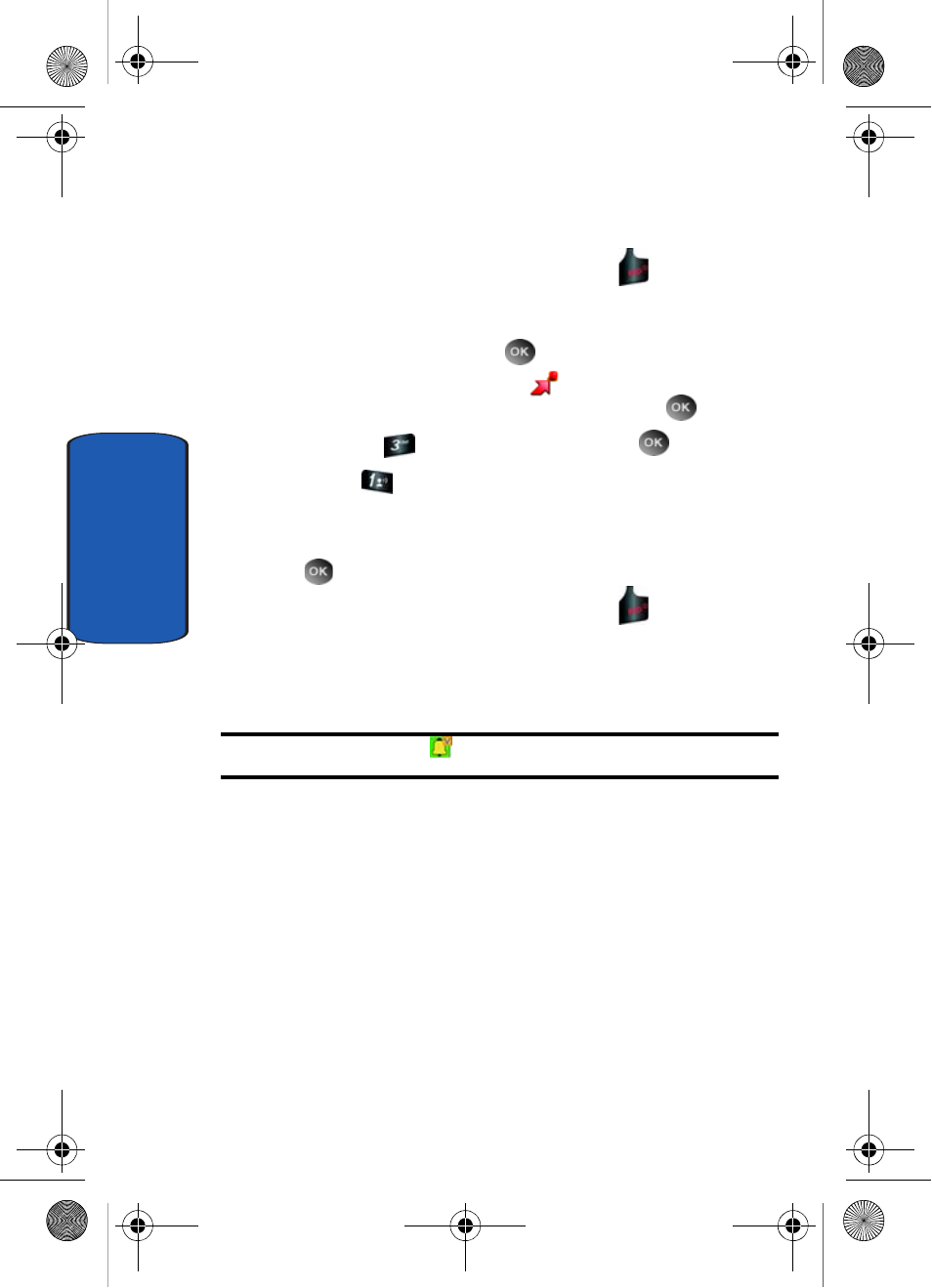
134
Section 9
4. You are connected to the web server and presented with
available provider ringtone applications.
5. To return to standby mode, press the
key.
My Ringtones
1. In standby mode, press
MENU, use the left
navigation key to highlight
GET IT NOW. The Get
Tunes & Tones menu is highlighted, press
.
2. Highlight
My Ringtones and press
.
3. Select
Get New Ringtones to access the web to
download new ringtones. Or if you have already
downloaded ringtones, highlight your selection and press
.
4. To return to standby mode, press the
key.
VibeTonz
®
” on page 106 for more information.
Note: VibeTonz display the
VibeTonz icon.
My Music
The Music Player can be used to play music files that you
have downloaded from the V CAST Music catalog or that
you have transferred from your PC using Sync Music.
You can play your music with the flip open or closed.
a930.book Page 134 Thursday, March 16, 2006 3:37 PM
