Take flix – Samsung A930 User Manual
Page 148
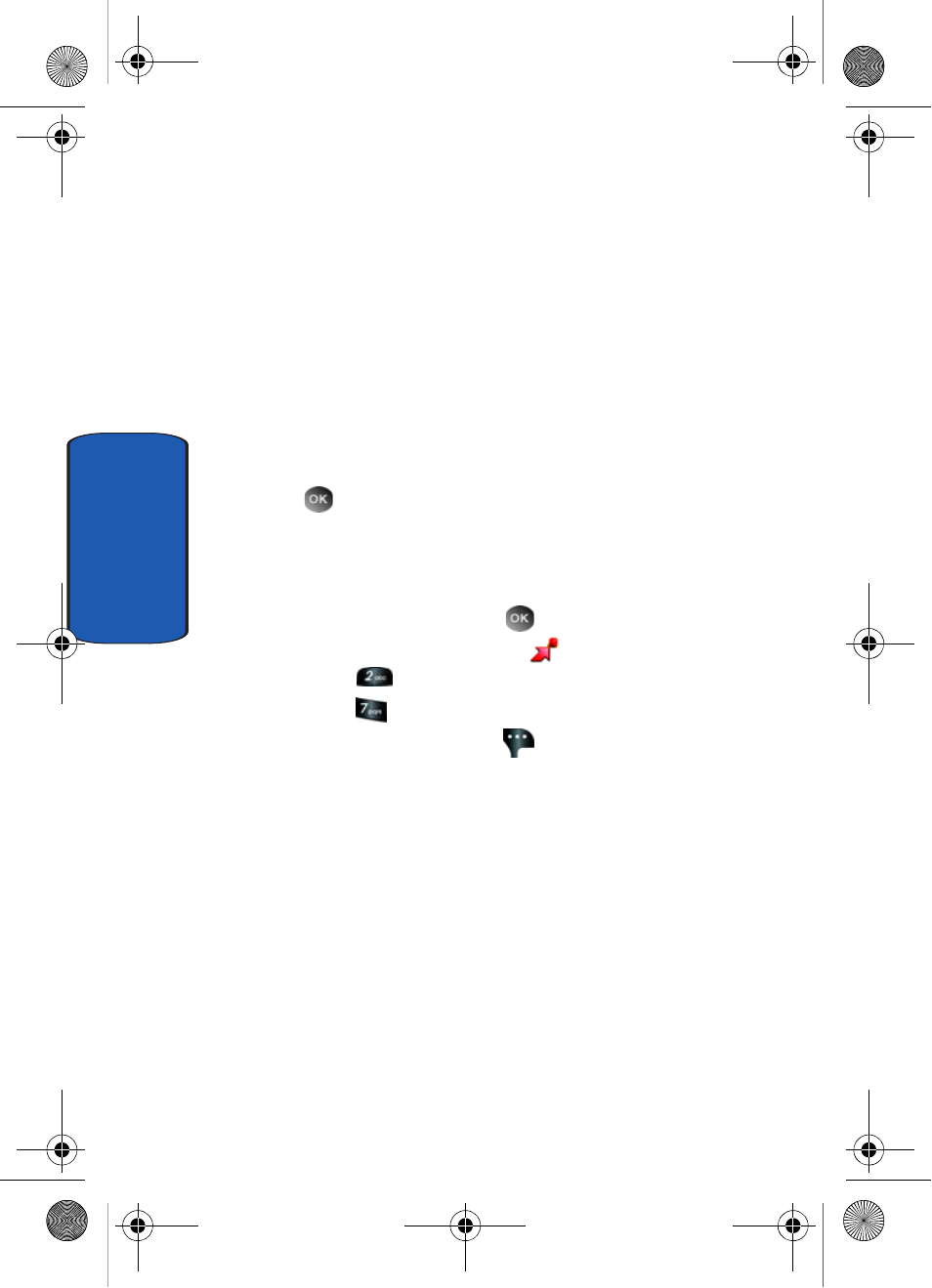
148
Section 9
•
Move
: Moves the images from the microSD™/TransFlash™
card to the phone and from the phone to the microSD™/
TransFlash™h card.
•
Lock
: Locks the picture to prevent deletion.
•
Erase
: Erases the selected picture from the gallery.
•
Erase All
: Erases all pictures from the gallery exept the
locked images.
•
PIX Info:
Provides the date, time, resolution, size and rights
to the selected picture.
6. Use the navigation key to make your selection and press
.
Take FLIX
This menu launches the camcorder.
1. In standby mode, press
MENU, use the left
navigation key to highlight
GET IT NOW.
Press
Get PIX & FLIX.
2. Press
Record FLIX. The camcorder is now active.
Press the right soft key
Options to select from the
following options:
•
Recording Mode
: Limit for MMS (to record up to a 15
second clip to attach to a PIX/FLIX message), Normal (to record
video with length up to 10 minutes at a time).
•
Flash
: Off, Always On, Auto.
•
Self Timer
: Off, 2 Sec., 5 Sec., 10 Sec.
•
Quality
: Economy, Normal, or Fine. Quality is always set to
Economy.
•
White Balance
: Auto, Sunny, Cloudy, Tungsten,
Fluorescent, Manual.
a930.book Page 148 Thursday, March 16, 2006 3:37 PM
