Samsung A930 User Manual
Page 6
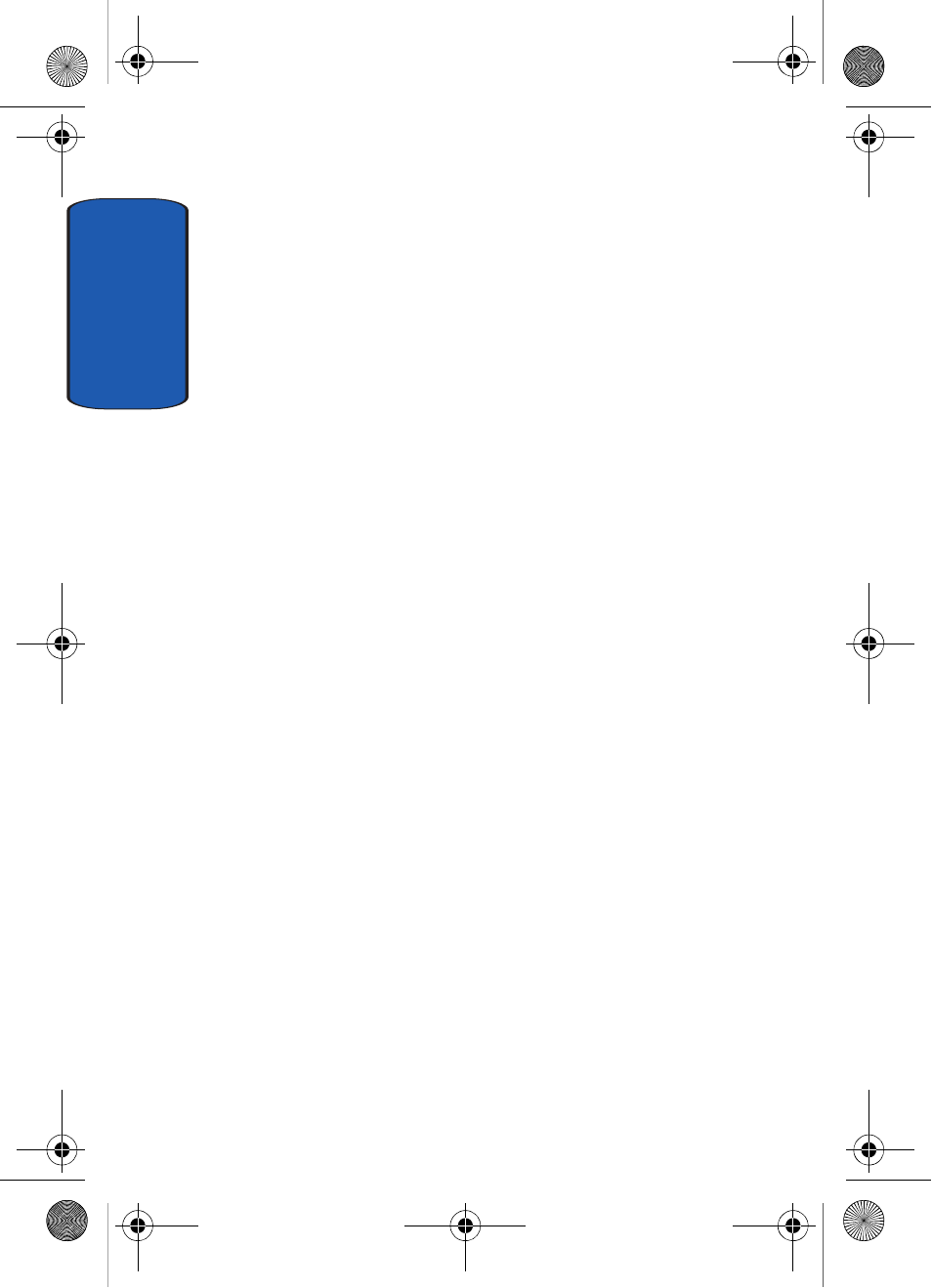
Ta
b
le
o
f C
o
n
te
n
ts
6
Section 6: Understanding Your Contacts ......... 67
Opening Contacts Menu ...................................................68
Adding a Contact ..............................................................69
Adding Pauses .................................................................71
Contact Groups .................................................................72
Finding a Contacts Entry ...................................................75
Editing an Existing Contact Entry ......................................76
Deleting a Contact Entry ...................................................76
Storing Numbers After a Call ............................................77
Speed Dialing ...................................................................77
My Name Card .................................................................79
Finding My Phone Number ...............................................79
Section 7: Messaging ....................................... 81
Types of Messages ...........................................................82
Retrieving New Messages ................................................82
Creating and Sending TXT Messages ................................83
Creating and Sending PIX/FLIX Messages .........................85
Receiving PIX/FLIX Messages ...........................................87
New Sketch Messages .....................................................89
Message Folders ..............................................................89
Changing Message Settings .............................................95
Voicemail .........................................................................96
E-Mail ..............................................................................97
Mobile IM .........................................................................98
Chat .................................................................................99
Section 8: Changing Your Settings ................ 101
My Account ....................................................................102
Tools ..............................................................................102
Sounds Settings .............................................................103
Display Settings .............................................................106
Phone Settings ...............................................................111
Call Settings ...................................................................119
a930.book Page 6 Thursday, March 16, 2006 3:37 PM
