My name card, Finding my phone number, My name card finding my phone number – Samsung A930 User Manual
Page 79
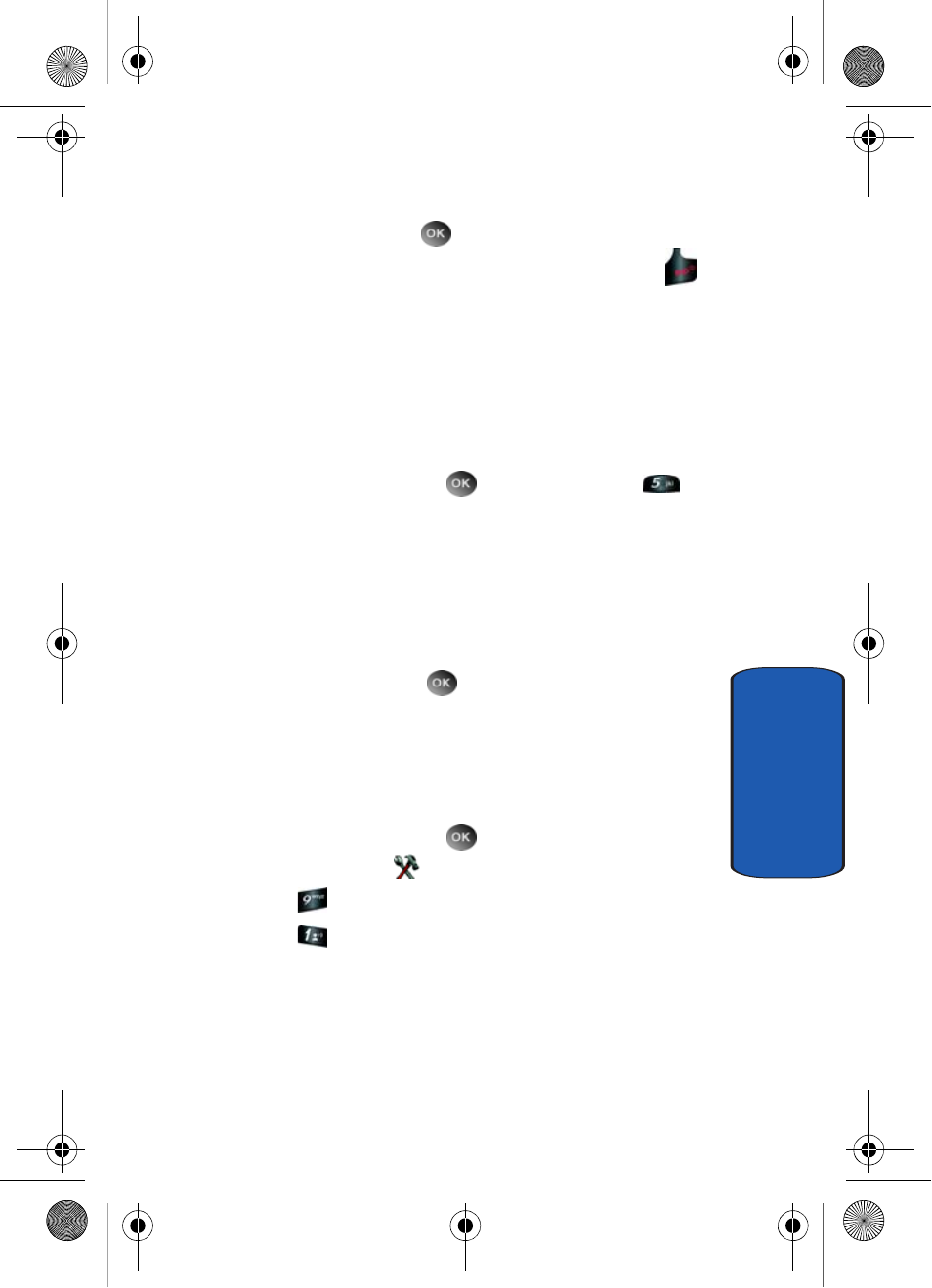
Section 6: Understanding Your Contacts
79
My Name Card
Section 6
5. At the pop-up screen, use the navigation key to highlight
Yes or No and press
.
6. Continue to assign speed dial entries or press the
key to return to standby mode.
My Name Card
My Name Card allows you to create a virtual business
card. Once completed, you can send the card to recipients
as a V-card attachment.
1. In standby mode, press
MENU, then press
My
Name Card.
2. My Name Card opens with the Name field highlighted.
3. Enter information in each of the fields as desired. Use the
navigation key to move between fields, then use the
keypad to enter information.
4. When finished, press
to save the Name Card.
Finding My Phone Number
My Number
displays the ten-digit number assigned to
your phone.
1. In standby mode, press
MENU, then press the right
navigation key to
SETTINGS & TOOLS.
2. Press
Phone Info
.
3. Press
My Number
.
The mobile device, phone
number, and mobile identification number are displayed.
a930.book Page 79 Thursday, March 16, 2006 3:37 PM
