Samsung A930 User Manual
Page 24
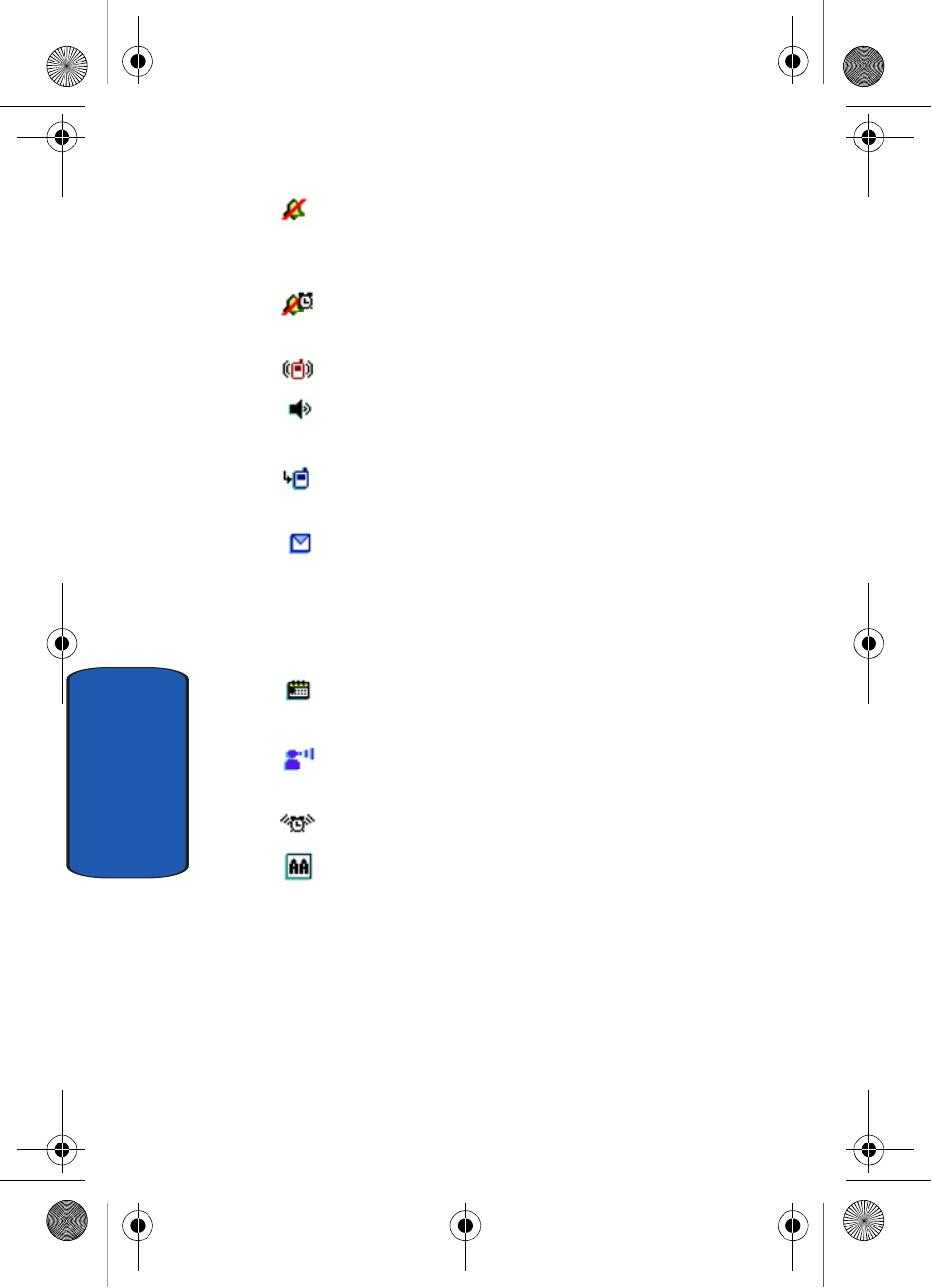
24
Section 2
All Sounds Off
: The ringer is silenced for all alerts,
incoming calls, and incoming messages. The phone alerts
you by a flashing service LED.
Alarm Only:
Your phone will only ring when the set
alarm sounds.
Vibrate Only
: Your phone vibrates upon receiving a call.
Speakerphone:
Your phone switches to speakerphone
instead of earpiece.
Missed Calls
: Your phone displays this icon when calls
are missed.
New Message
: You’ve received a new text, page or
web alert message. You’re also notified of a new
message by animations and sound. You have one or
more unread voicemail messages in your voicemail box.
(Only applicable on Verizon Wireless Network.)
Calendar Appointment
: Your phone displays this icon
when you have a calendar appointment scheduled.
Voicemail
: You’ve received a voicemail message, page
or web alert message.
Alarm On
: Indicates that your phone has a set alarm.
Auto Answer:
Automatic answer is enabled. Your
phone automatically picks up calls after the designated
time with hands-free car kit connected, stereo headset
or when your bluetooth headset or bluetooth hands-free
car kit is connected.
a930.book Page 24 Thursday, March 16, 2006 3:37 PM
