Samsung SPH-A540 User Manual
Page 5
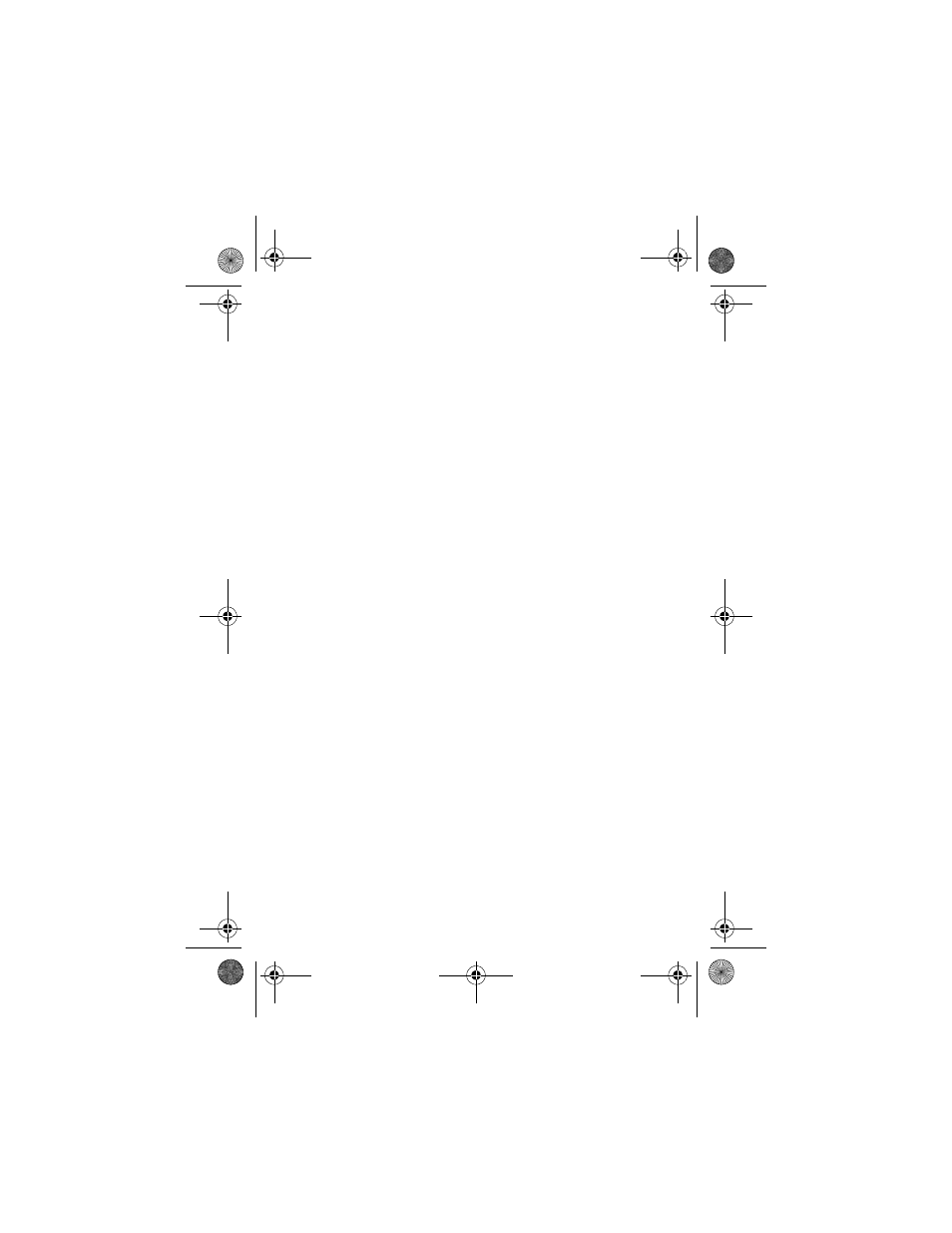
5
Table of Contents
Your consumer package........................................... 15
Front view of the SPH-A540 ..................................... 16
Getting to know your phone..................................... 17
Antenna ................................................................................ 17
Backlight features................................................................. 17
Clear key .............................................................................. 17
End key ................................................................................ 17
Headset connector ............................................................... 18
LED indicator ....................................................................... 18
Menu key ............................................................................. 18
Microphone ......................................................................... 18
Keypad ................................................................................. 18
OK/Message key ................................................................... 18
Speaker ................................................................................ 18
Send key............................................................................... 19
Navigation ............................................................................ 19
Display screen...................................................................... 19
Display screen icons............................................................. 19
Installing the battery ............................................................. 21
Removing the battery............................................................ 22
Charging the battery ............................................................. 22
a540telus.book Page 5 Monday, August 5, 2002 4:12 PM
