Heading2 - one-touch dialing, Heading2 - two-touch dialing, Heading2 - three-touch dialing – Samsung SPH-A540 User Manual
Page 49: Heading2 - shortcuts to memory dialing, Numbered last - 2. pressto call, One-touch dialing, Two-touch dialing, Three-touch dialing
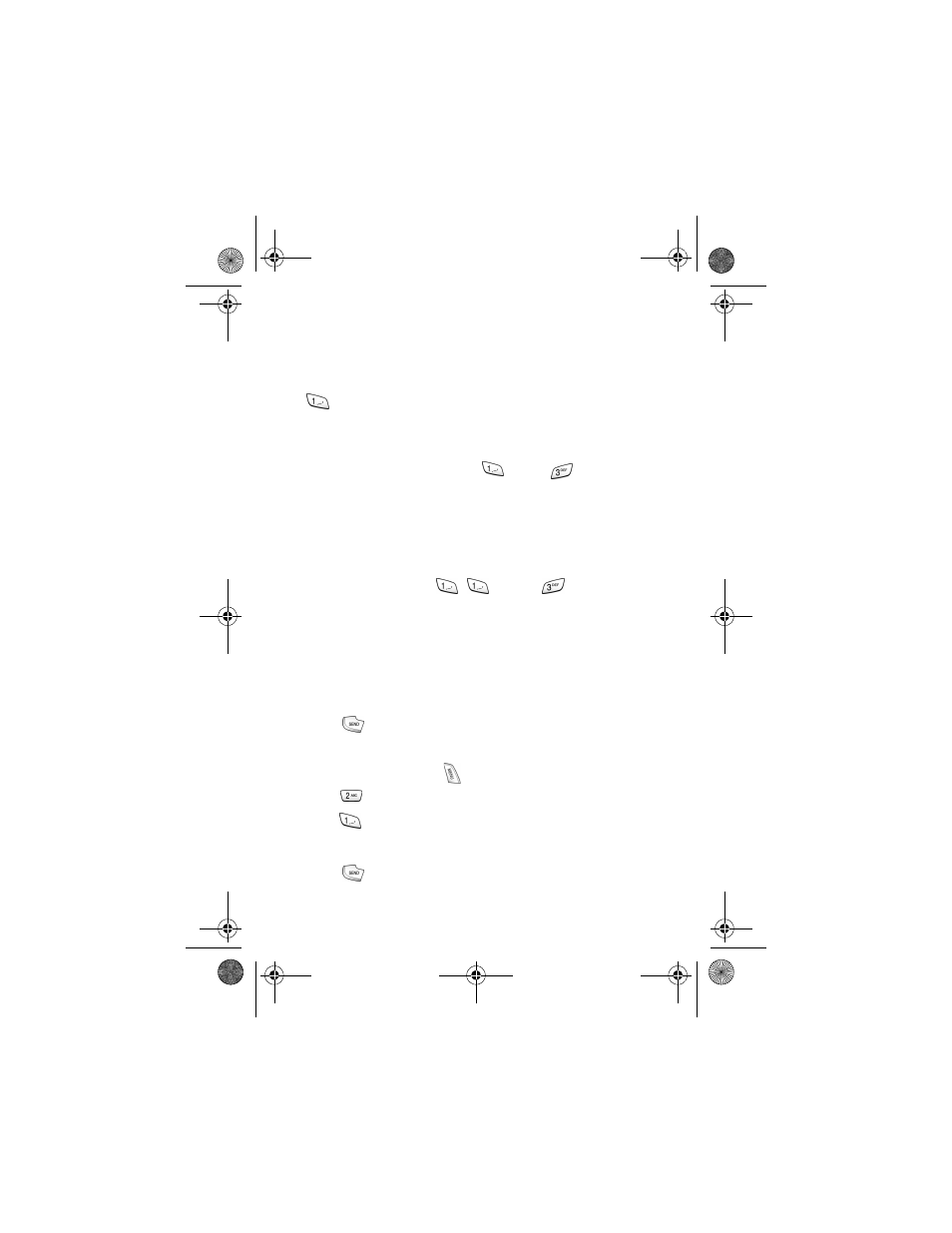
49
One-touch dialing
Memory locations 001 through 009 are special One-Touch locations. You can
call the phone numbers stored in the Phone Book memory from 001 through
009 by pressing one key. For example, for location number 001. Press and
hold
until the name and number are displayed and called.
Two-touch dialing
Memory locations 010 through 099 are special Two-Touch locations. For
example, for location number 013, press
and hold
until the name
and number are displayed and called. To dial the number 100, Three Touch
dialing is required.
Three-touch dialing
Memory locations 100 through 500 are three-Touch locations. For example,
for location number 113, press
and hold
until the name and
number are displayed and called. To dial the number 100, Three Touch dialing
is required.
Shortcuts to memory dialing
Speed Dialing:
1.
From standby mode, enter the entry’s Speed Dial number.
2.
Press
to call.
Navigating to the number:
1.
From standby mode, press
for main menu.
2.
Press
for Phone Book.
3.
Press
for Find.
4.
Use the navigation key to highlight the entry.
5.
Press
to call that entry’s Speed Dia
l
number.
a540telus.book Page 49 Monday, August 5, 2002 4:12 PM
