Heading2 - powersavemode, Heading2 - silent mode, Heading2 - standbymode – Samsung SPH-A540 User Manual
Page 25: Numbered last - 2. all other active icons, Power save mode silent mode standby mode, Power save mode, Silent mode, Standby mode
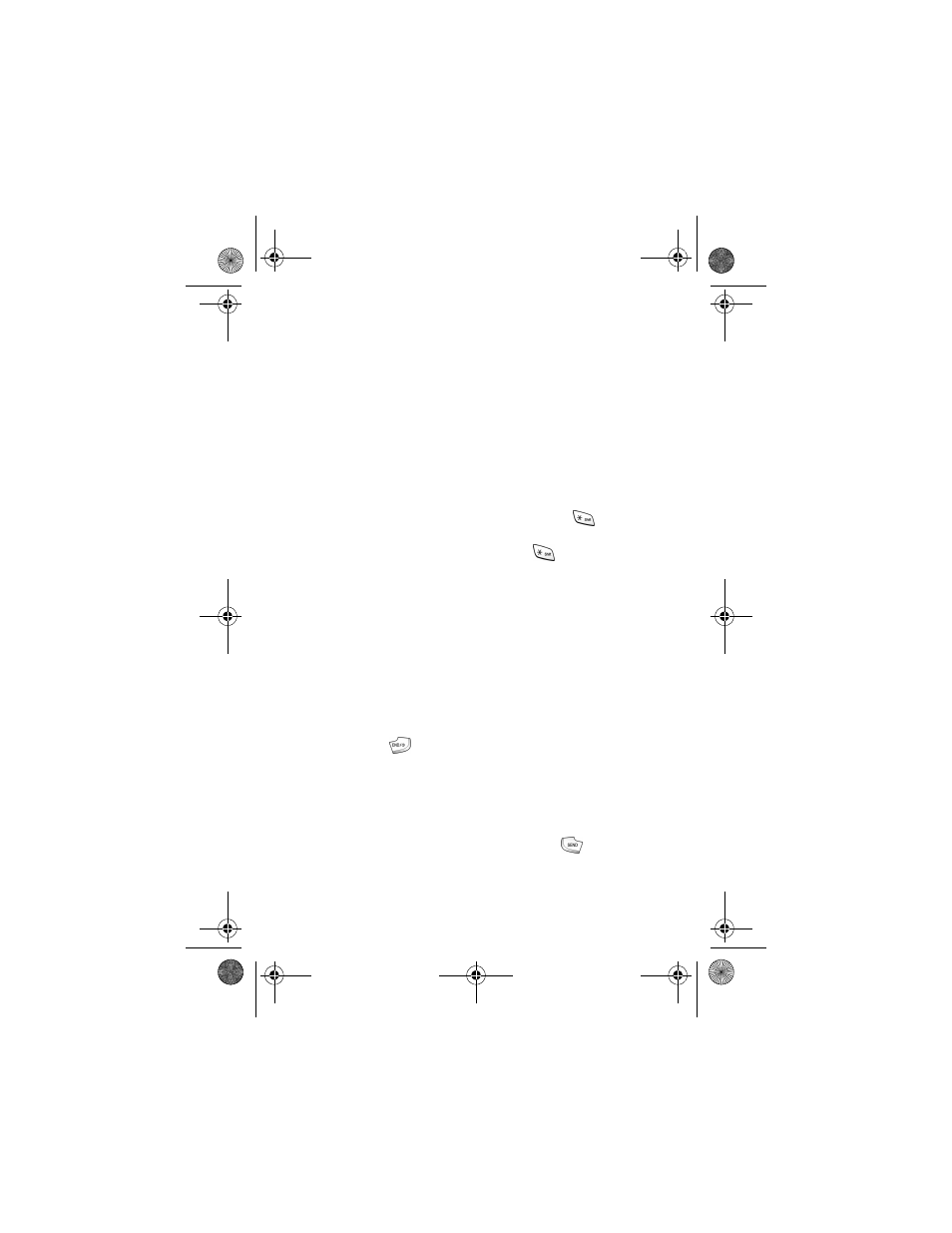
25
Power save mode
Your phone comes with a power save feature that automatically activates if your
phone is unable to find a signal after 15 minutes of searching. While this
feature is active, the phone’s battery charge is conserved. The phone
automatically rechecks periodically for a signal. To manually force the phone
to recheck for a signal, press any key. A message on the display screen will
inform you when your phone is operating in the power save mode.
Silent mode
The Silent Mode feature allows you to silence the ringer when in standby mode.
•
With the phone in standby mode, press and hold
for 2
seconds. Entering Silent Mode displays briefly.
•
To exit from Silent Mode press and hold
for 2 seconds. The
screen prompt Exit Silent Mode displays, and your phone
automatically reactivates the previous ringer volume setting. (The
silent mode icon is removed from the standby screen.)
Standby mode
Standby mode is the fundamental state of your phone once your phone has
found service.
Your phone goes into standby mode:
1.
After you power it on.
2.
When you press
after a call, if your phone is on.
When in standby mode, you will see:
1.
The month/date, and time.
2.
All other active icons.
While in standby mode, enter a phone number, and press
to call.
a540telus.book Page 25 Monday, August 5, 2002 4:12 PM
