Assigning authorisation from the handset – Siemens 4010 User Manual
Page 66
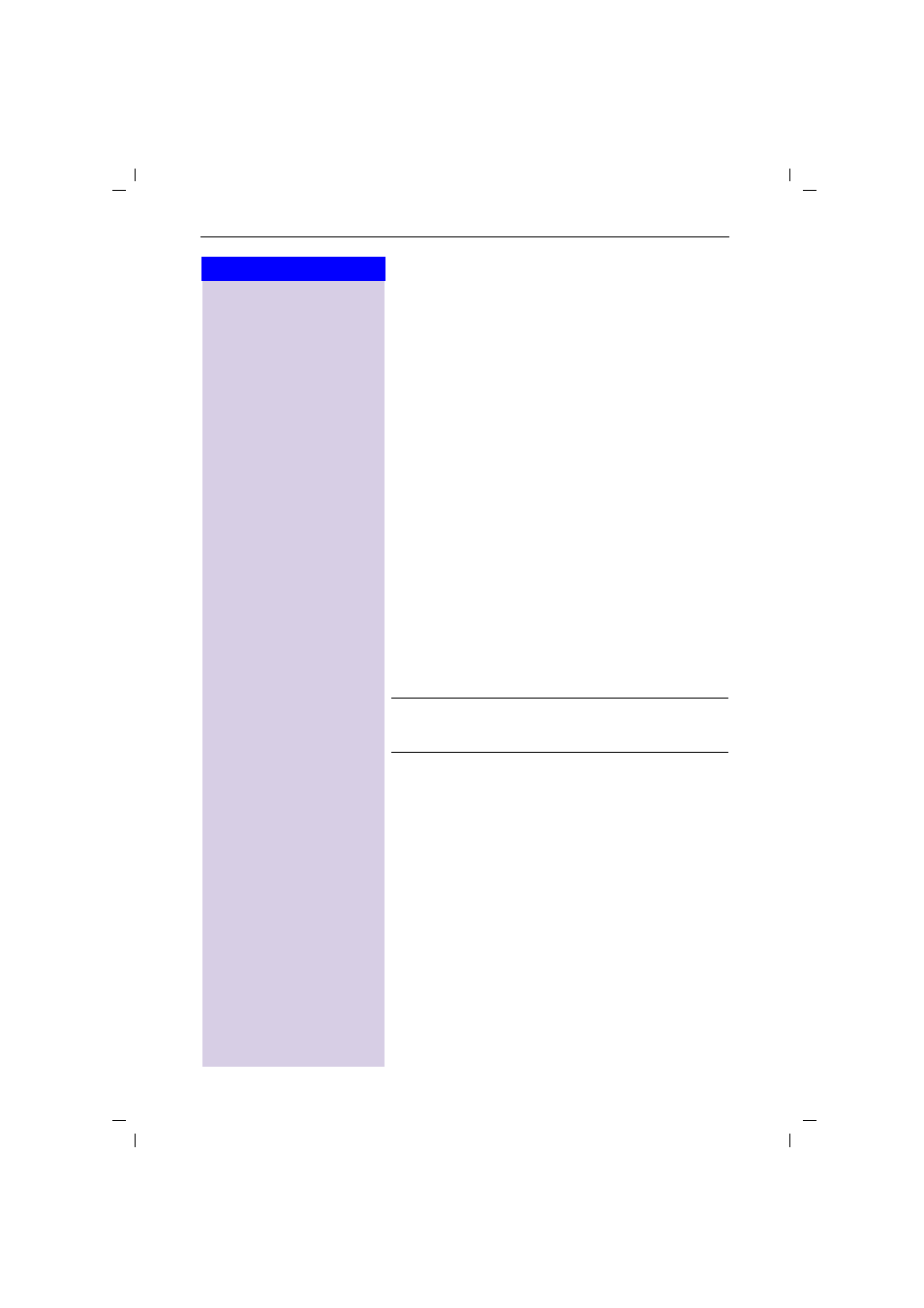
62
Press keys:
Gigaset 4010 Comfort, GBR, A31008-G4010-B102-1-7619
mehremts.fm
11.6.01
Assigning authorisation from the
handset
You can use this function to prevent individual hand-
sets from dialling external numbers.
You can set the following authorisations
O
Internal+external
– the handset can be used with-
out restriction
O
Ext incoming
– the handset can be used for internal
calls, and external calls can be accepted
O
Internal only
– the handset can only be used for in-
ternal calls
Display the list of the internal users.
Select the required handset.
A
Open the menu.
]]]]]]]]]]]]]]]]]]]]]]]]]]]]]]]]
Call Barring
Select the function.
PIN
Enter the PIN and confirm
(factory setting 0000).
Select the required authorization and store.
Terminate the function.
You can use barred handsets to dial the emer-
gency numbers stored at the base station (see
page 75).
- A75 (16 pages)
- SXG75 (166 pages)
- CX65 (75 pages)
- A50 (77 pages)
- C30 (31 pages)
- A65 (58 pages)
- SL75 (139 pages)
- A35 (43 pages)
- M75 (153 pages)
- SX1 (103 pages)
- C55 (110 pages)
- M55 (140 pages)
- SL45 (86 pages)
- S65 (145 pages)
- S75 (72 pages)
- CF75 (150 pages)
- CFX65 (77 pages)
- AX75 (28 pages)
- C75 (144 pages)
- M65 (142 pages)
- CX75 (152 pages)
- ST60 (89 pages)
- U15 (188 pages)
- CF62 (122 pages)
- C45 (82 pages)
- Xelibri 8 (36 pages)
- Xelibri 7 (31 pages)
- SL45i (90 pages)
- SL42 (96 pages)
- Xelibri 3 (34 pages)
- ST55 (88 pages)
- SL55 (137 pages)
- C62 (67 pages)
- C62 (69 pages)
- Xelibri 6 (30 pages)
- M50 (96 pages)
- Xelibri 2 (31 pages)
- Xelibri 4 (31 pages)
- A57 (37 pages)
- A36 (43 pages)
- Xelibri 1 (31 pages)
- Xelibri 5 (30 pages)
- C70 (144 pages)
- Gigaset SL 740 (76 pages)
- Mobile Phone C35i (2 pages)
