De-registering handsets, Switching the base station, De-registering handsets switching the base station – Siemens 4010 User Manual
Page 60
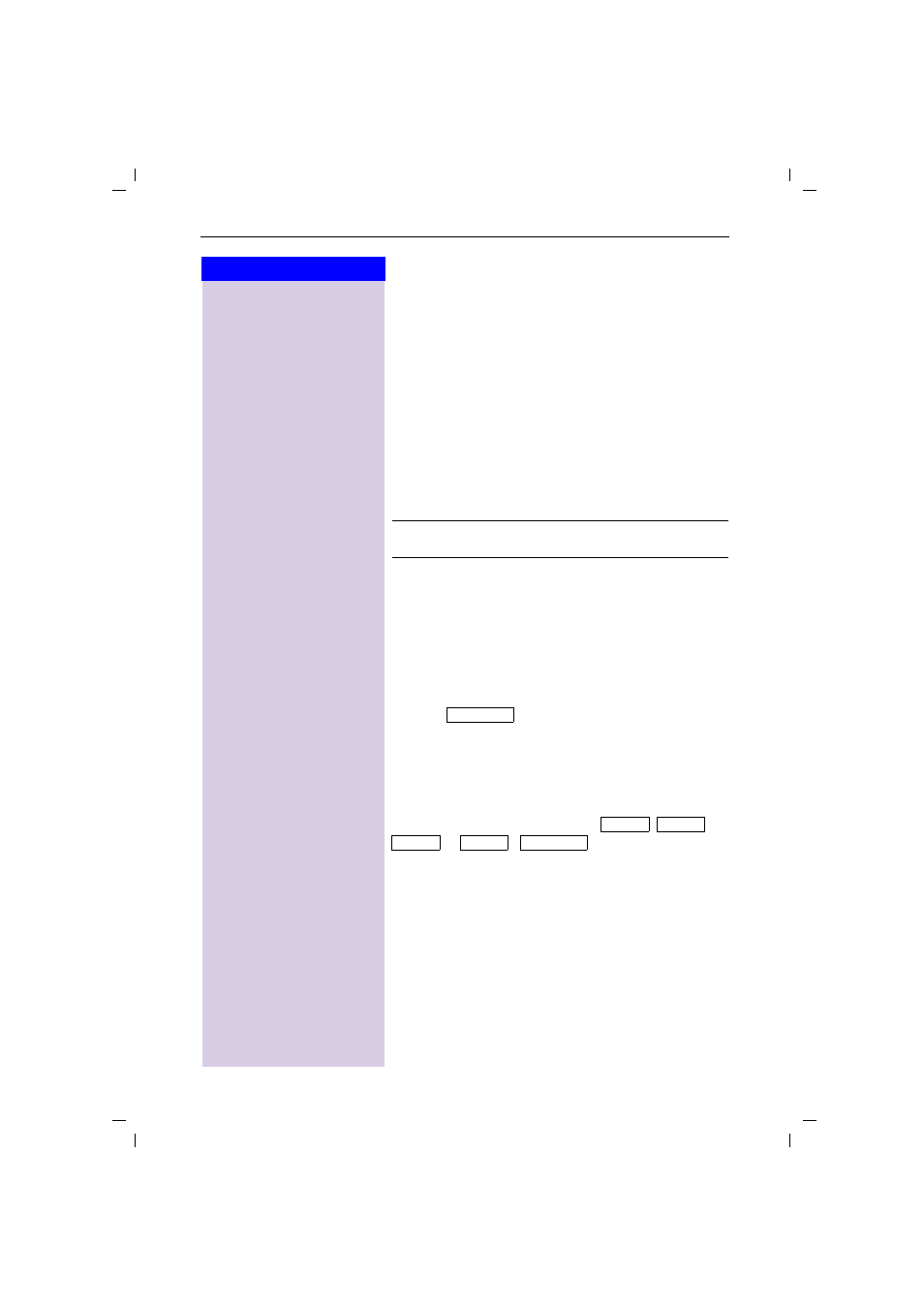
56
Press keys:
Gigaset 4010 Comfort, GBR, A31008-G4010-B102-1-7619
mobilt_an.fm
11.6.01
De-registering handsets
Prerequisite:
You can only de-register handsets with a Gigaset 4000.
The list of internal users is displayed.
Select the handset to be de-registered.
A
Open the menu.
]]]]]]]]]]]]]]]]]]]]]]]]]]]]]]]]
De-reg. H/Set No.
Select the menu item and confirm.
PIN
Enter the current PIN (factory setting 0000) and con-
firm.
<(6
Confirm the check prompt and terminate the function.
Switching the base station
Prerequisite:
The handset is registered at several base
stations.
The handset can be
O
set to a certain base station (e.g. at home or in the
office)
or
O
set to
– it is automatically switched to
the base station with the best reception.
A
Open the menu.
]]]]]]]]]]]]]]]]]]]]]]]]]]]]]]]]
H/Set Settings
Select the menu item and confirm.
]]]]]]]]]]]]]]]]]]]]]]]]]]]]]]]]
Select Base
Select the menu item and confirm.
Select the required base station (
,
,
or
,
) and confirm.
You can only de-register handsets with a
Gigaset 4000.
Best Base
Base 1
Base 2
Base 3
Base 4
Best Base
