Options while reading – Siemens 4010 User Manual
Page 51
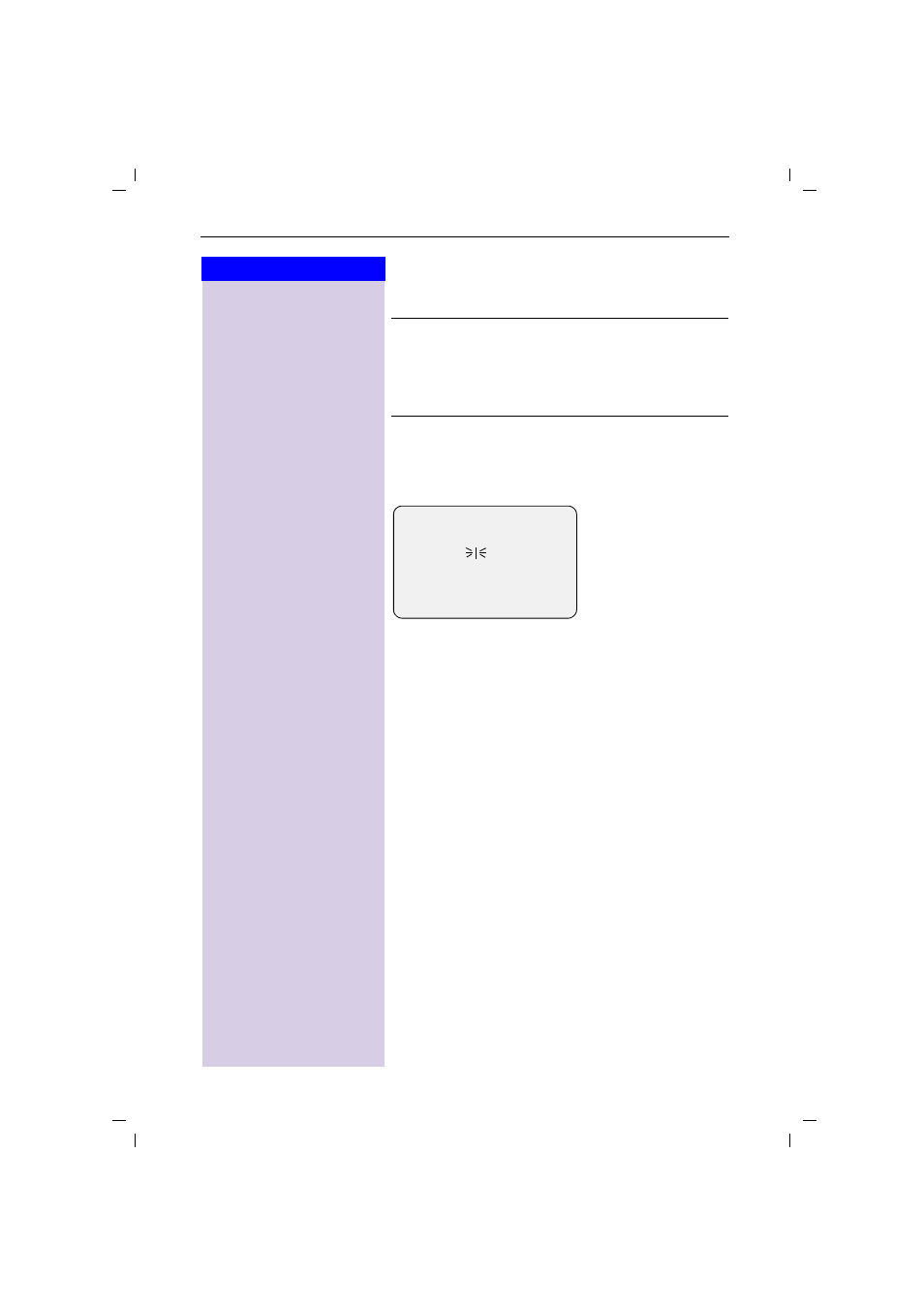
47
Press keys:
Gigaset 4010 Comfort, GBR, A31008-G4010-B102-1-7619
sms.fm
11.6.01
When it has been read a new SMS receives the status
“old SMS”
.
Options while reading
After reading an SMS you can immediately reply to it or
you can access other functions.
A
Open the menu, then select the option you want.
If your incoming memory is full you will see the
message:”SMS lists are full. Please delete
messages”
.
Confirm with
and delete all
SMS messages you no longer need. You can
store a total of 13 SMS messages (depending
on the country).
Hi Peter, can’t come today
because I have a dental ap-
pointment.
R
@
O
Write Message
Write a new message as a
reply.
O
Reply: Yes/No
Answer with Yes or No.
O
Edit Text
Edit and reply to an SMS
message.
O
Forward Text
Send a text message to
someone else.
O
Copy to Directory
Copy the telephone number
of the SMS to the directory.
- A75 (16 pages)
- SXG75 (166 pages)
- CX65 (75 pages)
- A50 (77 pages)
- C30 (31 pages)
- A65 (58 pages)
- SL75 (139 pages)
- A35 (43 pages)
- M75 (153 pages)
- SX1 (103 pages)
- C55 (110 pages)
- M55 (140 pages)
- SL45 (86 pages)
- S65 (145 pages)
- S75 (72 pages)
- CF75 (150 pages)
- CFX65 (77 pages)
- AX75 (28 pages)
- C75 (144 pages)
- M65 (142 pages)
- CX75 (152 pages)
- ST60 (89 pages)
- U15 (188 pages)
- CF62 (122 pages)
- C45 (82 pages)
- Xelibri 8 (36 pages)
- Xelibri 7 (31 pages)
- SL45i (90 pages)
- SL42 (96 pages)
- Xelibri 3 (34 pages)
- ST55 (88 pages)
- SL55 (137 pages)
- C62 (67 pages)
- C62 (69 pages)
- Xelibri 6 (30 pages)
- M50 (96 pages)
- Xelibri 2 (31 pages)
- Xelibri 4 (31 pages)
- A57 (37 pages)
- A36 (43 pages)
- Xelibri 1 (31 pages)
- Xelibri 5 (30 pages)
- C70 (144 pages)
- Gigaset SL 740 (76 pages)
- Mobile Phone C35i (2 pages)
