Mailbox (external answering machine), Storing the mailbox for fast access, Checking the mailbox – Siemens 4010 User Manual
Page 22
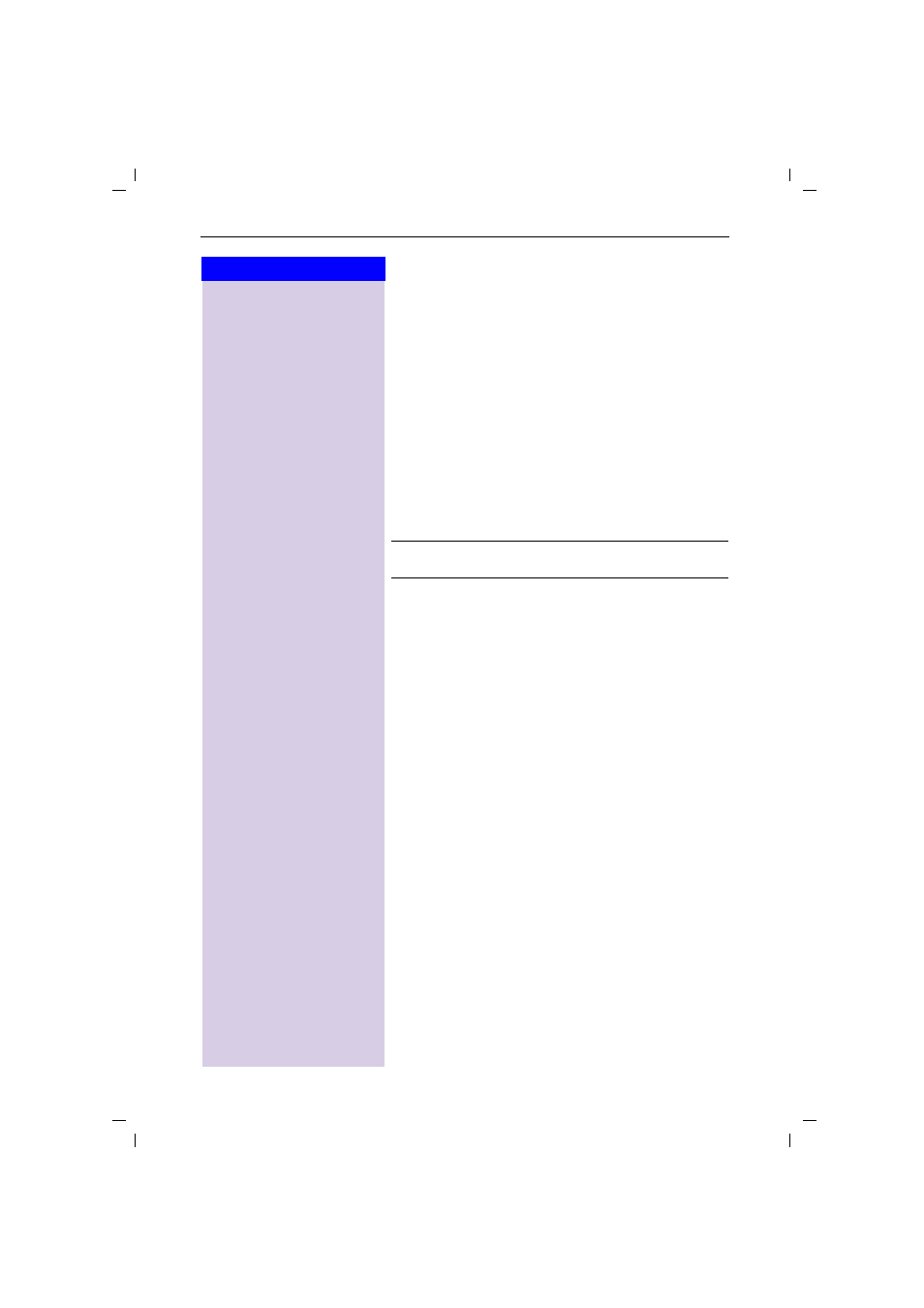
18
Press keys:
Gigaset 4010 Comfort, GBR, A31008-G4010-B102-1-7619
telef.fm
11.6.01
Mailbox (external answering machine)
Storing the mailbox for fast access
You can use the mailbox for fast access. Check with
your network provider for this.
A
Open the menu.
]]]]]]]]]]]]]]]]]]]]]]]]]]]]]]]]
Ans Machine
Select the menu item and confirm.
]]]]]]]]]]]]]]]]]]]]]]]]]]]]]]]]
Set Key 1
Select the menu item and confirm.
]]]]]]]]]]]]]]]]]]]]]]]]]]]]]]]]
Mailbox
Set the mailbox.
)
Dial the mailbox number.
A
Open the menu.
]]]]]]]]]]]]]]]]]]]]]]]]]]]]]]]]
Save Entry
Store entry.
Checking the mailbox
Prerequisite:
You have dialled the mailbox number.
" Display flashes.
]]]]]]]]]]]]]]]]]]]]]]]]]]]]]]]]
Mailbox
Select the menu item and confirm.
Follow the mailbox instructions.
Holding down the
key connects you directly
to the mailbox (fast access).
- A75 (16 pages)
- SXG75 (166 pages)
- CX65 (75 pages)
- A50 (77 pages)
- C30 (31 pages)
- A65 (58 pages)
- SL75 (139 pages)
- A35 (43 pages)
- M75 (153 pages)
- SX1 (103 pages)
- C55 (110 pages)
- M55 (140 pages)
- SL45 (86 pages)
- S65 (145 pages)
- S75 (72 pages)
- CF75 (150 pages)
- CFX65 (77 pages)
- AX75 (28 pages)
- C75 (144 pages)
- M65 (142 pages)
- CX75 (152 pages)
- ST60 (89 pages)
- U15 (188 pages)
- CF62 (122 pages)
- C45 (82 pages)
- Xelibri 8 (36 pages)
- Xelibri 7 (31 pages)
- SL45i (90 pages)
- SL42 (96 pages)
- Xelibri 3 (34 pages)
- ST55 (88 pages)
- SL55 (137 pages)
- C62 (67 pages)
- C62 (69 pages)
- Xelibri 6 (30 pages)
- M50 (96 pages)
- Xelibri 2 (31 pages)
- Xelibri 4 (31 pages)
- A57 (37 pages)
- A36 (43 pages)
- Xelibri 1 (31 pages)
- Xelibri 5 (30 pages)
- C70 (144 pages)
- Gigaset SL 740 (76 pages)
- Mobile Phone C35i (2 pages)
