Callback when busy, Activating callback, Deactivating callback – Siemens 4010 User Manual
Page 39: Procedures for mailbox features
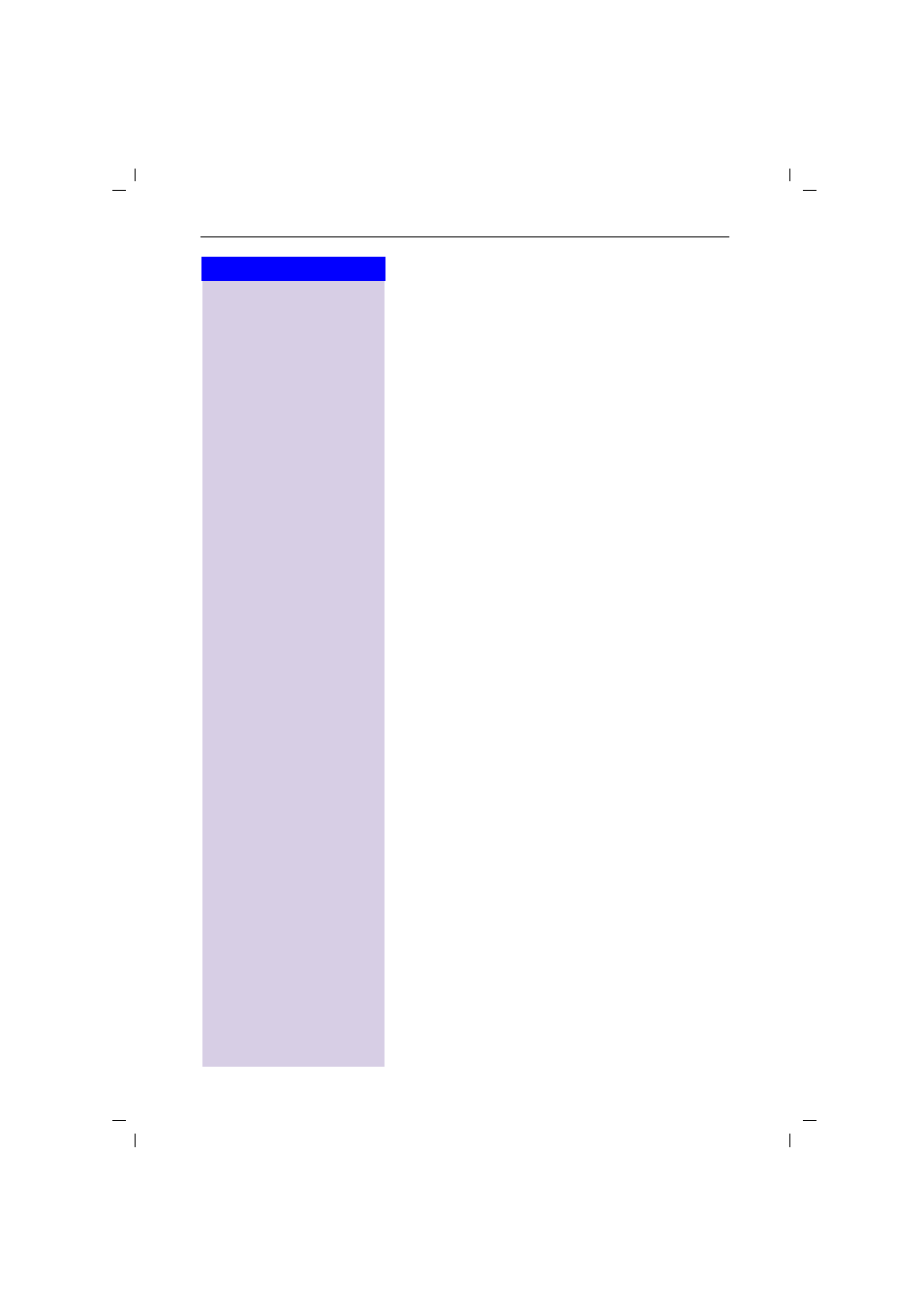
35
Press keys:
Gigaset 4010 Comfort, GBR, A31008-G4010-B102-1-7619
tnet.fm
11.6.01
Callback when busy
Activating callback
If the line of the called user is busy you can initiate a
callback. When the called user is available again a call-
back is made automatically (this is shown in the dis-
play). The user is called only after you have accepted
the callback.
A
Open the menu.
]]]]]]]]]]]]]]]]]]]]]]]]]]]]]]]]
Ringback
Select the menu item and confirm.
After confirmation from the telephone network press
the end call key
.
Deactivating callback
You have decided not to receive the callback.
A
Open the menu.
]]]]]]]]]]]]]]]]]]]]]]]]]]]]]]]]
Select Services
Select the menu item and confirm.
]]]]]]]]]]]]]]]]]]]]]]]]]]]]]]]]
Ringback Off
&RS\
Send changes to network provider.
After confirmation from the telephone network press
the end call key
.
Procedures for mailbox features
For detailed information see page 84.
