Siemens 4010 User Manual
Page 41
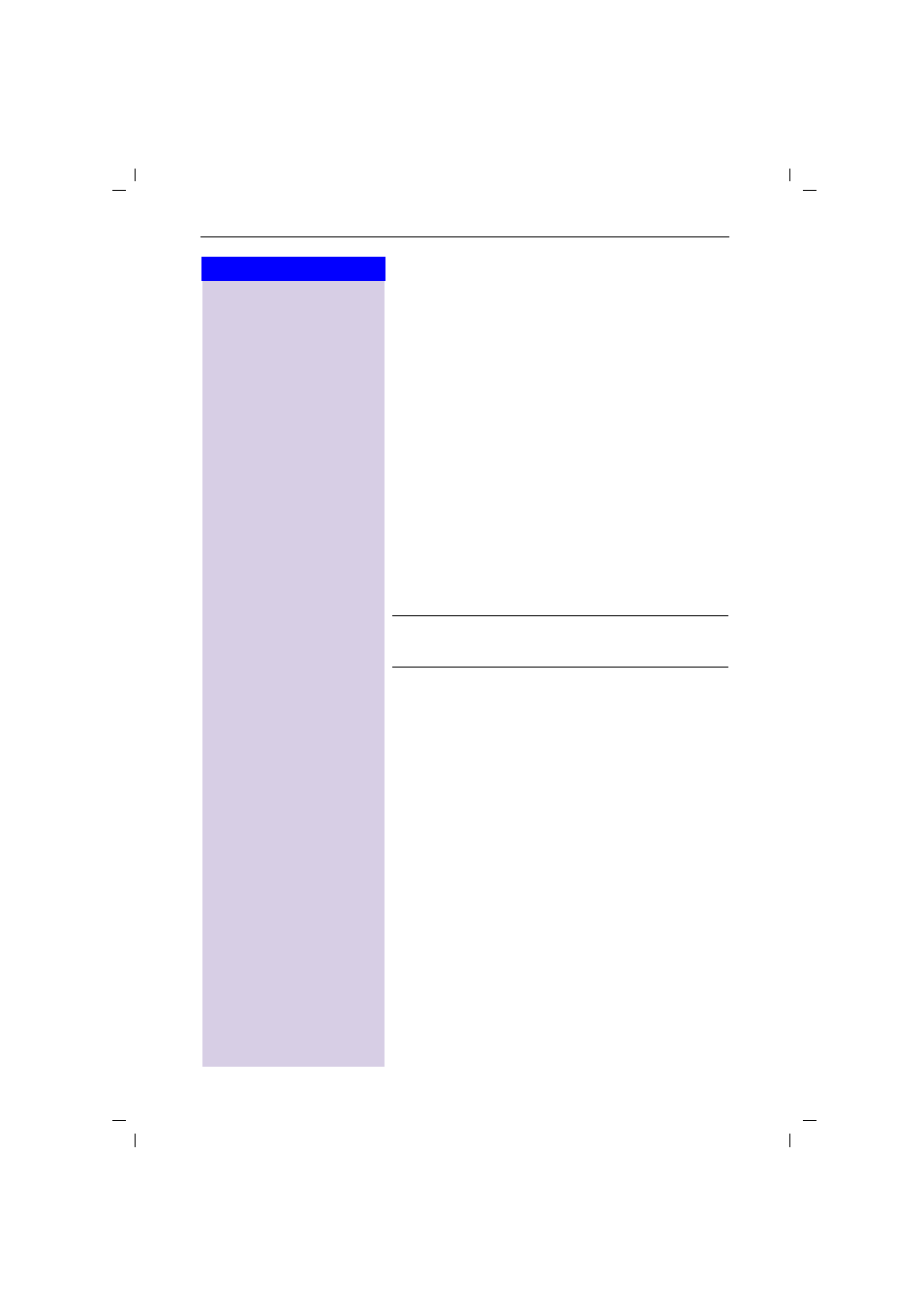
37
Press keys:
Gigaset 4010 Comfort, GBR, A31008-G4010-B102-1-7619
kosten.fm
11.6.01
Storing the network provider prefix
(call-by-call) for speed dialling
You can store eight numbers for speed dialling from the
network access list. To do so you must enter the prefix
(2–9) before the network provider's name.
Example: 2 and now the network provider's name.
Open the network access list.
Choose the network provider.
9LHZ
Display the entry.
&KDQJH
Open the input field.
Move the cursor into the name field.
Move the cursor to the first position of the name.
e.g. 4 x
9
Enter the speed dial key 2.
A
Open the menu.
]]]]]]]]]]]]]]]]]]]]]]]]]]]]]]]]
Save Entry
Save the change.
To use speed dialling:
e.g.
9
Hold down key:
The stored network provider's name is displayed.
)
Enter the telephone number for “linking”
.
or
Select the telephone number for “linking” in directory.
!
Press.
Store a new entry and enter the speed dial
number as the first character of the network
provider's name.
- A75 (16 pages)
- SXG75 (166 pages)
- CX65 (75 pages)
- A50 (77 pages)
- C30 (31 pages)
- A65 (58 pages)
- SL75 (139 pages)
- A35 (43 pages)
- M75 (153 pages)
- SX1 (103 pages)
- C55 (110 pages)
- M55 (140 pages)
- SL45 (86 pages)
- S65 (145 pages)
- S75 (72 pages)
- CF75 (150 pages)
- CFX65 (77 pages)
- AX75 (28 pages)
- C75 (144 pages)
- M65 (142 pages)
- CX75 (152 pages)
- ST60 (89 pages)
- U15 (188 pages)
- CF62 (122 pages)
- C45 (82 pages)
- Xelibri 8 (36 pages)
- Xelibri 7 (31 pages)
- SL45i (90 pages)
- SL42 (96 pages)
- Xelibri 3 (34 pages)
- ST55 (88 pages)
- SL55 (137 pages)
- C62 (67 pages)
- C62 (69 pages)
- Xelibri 6 (30 pages)
- M50 (96 pages)
- Xelibri 2 (31 pages)
- Xelibri 4 (31 pages)
- A57 (37 pages)
- A36 (43 pages)
- Xelibri 1 (31 pages)
- Xelibri 5 (30 pages)
- C70 (144 pages)
- Gigaset SL 740 (76 pages)
- Mobile Phone C35i (2 pages)
