SMC Networks SpacePC 1232 Series User Manual
Page 65
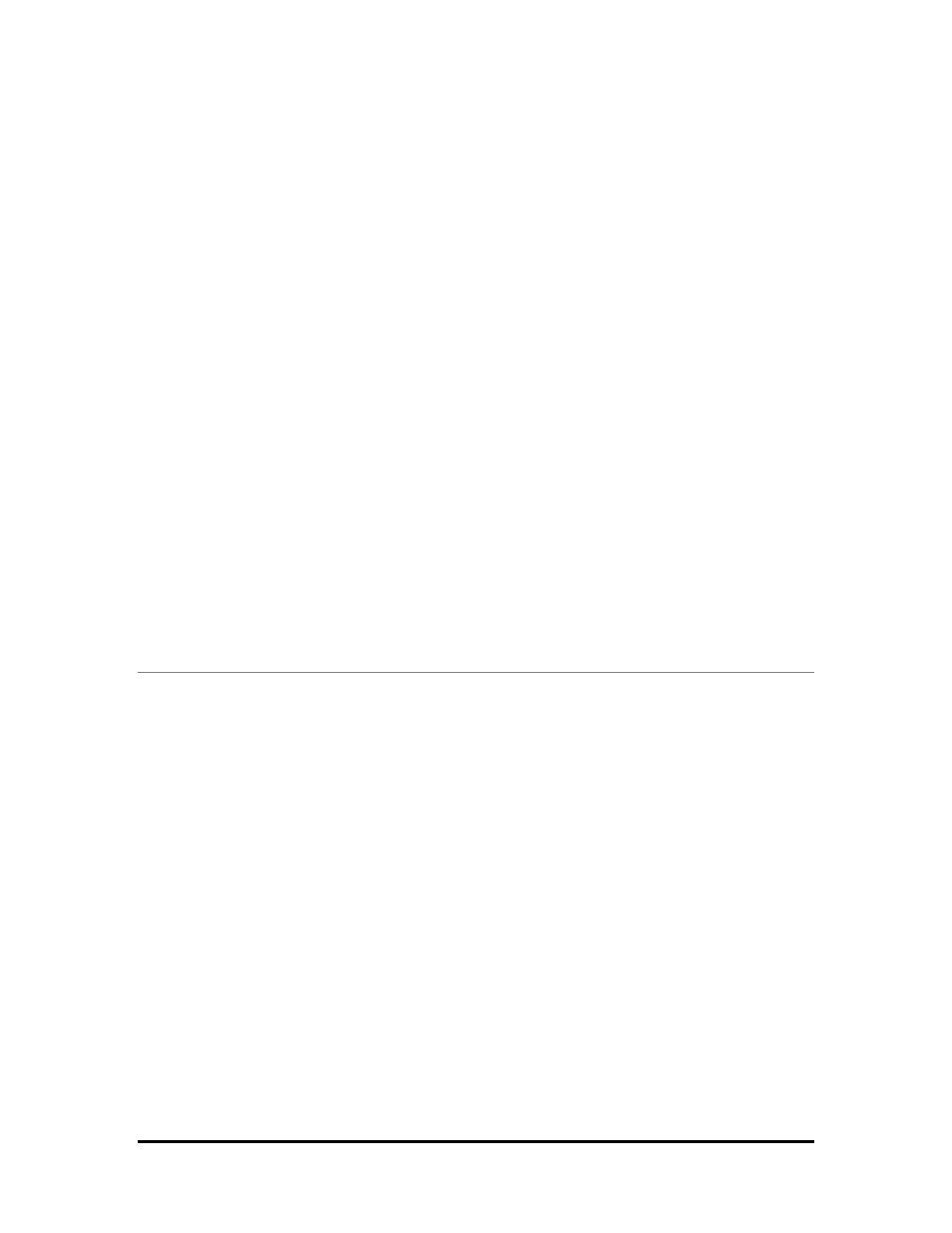
65
65
If you select the [/V] [/K] [/D] [/C] parameters, the VP connection will be performed according to
the following rules:
¾ Only the selected remote peripherals are redirected in VP connection.
¾ The local peripherals connected are used according to the setup.
¾ If the floppy disks are redirected, it is not possible to use the local Host computer floppy for
PC operations.
¾ The Boot is performed from the selected peripheral.
From now on, the host computer's peripherals selected are at the disposal of the SpacePC 1232
module. It is now possible to boot from the host computer's floppy disk/CD-ROM, or to debug a
program and edit files using the host computer's peripherals.
Pressing the “printscreen” key will terminate the VP2000 program returning the CPU
module to DOS.
To re-connect the SpacePC 1232 module to the host computer, run the VP2000.EXE program
again.
This message will appear:
Connection on serial port at 3F8H. (=COM1)
Use PrintScreen KEY to EXIT VP2000…
Important note
¾ While the VP2000 program is running, the CTRL+ALT+DEL key combination on the host
computer causes the restart in the host computer and NOT in the SpacePC 1232 module!
¾ The Virtual Peripheral mode doesn’t support the “Format” command.
¾ Virtual peripheral handles the BIOS services of the redirected devices. It is therefore
not possible to use programs performing direct accesses to video memory, keyboard,
floppy disk or hard disk.
