Listening to a cd – Sharp XL-S10 User Manual
Page 14
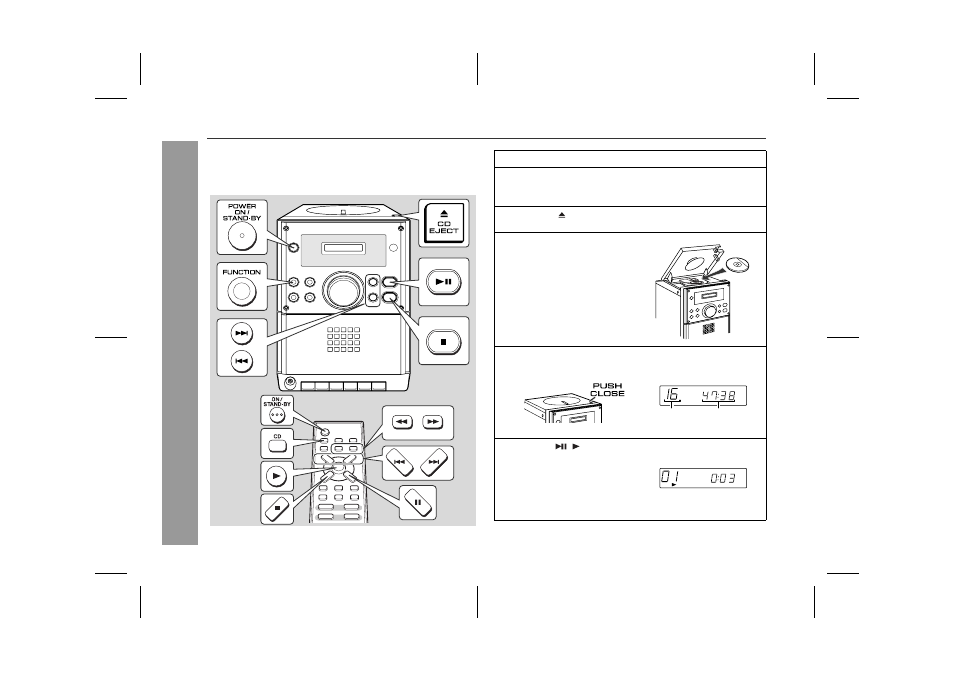
03/12/18
XL-S10(U)2.fm
14
XL-S10
TINSEA018SJZZ
CD Playb
ack
Listening to a CD
This system can play audio CDs, and CD-R/RW discs but can not
record CDs.
Some audio CD-R and CD-RW discs may not be playable due to the
state of the disc or the device that was used for recording.
1
Press the ON/STAND-BY button to turn the power on.
2
Press the FUNCTION button until "Cd dISC" appears on the
display.
When operating with the remote control, press the CD button.
3
Press the CD EJECT button to open the CD compart-
ment.
4
Place a CD on the spindle, la-
bel side up.
5
Close the CD compartment by firmly pushing the corner
marked "PUSH CLOSE".
Total number
of tracks
Total playing
time
6
Press the
( ) button to start playback from track 1.
When the last track on the disc has finished playing, the CD
player will stop automatically.
- XL-ES5 (31 pages)
- CD-BA250 (32 pages)
- CP-ES900 (36 pages)
- CD-SW440N (16 pages)
- CP-G20000S (48 pages)
- CD G14000 (48 pages)
- SD-AS10 (64 pages)
- MD-M1H (52 pages)
- CD-BA2100 (18 pages)
- SD-EX220 (32 pages)
- CD-ES700 (36 pages)
- CD SW340 (40 pages)
- CD-ES900 (36 pages)
- CD-ES600 (36 pages)
- MD-MX10H (40 pages)
- CD-MPS900 (42 pages)
- CD-ES770 (36 pages)
- MD-MX20 (44 pages)
- CD-BA150 (18 pages)
- CD-DP900E (32 pages)
- XL-UH240 (40 pages)
- XLDH259P (16 pages)
- XL-MP150E (48 pages)
- SD-EX200 (30 pages)
- XL-MP150 (42 pages)
- MD-M2H (52 pages)
- CD-DH950P (16 pages)
- XL-DH229 (16 pages)
- UP-3300 (249 pages)
- MD-C2H (56 pages)
- CD-PC3500 (24 pages)
- CD-SW300 (44 pages)
- CD-ES777 (36 pages)
- XL-E80 (32 pages)
- CD-MPS600 (42 pages)
- CD-G10000 (47 pages)
- CDPC3500 (24 pages)
- CD-BA120 (18 pages)
- XL-HP707 (36 pages)
- MD-X60H (56 pages)
- MD-MX30 (44 pages)
- XL-MP130 (42 pages)
- MD-X8 (60 pages)
- XL-35H (33 pages)
