Removing the ribbon cassette – Star Micronics SCP700 User Manual
Page 9
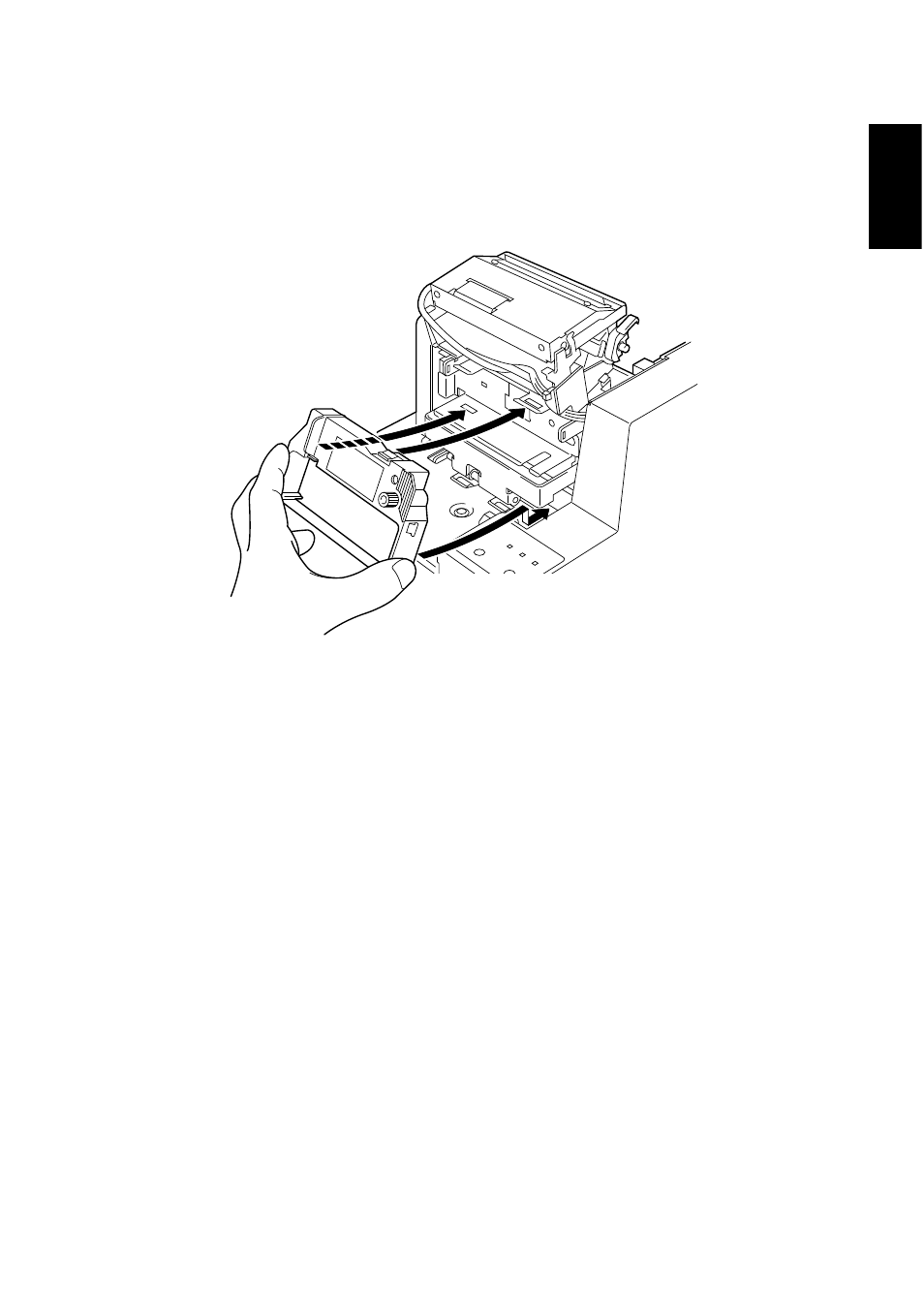
5
ENGLISH
❏
Holding the ribbon cassette so that the ribbon is facing down, install the
cassette into the slip printer as shown in the illustration. Note that you have
to guide the right side of the ribbon cassette into the slot provided on the
printer. The ribbon has to pass between rollers as the ribbon cassette fits
into the slip printer.
❏
Press gently but firmly on the cassette until it’s tab snaps securely into
place.
❏
Rotate the knob on the cassette again to take up any slack.
❏
Close the printer cover.
Removing the ribbon cassette
Use the following procedure to remove the ribbon cassette from the slip printer
when you want to replace it with a new one.
❏
Make sure that the printer is turned off and unplugged from its power
outlet.
❏
Open the printer cover.
❏
Check if the printer is released condition.
If not, connect the printer to the power as described on page 6. Turn on the
power and press the
SLIP/RESUME
button on the control panel, then turn
off the power.
