Installing the customer display – Star Micronics SCP700 User Manual
Page 37
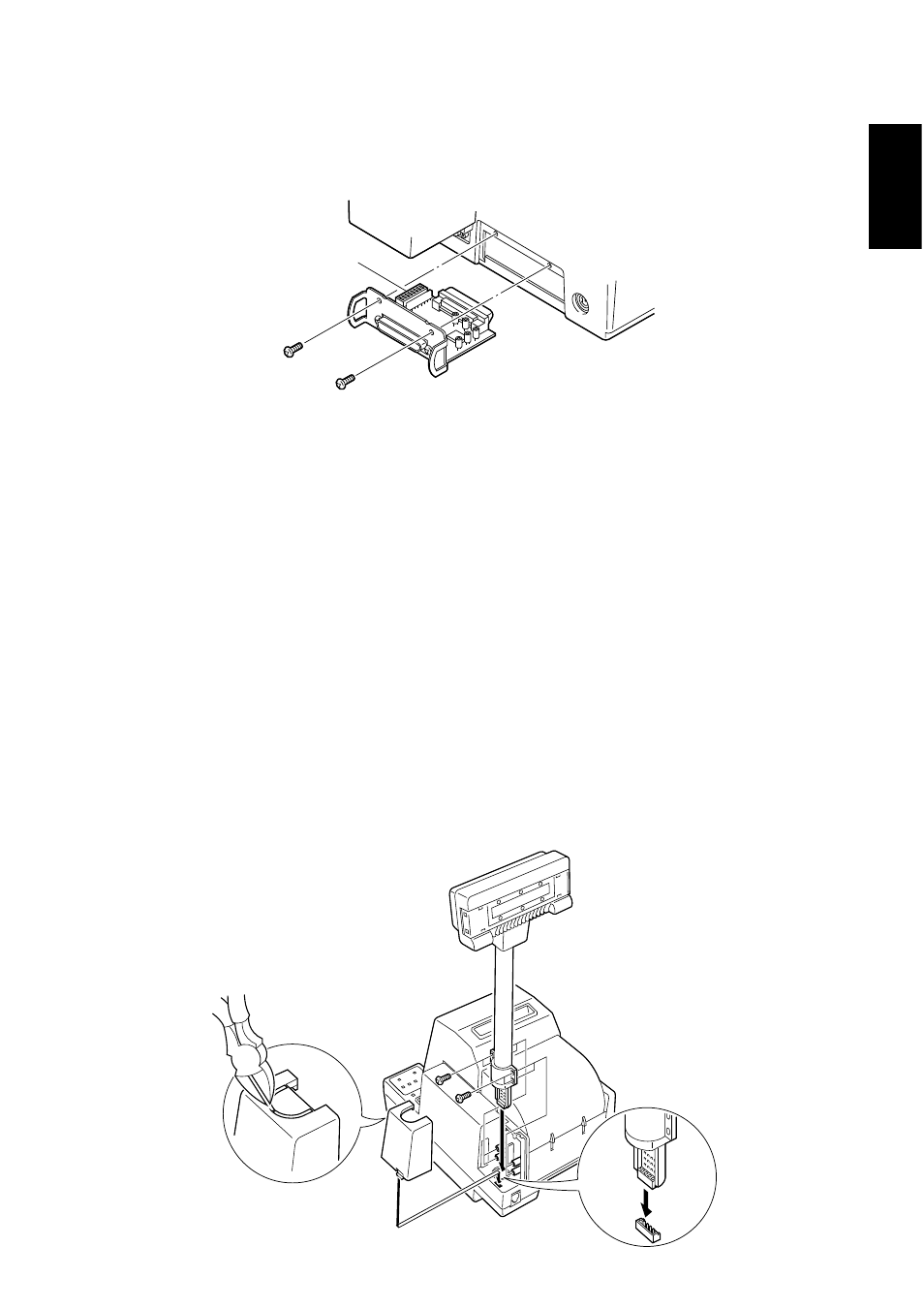
33
ENGLISH
❏
Connect the interface board to the terminal inside the printer and carefully
slide the board into the printer. Next, secure the interface board in place
with the two screws that come with it.
❏
Affix the ferrite core onto the cable (see page 8.)
❏
Plug one end of the cable into the interface board, and the other end of the
cable into the port of your host computer.
Installing the customer display
❏
Make sure that the printer is turned off and unplugged from its power
outlet.
❏
Remove the display connector cover.
❏
Connect the customer display to the terminal inside the printer.
❏
Secure it in place with the clamp and four screws enclosed.
❏
Break away the small piece from the display connector cover as shown in
the illustration below.
You can do this by using a pair of electrician’s pliers or a similar tool to clip
the three plastic tabs that hold the piece in place.
❏
Finally, install the display connector cover.
DIP switches
- LC-90 (131 pages)
- LC-240C (82 pages)
- MP500 Series (2 pages)
- Star SP317 (63 pages)
- SP200F (111 pages)
- NL-10 (35 pages)
- MP115MP-24G-A (42 pages)
- LC-6211 (60 pages)
- 800C (76 pages)
- SLIP SP298 (79 pages)
- LC-1021 (91 pages)
- SP200F SERIES (90 pages)
- SP200F SERIES (114 pages)
- 150 (151 pages)
- LC-1011C (88 pages)
- RS232 (80 pages)
- FUTUREPRINT TSP100 (32 pages)
- SP700 Series (2 pages)
- DP8340RC (40 pages)
- SP342F-A (62 pages)
- PR921-24-A (31 pages)
- SP312F (36 pages)
- SP300 Series (70 pages)
- SP317 (63 pages)
- SP2000 Series (147 pages)
- LC-8021 (86 pages)
- NP-325 (45 pages)
- DP8340 (59 pages)
- PW2000-24 (4 pages)
- HL 80825321 (176 pages)
- Line Thermal Printer (181 pages)
- PUNKT-MATRIX-DRUCKER LC-7211 (182 pages)
- Automatic Sheet Feeder SF-15HA (42 pages)
- Star futurePRNT TSP100GT (2 pages)
- Star SP200 Series (127 pages)
- PT-10Q (36 pages)
- SP298 Series (144 pages)
- LC-8521 (116 pages)
- RSR 28 (5 pages)
- SP320S (94 pages)
- Dot Impact Printer (104 pages)
- LC-4521 (191 pages)
- PT-10Y (32 pages)
- Line Thermal/Dot Printer (209 pages)
- ATAR LC-500 (72 pages)
