Loading thermal roll paper manually – Star Micronics SCP700 User Manual
Page 15
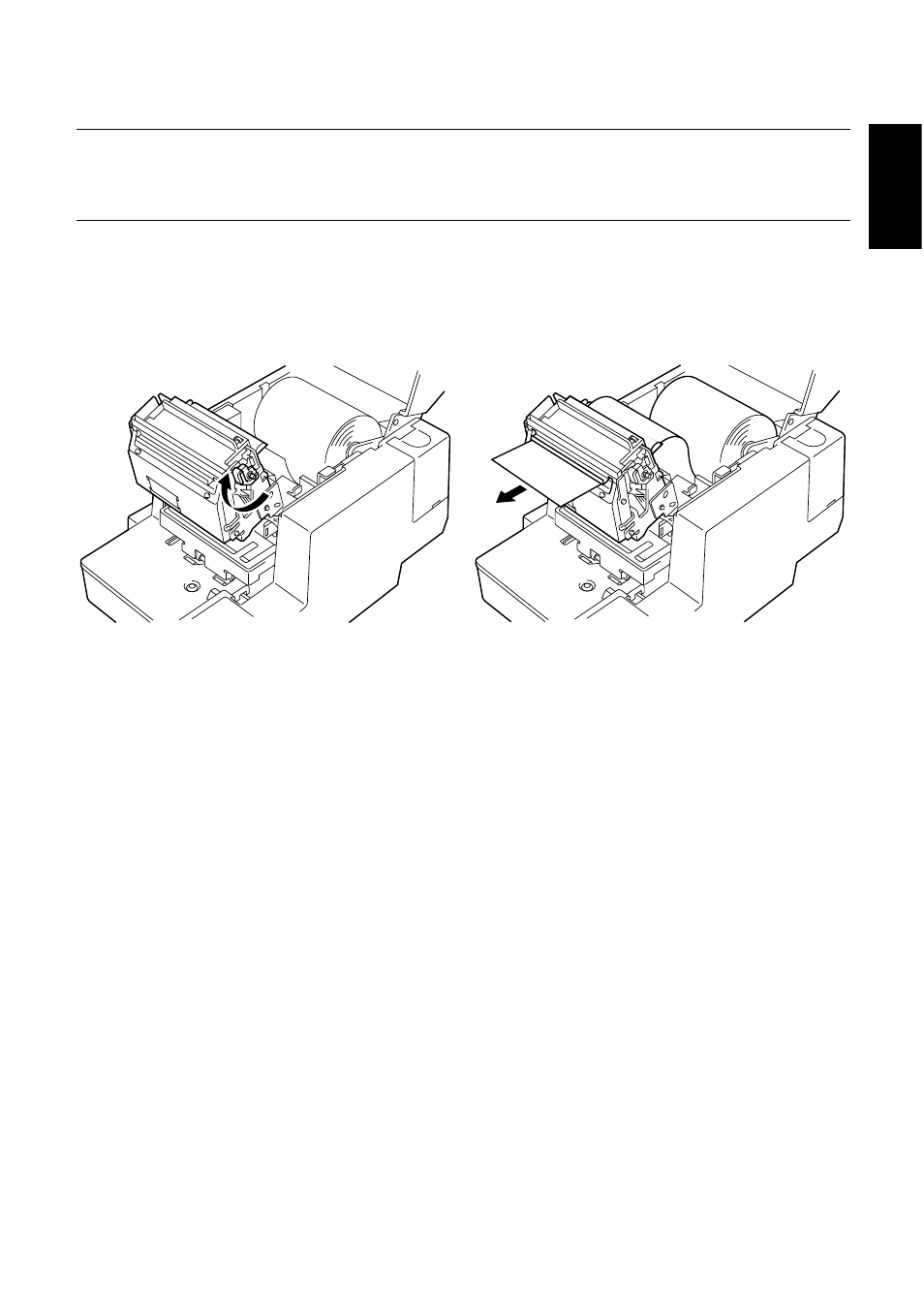
11
ENGLISH
Important!
Make sure that the paper is feeding from the bottom of the roll when you load it
into the printer.
❏
Make sure that the green paper release lever is pulled up.
❏
Insert the leading edge of the paper into the paper inlet slot on the bottom of
the receipt printer mechanism, which causes the receipt printer mechanism
to activate. Keep feeding the paper into the inlet until it starts to feed on its
own.
❏
The receipt printer mechanism will automatically cut off excess paper after
the feed operation is complete.
❏
Gently lower the receipt printer mechanism back to its original position and
close the printer cover.
Loading thermal roll paper manually
Use the following procedure when you want to load thermal roll paper
manually, without using the auto feed feature.
❏
Open the printer cover, set the roll paper in place, and raise the receipt
printer mechanism as described under “Loading thermal roll paper” on
page 9.
- LC-90 (131 pages)
- LC-240C (82 pages)
- MP500 Series (2 pages)
- Star SP317 (63 pages)
- SP200F (111 pages)
- NL-10 (35 pages)
- MP115MP-24G-A (42 pages)
- LC-6211 (60 pages)
- 800C (76 pages)
- SLIP SP298 (79 pages)
- LC-1021 (91 pages)
- SP200F SERIES (90 pages)
- SP200F SERIES (114 pages)
- 150 (151 pages)
- LC-1011C (88 pages)
- RS232 (80 pages)
- FUTUREPRINT TSP100 (32 pages)
- SP700 Series (2 pages)
- DP8340RC (40 pages)
- SP342F-A (62 pages)
- PR921-24-A (31 pages)
- SP312F (36 pages)
- SP300 Series (70 pages)
- SP317 (63 pages)
- SP2000 Series (147 pages)
- LC-8021 (86 pages)
- NP-325 (45 pages)
- DP8340 (59 pages)
- PW2000-24 (4 pages)
- HL 80825321 (176 pages)
- Line Thermal Printer (181 pages)
- PUNKT-MATRIX-DRUCKER LC-7211 (182 pages)
- Automatic Sheet Feeder SF-15HA (42 pages)
- Star futurePRNT TSP100GT (2 pages)
- Star SP200 Series (127 pages)
- PT-10Q (36 pages)
- SP298 Series (144 pages)
- LC-8521 (116 pages)
- RSR 28 (5 pages)
- SP320S (94 pages)
- Dot Impact Printer (104 pages)
- LC-4521 (191 pages)
- PT-10Y (32 pages)
- Line Thermal/Dot Printer (209 pages)
- ATAR LC-500 (72 pages)
