Tips & tricks, settings – Siemens M101 User Manual
Page 24
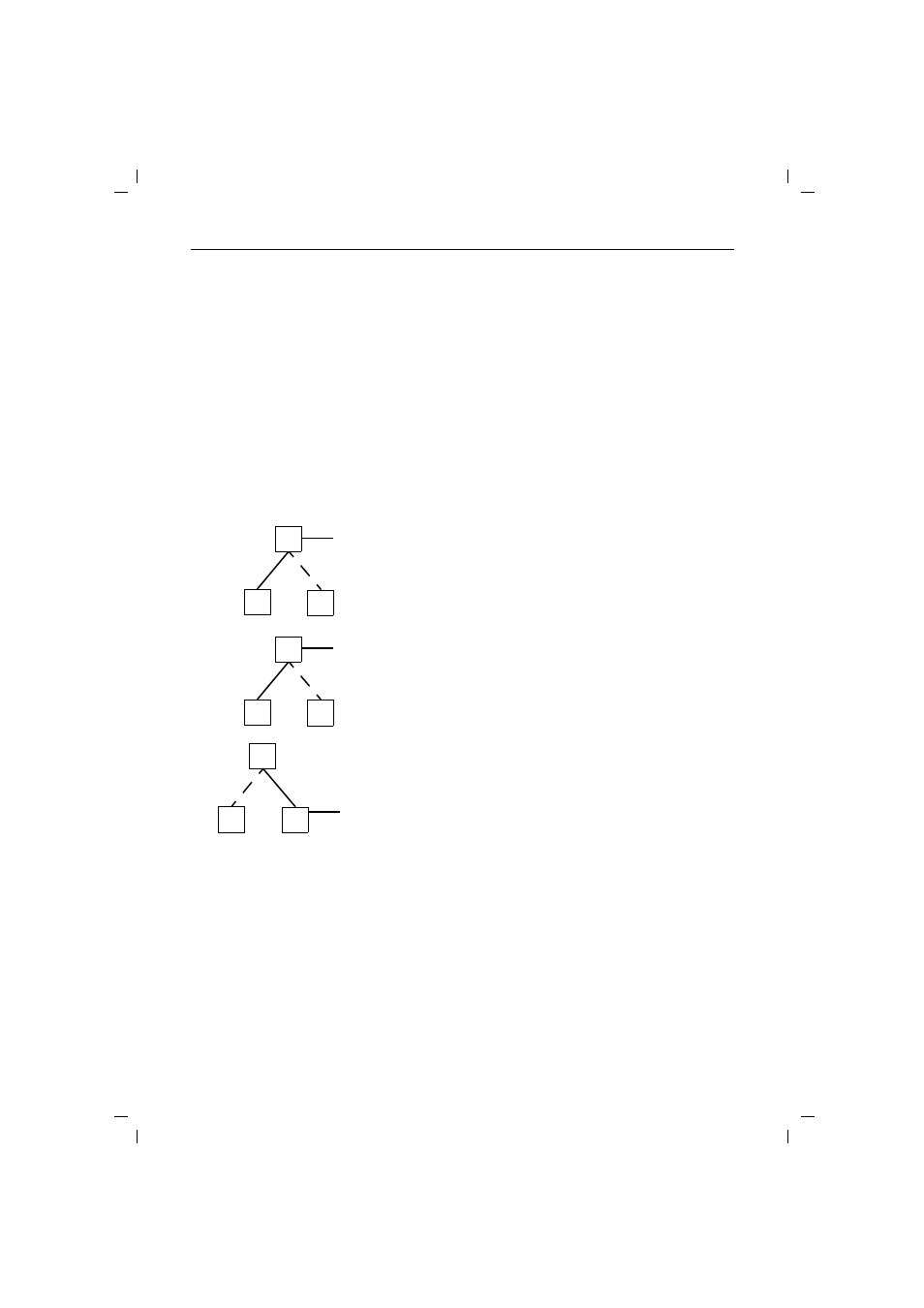
Tips & tricks, settings
24
appendix.fm5
16.4.99
Gigaset V.24 Adapter dt/eng:A30853-X400-B104-3-74D1
Tips & tricks, settings
This section describes settings, implementation options and
programming methods.
Operating from a local station with two remote stations:
Please note that
●
Only one connection can be active.
●
Only one "Teilnehmer" station type can be registered at a
base that is ready for registration.
●
The station type for Gigaset M101 Data units is set to "Basis"
by default.
Perform registration as described in the section "Initial configu-
ration" on page 11.
The Gigaset unit connected to the PC is called "Gigaset 1" and
is the lokale Station. It is now an Teilnehmer station type and
your Gigaset 2 (Partnerstation) is a Basis. Configure the trans-
mission parameters that are required for a connection between
Gigaset 1 and Gigaset 2.
Change to the Local station tab and click Change station type,
your Gigaset 1 is now a base.
Exit the configuration program and connect Gigaset 3 to the
COM port.
Now start the "Gigaset M101 Data > Set Gigaset" configuration
program and switch to the Local station tab. Click Change sta-
tion type. Gigaset 3 is now an "Teilnehmer".
Press the black button on Gigaset 1 (station type currently Ba-
sis) for 10 s. The LEDs start to blink alternately, the base is ready
for registration.
Click Register, enter the PIN (factory default "0000") and click
OK. You have now registered Gigaset 3 (as an extension) at
Gigaset 1 (the base).
Configure the transmission parameters that are required for a
connection between Gigaset 3 and Gigaset 1. Exit the configu-
ration program.
Connect Gigaset 1 to the COM port at the PC that you want to
use for bothway operation.
2
3
Teilnehmer
Basis
COM
1
2
3
Basis
Basis
COM
1
2
3
1
COM
Teilnehmer
Basis
