Siemens M101 User Manual
Page 23
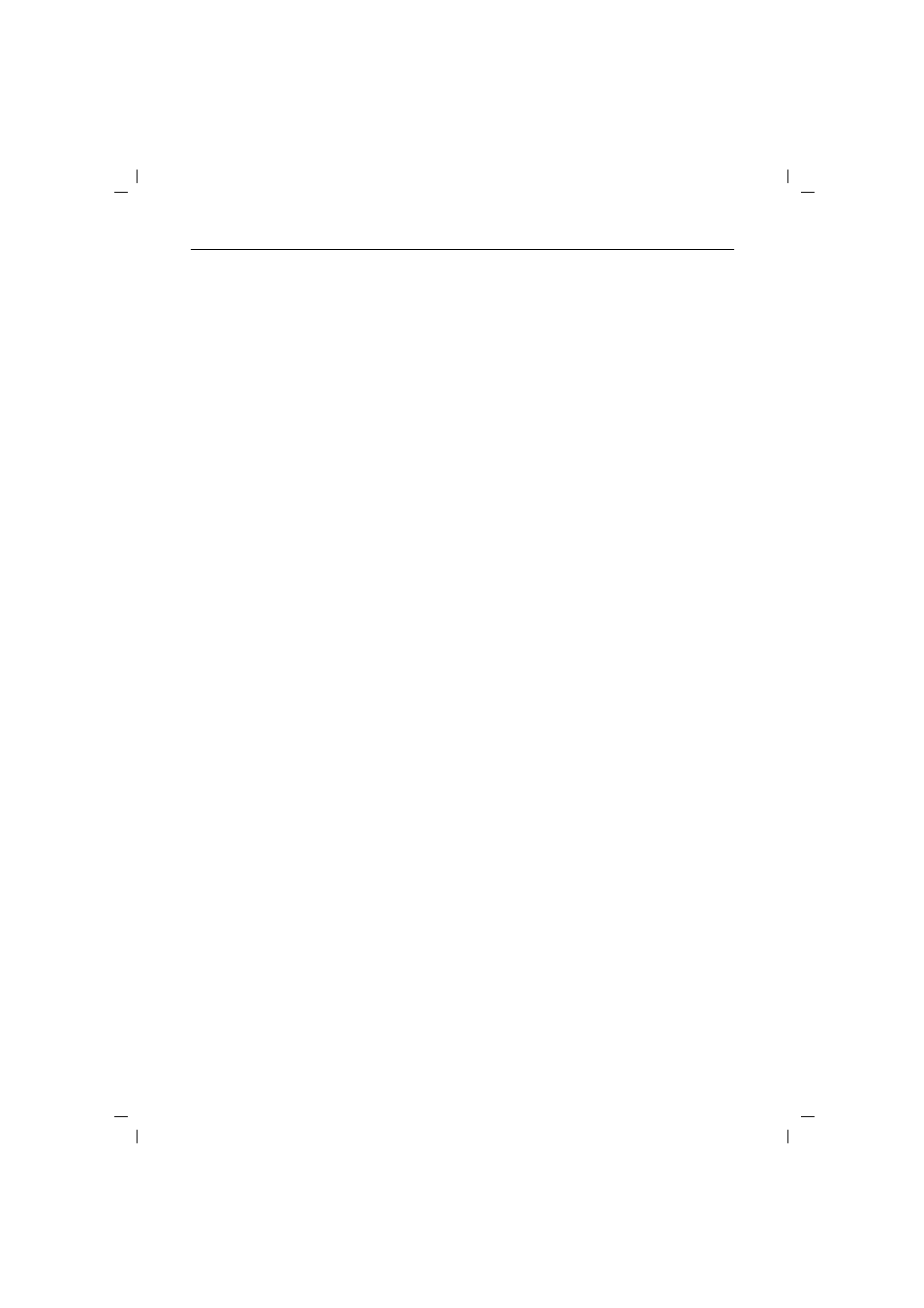
23
appendix.fm5
16.4.99
Gigaset V.24 Adapter dt/eng:A30853-X400-B104-3-74D1
Why set a mode? Technical background
Serial interfaces are more than plug-in connections. They have
an integrated data flow control, control lines, data lines and an
adjustable speed function. Serial interfaces are used for trans-
porting data in various formats.
Modems are usually controlled with AT commands or company-
specific protocols commands that they receive via their serial in-
terface. On the basis of these AT or AVM/Eumex commands,
modems can recognise the format and speed at which the data
is transmitted. The automatic recognition of transmission pa-
rameters is important and must be emulated by the radio link if
a device that understands these commands is used for param-
eter adjustment and is connected to the Partnerstation.
A cordless extension cable between a PC and, for example, a
modem must detect the transmission parameters to be used at
the PC interface for communication between this interface and
the modem. On the modem side, the functions generated by
the PC must also be created for the serial interface.
On the radio link, data is transferred according to a radio protocol
that has nothing to do with the serial interface.
If a device which cannot detect transmission parameters in the
same way as a modem is connected to the Partnerstation, "Di-
rect connection" is selected as the operating mode.
There are thus five possible operating modes for each Gigaset
M101 Data:
1. Direct connection: this operating mode is implemented for
all devices that are not controlled with AT or AVM/Eumex
commands.
2. AT or AVM/Eumex commands, local: this is the operating
mode for the lokale Station: the local Gigaset M101 Data de-
termines the conditions on the serial interface in the same
way as a modem and transmits data as well as information
to the Partnerstation on the transmission parameters to be
used for entering this data in the terminal.
3. AT or AVM/Eumex commands, remote: in this operating
mode, the Partnerstation controls a terminal that under-
stands the AT commands.
