Sony CD300 User Manual
Page 97
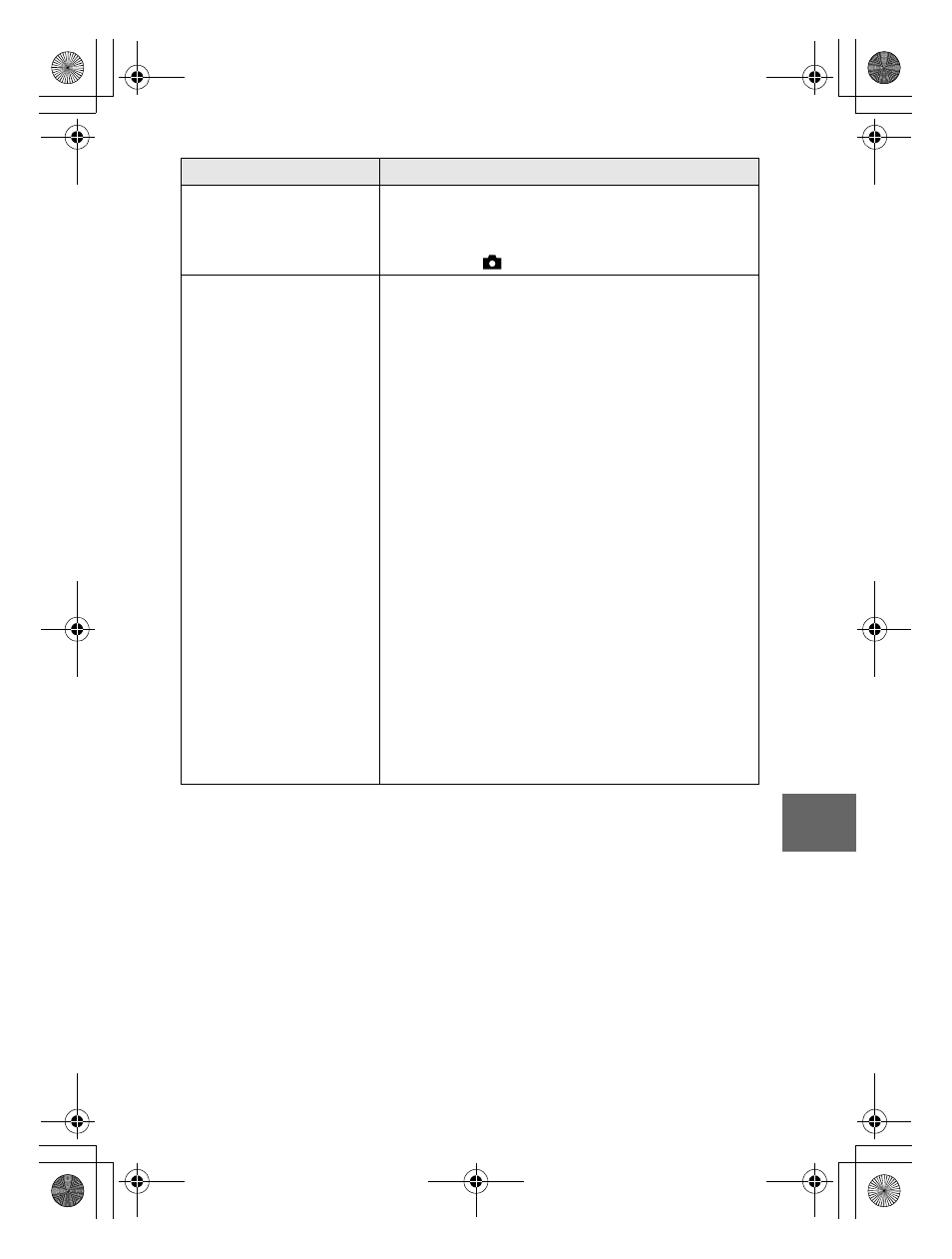
masterpage:Right
filename[D:\WORKS\CD\3067951111\3067951111MVCCD200UC\02GB-
MVCCD200UC\09add.fm]
97
model name1[MVC-CD200/CD300]
[3-067-951-11(1)]
Ad
diti
onal
inf
orma
tion
Reinstall the USB driver when using Windows 98, Windows
98SE, Windows Me and Windows 2000 Professional
Perform all steps without skipping.
The TEXT mode
recording cannot be
properly done.
•
The subject is not under even lighting situations.
t
Change lighting.
•
The mode dial is set to S, A, M, or SCN.
t
Set it to
.
Your computer does not
recognize your camera.
•
The battery level is low.
t
Use the AC power adaptor (page 13).
•
The camera is turned off.
t
Turn on the camera.
•
The USB cable is not connected firmly.
t
Disconnect the USB cable, and connect it again
firmly. Make sure that “USB MODE” is
displayed on the LCD screen (page 38).
•
The USB connectors on your computer are
connected to other equipment besides the keyboard,
the mouse, and your camera.
t
Disconnect the USB cables except for the ones
connected to the keyboard, the mouse, and your
camera.
•
The USB driver is not installed.
t
Install the USB driver (page 38).
•
[USB CONNECT] is set to [PTP] in the setup
settings.
t
Set it to [NORMAL] (page 86).
•
Since the camera is connected to a computer with
the USB cable before installing the USB driver, the
drive is not recognized by the computer.
t
Delete the drive which is not recognized, then
install the USB driver. For details, see the
procedure below.
1
Turn on your computer and allow Windows to load.
2
Connect the USB jack on the camera and the computer with the
supplied USB cable.
3
Insert a disc.
4
Connect the AC power adaptor to your camera and then to a wall
outlet (mains), and turn on the power of your camera.
Symptom
Cause and/or Solution
01cov.book Page 97 Thursday, March 8, 2001 4:59 PM
