Sony CD300 User Manual
Page 21
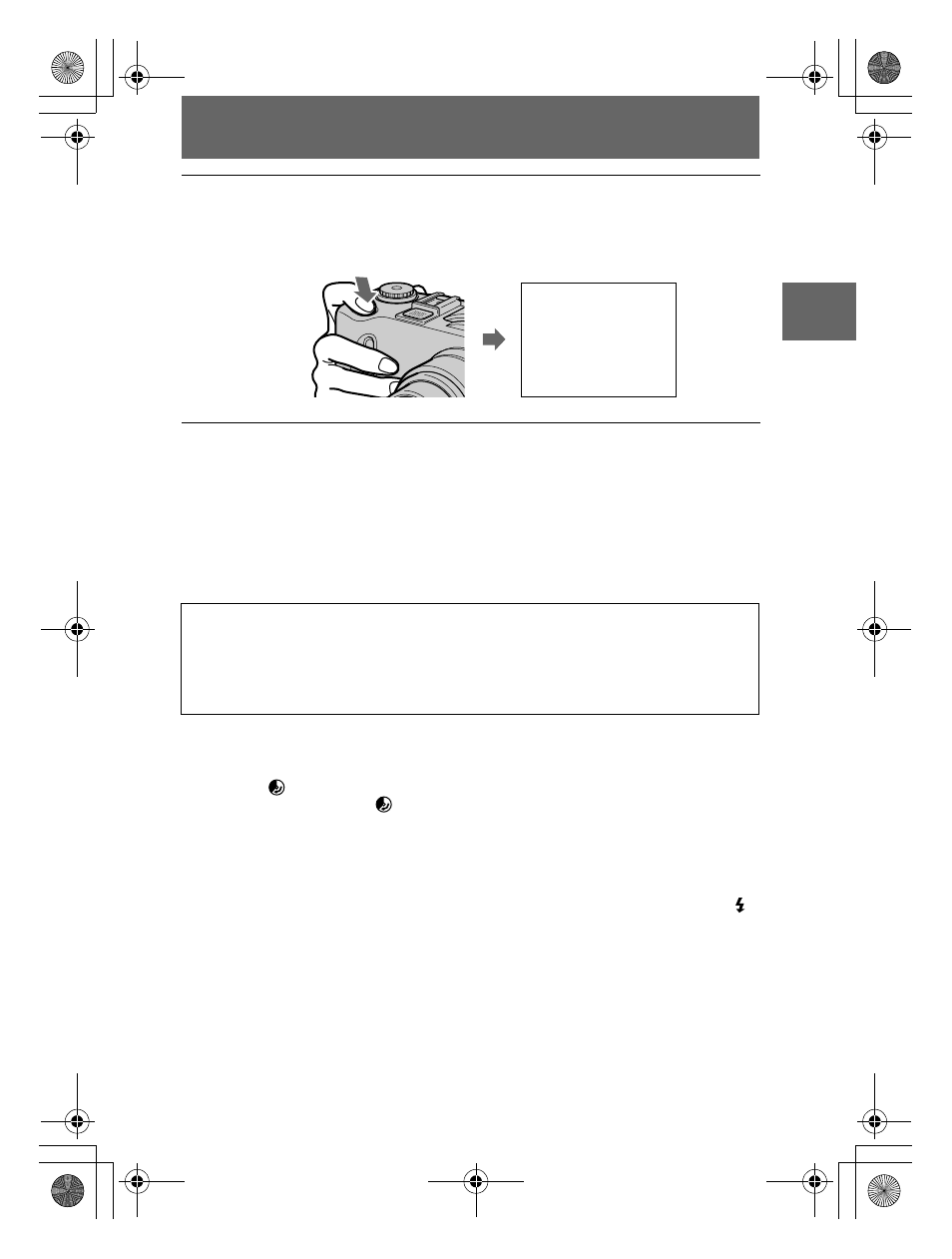
masterpage:Right
filename[D:\WORKS\CD\3067951111\3067951111MVCCD200UC\02GB-
MVCCD200UC\04bas.fm]
BBBB
Re
c
o
rd
in
g
21
model name1[MVC-CD200/CD300]
[3-067-951-11(1)]
For the number of images you can record on a disc
See page 54.
Auto power-off function
If you do not operate the camera for about three minutes, the camera turns off
automatically to prevent wearing down the battery pack. To use the camera again,
push the POWER switch in the arrow direction to turn on the camera again.
Notes
•
When using a CD-R, even if you delete images, the disc remaining space does not increase.
•
Only when using a CD-RW, the disc remaining space increases after deleting the last-recorded
image if the
is indicated on the LCD screen before deleting. If you modify an image, or
open and close the disc cover,
will disappear.
•
When recording bright subjects, the color of the LCD screen may change after the AE is
locked. However, this will not affect the recorded image.
•
After you change the disc, “REPAIRING DATA” appears on the LCD screen and it may take
about 10 minutes to get ready for recording depending on the disc condition.
•
When you press the shutter button fully down at once, the camera starts recording after the
automatic adjustment is complete. However, the recording cannot be carried out while the
/
CHG lamp (page 8) is flashing. (During this time, the camera is charging the flash.)
•
When the AE/AF lock indicator flashes slowly, the subject may be hard to focus on because it
is too dark or no contrast, or it may be too close to the camera. Release the shutter button, and
focus on it again.
3
Press the shutter button fully down.
The shutter clicks. “RECORDING” appears on the LCD screen, and the image
will be recorded on the disc. When “RECORDING” disappears from the LCD
screen, you can start the next recording.
While the image is being recorded on a disc, the ACCESS lamp lights.
When this lamp is lit, do not shake or strike the camera. Also, do not
turn the power off, not remove the battery pack/disc, or not open the
disc cover. Otherwise, an image data breakdown may occur or the
disc may become unusable.
RECORDING
01cov.book Page 21 Thursday, March 8, 2001 4:59 PM
