Sony CD300 User Manual
Page 32
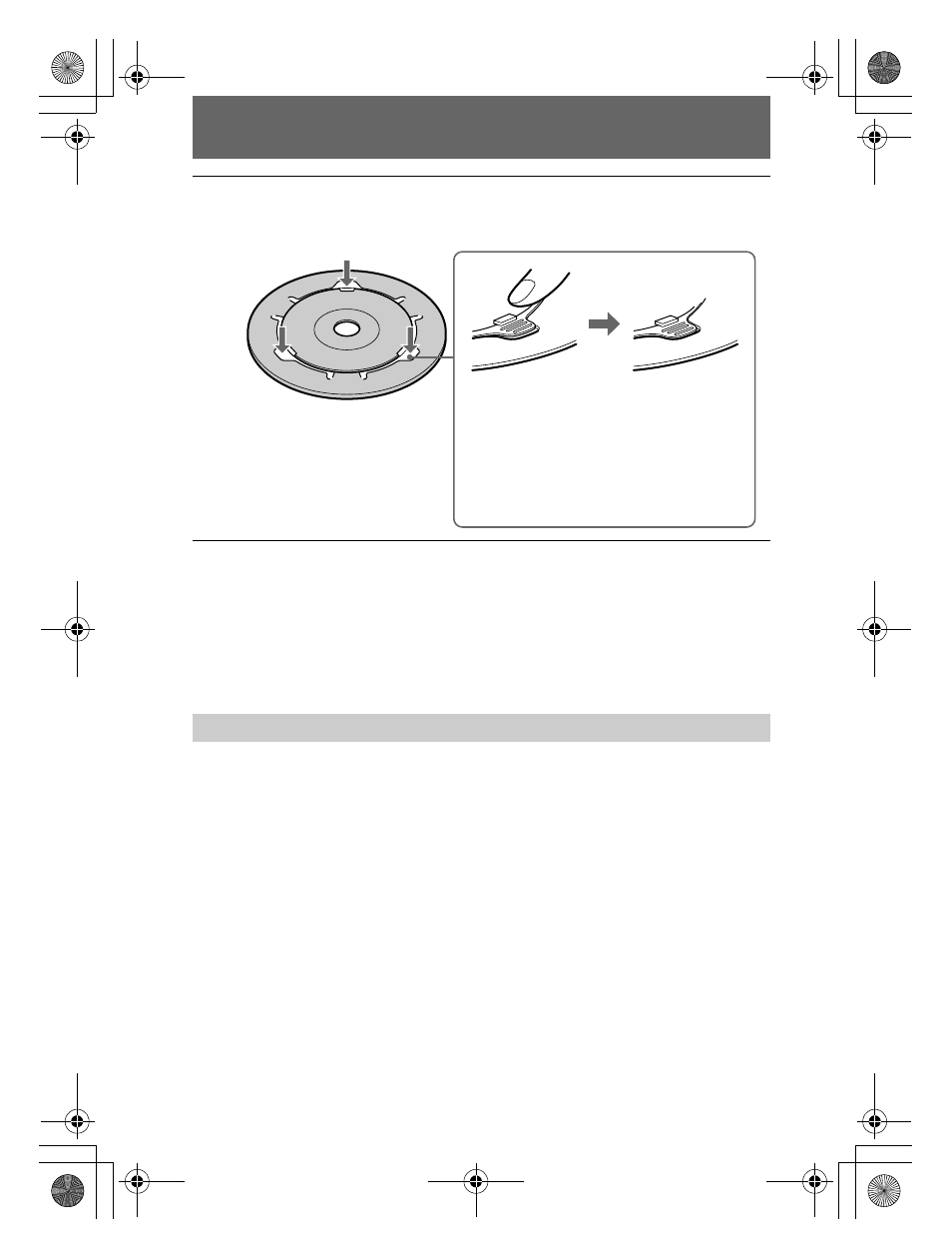
masterpage:Left
filename[D:\WORKS\CD\3067951111\3067951111MVCCD200UC\02GB-
MVCCD200UC\04bas.fm]
32
model name1[MVC-CD200/CD300]
[3-067-951-11(1)]
Notes
•
The supplied adaptor may not be used with your disc drive. For details, refer to the operating
instructions of the disc drive.
•
Use the adaptor at a low-speed (8-speed or lower).
•
Do not place the adaptor under direct sunlight or near the heat.
•
The adaptor is only used with Mavica discs. This cannot be used with other 8 cm CD-Rs/CD-
RWs.
You can play back the disc recorded with this camera on CD-ROM drives. You have
to execute the finalization before viewing images on a CD-ROM drive. A disc that
has not been executed the finalization cannot be read with CD-ROM drives.
What is finalization?
•
The finalization is required to view images on a CD-ROM drive.
•
You can record new images on the finalized disc if you execute the initialization on
it again. The initialization will be automatically executed when the finalization is
executed using the camera. You have to execute the finalization to view new images
on a CD-ROM drive. Each time you execute the finalization, approximate 13 MB of
the disc will decrease. We recommend that you execute the finalization onto
compiled data at a time.
•
You can execute the finalization onto the disc later, even if you remove it from the
camera.
•
The CD-ROM drive must conform to the MultiRead type to read the disc that was
finalized.
3
Check that the disc is set correctly in the grooves of the adaptor,
that all the tabs are even with the surface of the adaptor, and that
the disc is not protrude from the adaptor.
Preparing for viewing images on CD-ROM drives (FINALIZE)
If the tabs protrude, press them back down
into place. Otherwise, it may cause
malfunction of your disc drive.
01cov.book Page 32 Thursday, March 8, 2001 4:59 PM
