Copy settings – Sharp MX-M850 User Manual
Page 583
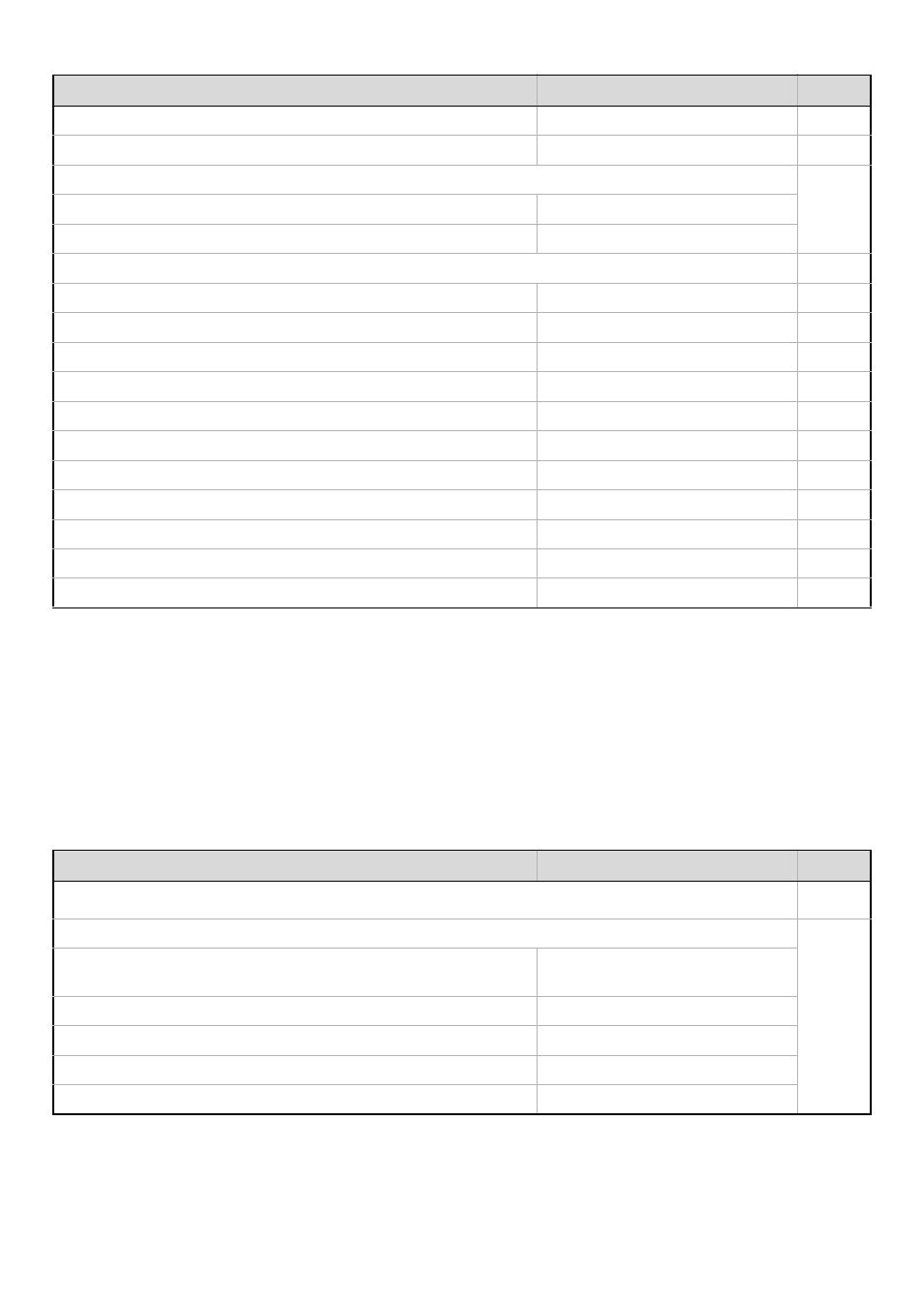
13
*1 When a saddle stitch finisher or saddle unit is installed.
*2 When the color expansion kit is installed.
*3 MX-M950/M1100 only
*4 When a large capacity tray is installed.
*5 When a bypass tray is installed.
*6 When an inserter is installed.
*7 When a saddle stitch finisher or finisher is installed.
*8 When a punch module is installed.
*9 When a folding unit is installed.
■ Copy Settings
X
–
X
–
●
Original Size Detector Setting
X Original Detection Size Combination
Inch-1
X Cancel Detection at Document Glass
Disabled
●
X
Disabled
X
Disabled
X
Disabling of Large Capacity Cassette
*
4
Disabled
X
Disabled
X
*
5
Disabled
X
*
6
Disabled
X
7
Disabled
X
7
Disabled
X
*
1
Disabled
X
*
8
Disabled
X
*
9
Disabled
Item
Factory default setting
Page
■
●
X Paper Tray
Varies depending on the machine
configuration
X Exposure Type
Auto
X Copy Ratio
100%
X 2-Sided Copy
1-Side to 1-Side
X Output
–
Item
Factory default setting
Page
