3) auto sequential display mode – Samsung SMO-211QN User Manual
Page 97
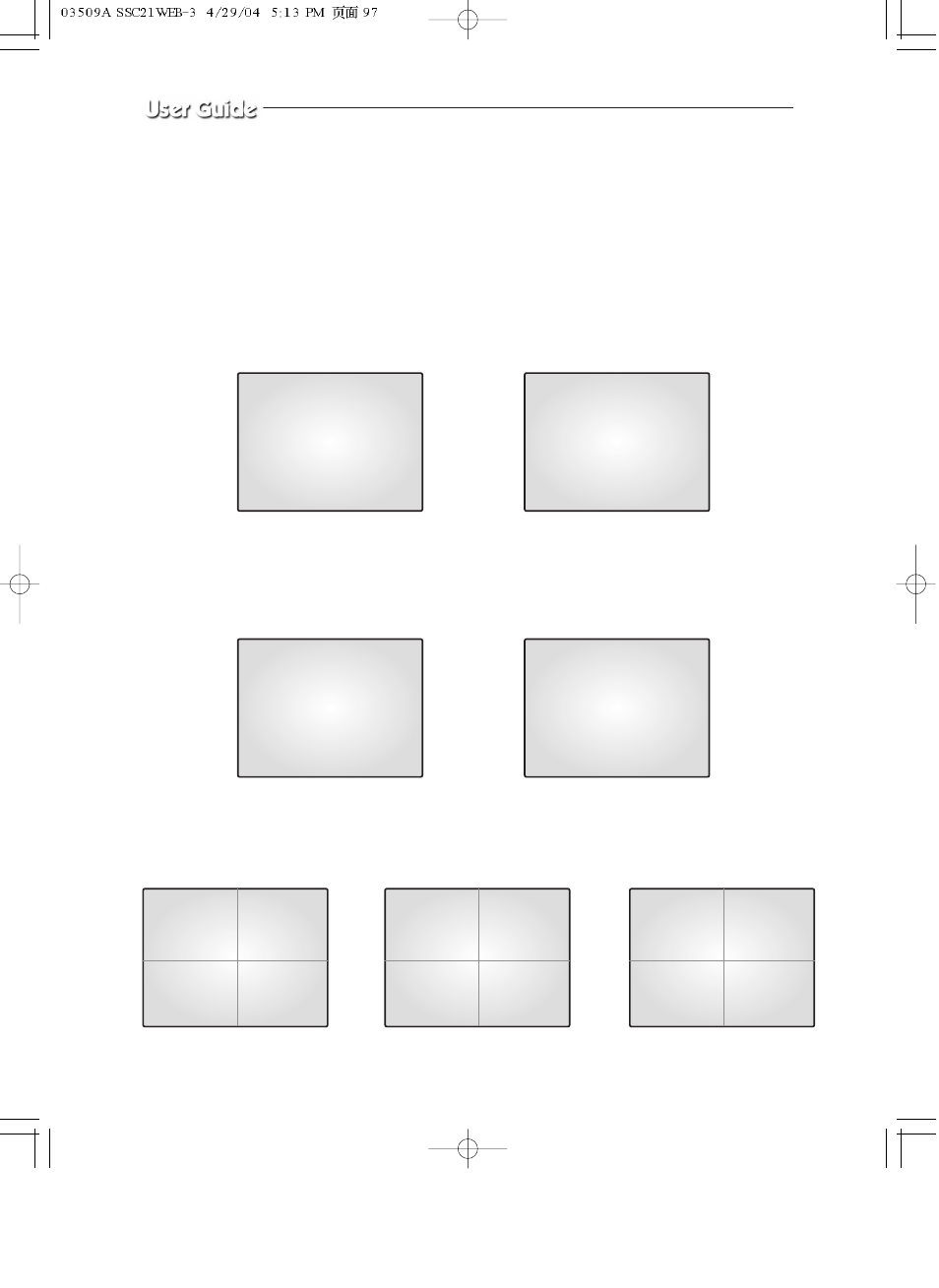
Eng-97
4-3) AUTO SEQUENTIAL DISPLAY MODE
Pressing on the SEQUENCE KEY on the front allows screen to automatically switch to
SINGLE MODE full screen or QUAD MODE. (‘no-signal’ channels will be skipped while
single screen is auto-switching.)
If the DWELL TIME SETTING of SETUP MENU is set to 3 seconds and the SEQUENCE
KEY is pressed at this time, the operation will be carried out as follows.
CH 2
CH 3
➯
➯
CH 1
CH 4
➯
Press SEQUENCE KEY
when CH2 is displayed
at full screen
Automatic sequential switching to CH3
Automatic sequential switching to CH4
Automatic sequential switching to CH1
In 3 seconds
In 3 seconds
In 3 seconds
06/01/03
13:14:00
06/01/03
13:14:00
06/01/03
13:14:00
06/01/03
13:14:00
* QUAD MODE SEQUENCE DISPLAY
* SINGLE MODE SEQUENCE DISPLAY
QUAD - A
QUAD - B
➯
➯
06/01/03
13:14:00
06/01/03
13:14:00
CH5
CH6
CH7
CH8
CH1
CH2
CH3
CH4
QUAD - A
06/01/03
13:14:00
CH1
CH2
CH3
CH4
