Samsung SMO-211QN User Manual
Page 17
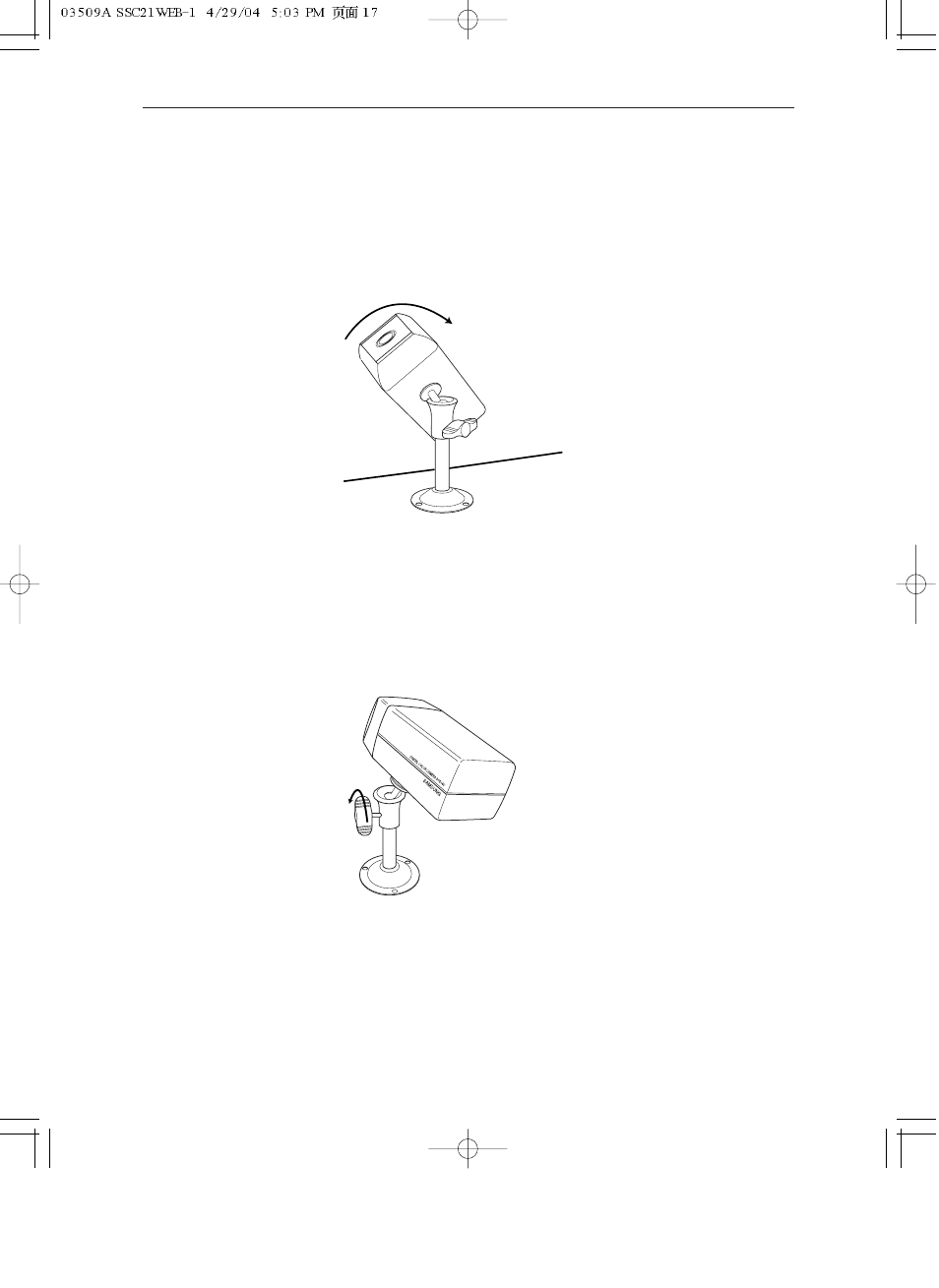
Eng-17
•
Adjust the camera to target the video location and tighten the bracket handle on the camera
mount bracket. Install the camera on to the male screw of the Camera Mount Bracket by
rotating the camera clockwise.
•
Loosen the handle by turning it in a counter clockwise direction and then adjust the camera
position . Tighten the handle, turning it clockwise, and lock the camera in position.
•
Connect the camera cable to the camera.
Handle
This manual is related to the following products:
See also other documents in the category Samsung Video surveillance systems:
- SCC-B2091P (168 pages)
- SCC-C6403P (29 pages)
- SCC-C6475P (69 pages)
- SHR-2042P (99 pages)
- SCC-B5351GP (49 pages)
- SCC-643AP (1 page)
- SCC-B5301GP (31 pages)
- SCC-B5305(G)(P) (31 pages)
- SCC-B5303(G)(P) (31 pages)
- SBC-330AP (14 pages)
- SCC-C4201P (18 pages)
- SCC-C4201P (95 pages)
- SCC-RC130E (15 pages)
- SCQ-041AP (49 pages)
- SCC-C6435(P) (1 page)
- SCC-B5343 (16 pages)
- SCC-C7435 (1 page)
- SCC-B5368 (35 pages)
- SWH-20W/P (18 pages)
- SCC-C9302(F)P (29 pages)
- SCC-C4235(P) (1 page)
- SNC-M300 (1 page)
- C6435(P) (80 pages)
- SCC-5395 (22 pages)
- SCC-C9302(F) (27 pages)
- SCC-B531xBN (20 pages)
- SCC-ZM395P (34 pages)
- SSC-C6435 (1 page)
- SCC-B5352N (18 pages)
- SCC-B9373(P) (1 page)
- SCC-641 (1 page)
- SCC-B5369 (36 pages)
- MINI SMART SCC-C6323 (43 pages)
- SMO-210DN (138 pages)
- SOC-N120 (1 page)
- SMO-151QN/XAAV (105 pages)
- SID-560 (22 pages)
- SCC-C7433 (82 pages)
- SCC-C6455 (6 pages)
- SCC-B5333 (34 pages)
- SNB-3000(P) (111 pages)
- SCC-B2335P (32 pages)
- SCC-C6405(P) (31 pages)
- SNC-C7478C (2 pages)
