Samsung SMO-211QN User Manual
Page 62
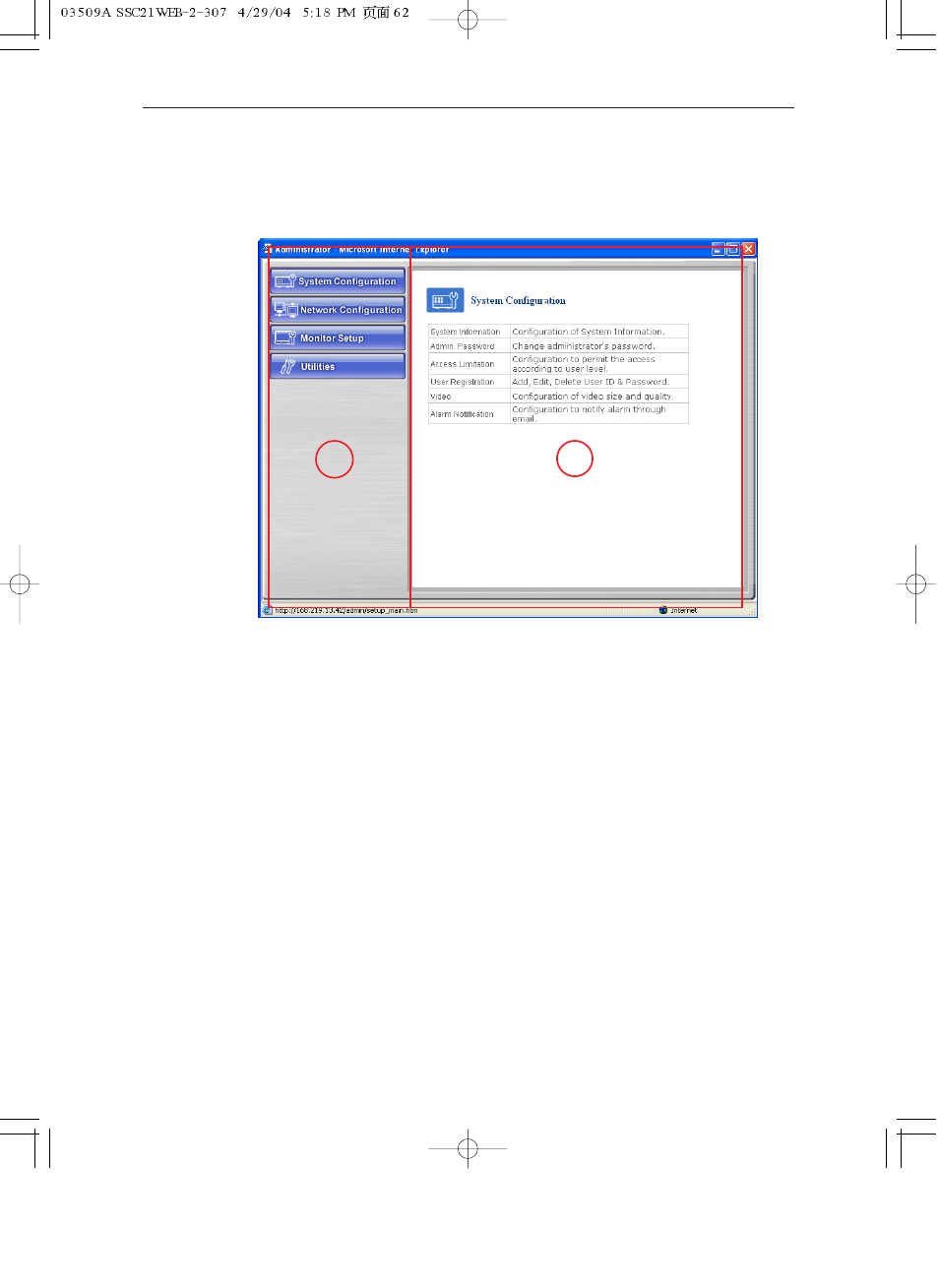
Eng-62
-3) Type in the administrator and password in the user’s name and password columns and
press Enter key to execute the Admin Menu as shown below.
4) Screen configuration
! : General menus of Admin Menu. The menus related to SMO-211QN/SMO-150QN
Server are divided into System, Network, Monitor Setup, and Utilities in the main.
Each of them has several sub menus.
@ : When you click one of the main menus (System Configuration, Network
Configuration, Monitor Setup, Utilities), its sub menus and simplified explanation
on them will appear.
1
2
This manual is related to the following products:
See also other documents in the category Samsung Video surveillance systems:
- SCC-B2091P (168 pages)
- SCC-C6403P (29 pages)
- SCC-C6475P (69 pages)
- SHR-2042P (99 pages)
- SCC-B5351GP (49 pages)
- SCC-643AP (1 page)
- SCC-B5305(G)(P) (31 pages)
- SCC-B5303(G)(P) (31 pages)
- SCC-B5301GP (31 pages)
- SBC-330AP (14 pages)
- SCC-C4201P (95 pages)
- SCC-C4201P (18 pages)
- SCC-RC130E (15 pages)
- SCQ-041AP (49 pages)
- SCC-C6435(P) (1 page)
- SCC-B5343 (16 pages)
- SCC-C7435 (1 page)
- SCC-B5368 (35 pages)
- SWH-20W/P (18 pages)
- SCC-C9302(F)P (29 pages)
- SCC-C4235(P) (1 page)
- SNC-M300 (1 page)
- C6435(P) (80 pages)
- SCC-5395 (22 pages)
- SCC-C9302(F) (27 pages)
- SCC-B531xBN (20 pages)
- SCC-ZM395P (34 pages)
- SSC-C6435 (1 page)
- SCC-B5352N (18 pages)
- SCC-B9373(P) (1 page)
- SCC-641 (1 page)
- SCC-B5369 (36 pages)
- MINI SMART SCC-C6323 (43 pages)
- SMO-210DN (138 pages)
- SOC-N120 (1 page)
- SMO-151QN/XAAV (105 pages)
- SID-560 (22 pages)
- SCC-C7433 (82 pages)
- SCC-C6455 (6 pages)
- SCC-B5333 (34 pages)
- SNB-3000(P) (111 pages)
- SCC-B2335P (32 pages)
- SCC-C6405(P) (31 pages)
- SNC-C7478C (2 pages)
