SMC Networks SMC TigerStack II SMC6624M User Manual
Page 248
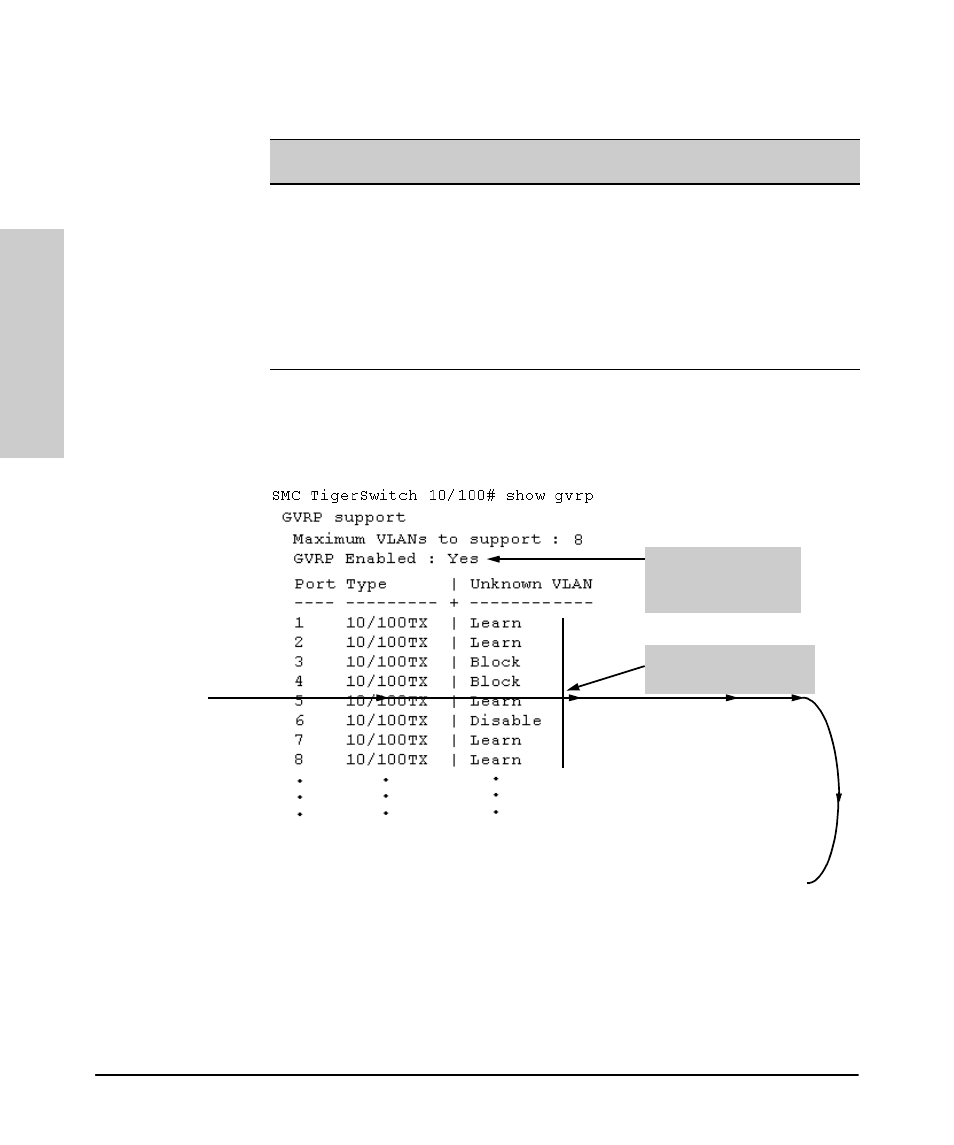
9-78
Configuring Advanced Features
GVRP
Co
nf
ig
u
ri
ng Adva
nce
d
Feat
u
res
Table 9-8. Options for Handling “Unknown VLAN” Advertisements:
The CLI
show gvrp command and the menu interface VLAN Support screen
show a switch’s current GVRP configuration, including the Unknown VLAN
settings.
Figure 9-59. Example of GVRP Unknown VLAN Settings
The above options also influence GVRP operation on ports where static
VLANs are configured. (See the next section.)
Unknown VLAN
Mode
Operation
Learn
(the Default)
Enables the port to dynamically join any VLAN for which it receives an
advertisement, and allows the port to forward advertisements it receives.
Block
Prevents the port from dynamically joining a VLAN that is not statically
configured on the switch. The port will still forward advertisements that
were received by the switch on other ports. Block should typically be used
on ports in unsecure networks, where there is exposure to “attacks”, such
as ports where intruders can connect.
Disable
Causes the port to ignore and drop all advertisements it receives from any
source.
GVRP Enabled
(Required for Unknown
VLAN operation.)
Unknown VLAN Settings
Default:
Learn
