Symantec Critical System User Manual
Page 81
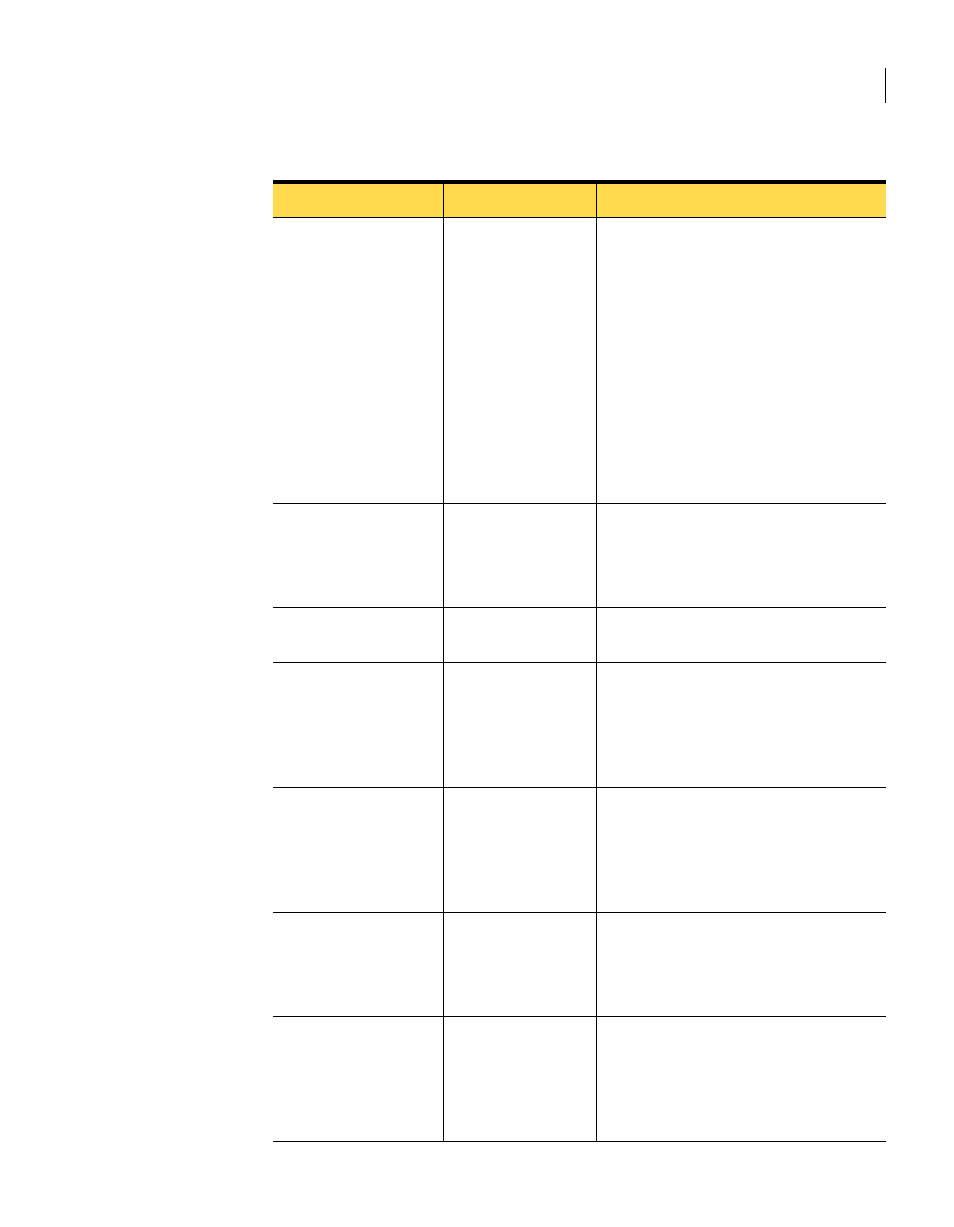
81
Installing UNIX agents
Installing an agent in silent mode
-cert=
/tmp/agent-cert.ssl
The directory location of the SSL
certificate file, agent-cert.ssl, obtained
from the Symantec Critical System
Protection management server
installation directory.
You must copy this file from the
management server to the specified
location before starting the installation.
All primary and alternate management
servers must use the same certificate
file.
Required
-agentname=
Host name of agent
computer
The name of the agent computer.
After installation, you can change the
agent name through the management
console.
-locale=
POSIX
Symantec Critical System Protection
agent locale setting.
-comCfgGrp=
none
The name of an existing common
configuration group for this agent to
join.
The group must exist and appear in the
management console.
-ipsCfgGrp=
none
The name of an existing prevention
configuration group for this agent to
join.
The group must exist and appear in the
management console.
-ipsPolGrp=
none
The name of an existing prevention
policy group for this agent to join.
The group must exist and appear in the
management console.
-idsCfgGrp=
none
The name of an existing detection
configuration group for this agent to
join.
The group must exist and appear in the
management console.
Table 4-2
UNIX agent installation settings
Setting
Default
Description
