Symantec Critical System User Manual
Page 63
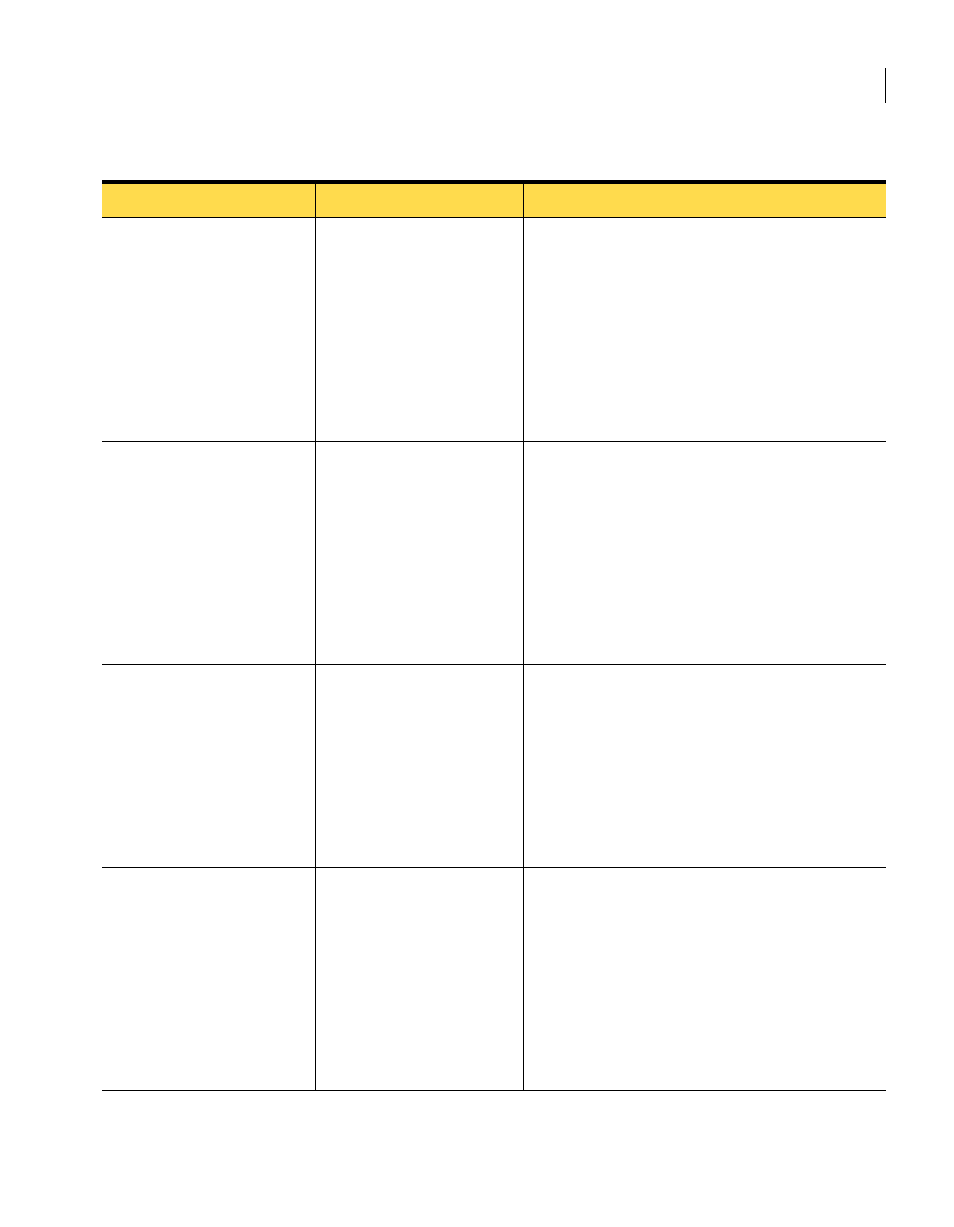
63
Installing Symantec Critical System Protection on Windows
Unattended agent installation
COMMON_CONFIG_GROUP
=
Common Configuration
The name of an existing common configuration
group for this agent to join.
An agent is placed in the default common
configuration group, unless you specify another
configuration group that already exists in the
management console.
After installation, you can change the group
assignment using the management console.
Optional
IPS_CONFIG_GROUP=
Configuration
The name of an existing prevention configuration
group for this agent to join.
An agent is placed in the default prevention
configuration group, unless you specify another
configuration group that already exists in the
management console.
After installation, you can change the group
assignment using the management console.
Optional
IPS_POLICY_GROUP=
Policy
The name of an existing prevention policy group
for this agent to join.
An agent is placed in the default prevention policy
group, unless you specify another policy group that
already exists in the management console.
After installation, you can change the group
assignment using the management console.
Optional
IDS_CONFIG_GROUP=
Configuration
The name of an existing detection configuration
group for this agent to join.
An agent is placed in the default detection
configuration group, unless you specify another
configuration group that already exists in the
management console.
After installation, you can change the group
assignment using the management console.
Optional
Table 3-6
Windows agent installation settings
Setting
Default
Description
