Symantec Critical System User Manual
Page 62
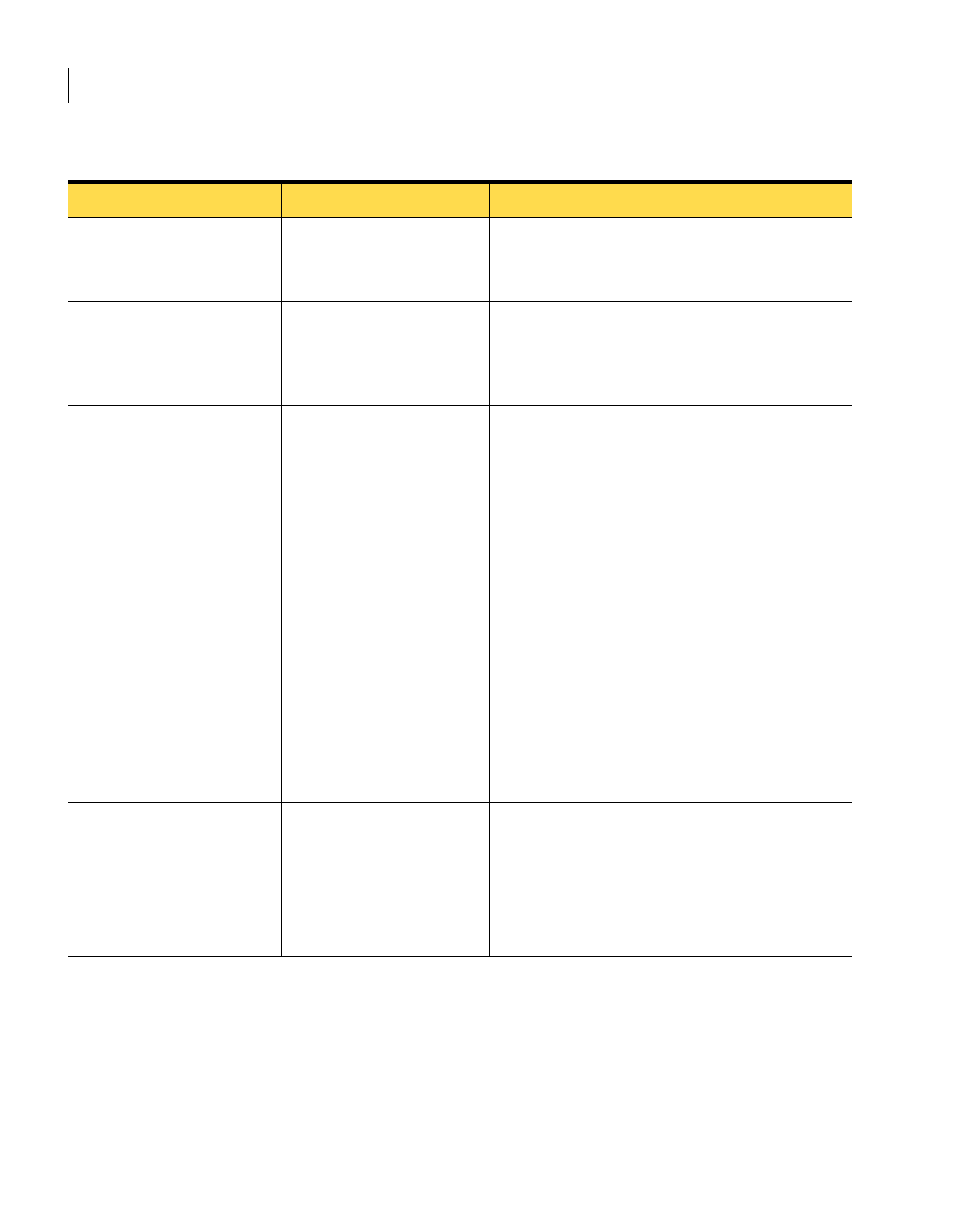
62 Installing Symantec Critical System Protection on Windows
Unattended agent installation
LOG_DIR=
C:\Program Files\Symantec
\Critical System Protection
\Agent
The installation directory prefix for the
Optional
POLLING_INTERVAL=
300 seconds
The interval that the agent uses to poll the
management server for policy and configuration
updates.
Optional
IPS_ENABLE=
True
The switch for enabling or disabling intrusion
prevention, where
False).
Optional
When enabled, the prevention features of
Symantec Critical System Protection are enabled
for the agent. The IPS drivers are loaded on the
agent computer, and the agent accepts prevention
policies from the management console.
If you disable intrusion prevention and want to
enable it in the future, you must run the
sisipsconfig.exe tool in the \Agent\IPS\bin
directory with the -i option, and restart the
computer. The -i option toggles the intrusion
prevention service on and off.
Symantec strongly recommends that you enable
intrusion prevention.
NOTIFICATION_PORT=
2222
The port that is used to receive broadcast alerts
from the management server, where
port number.
This property is only used when
NOTIFICATION_ENABLE is True.
Optional
Table 3-6
Windows agent installation settings
Setting
Default
Description
