System – Symantec Critical System User Manual
Page 42
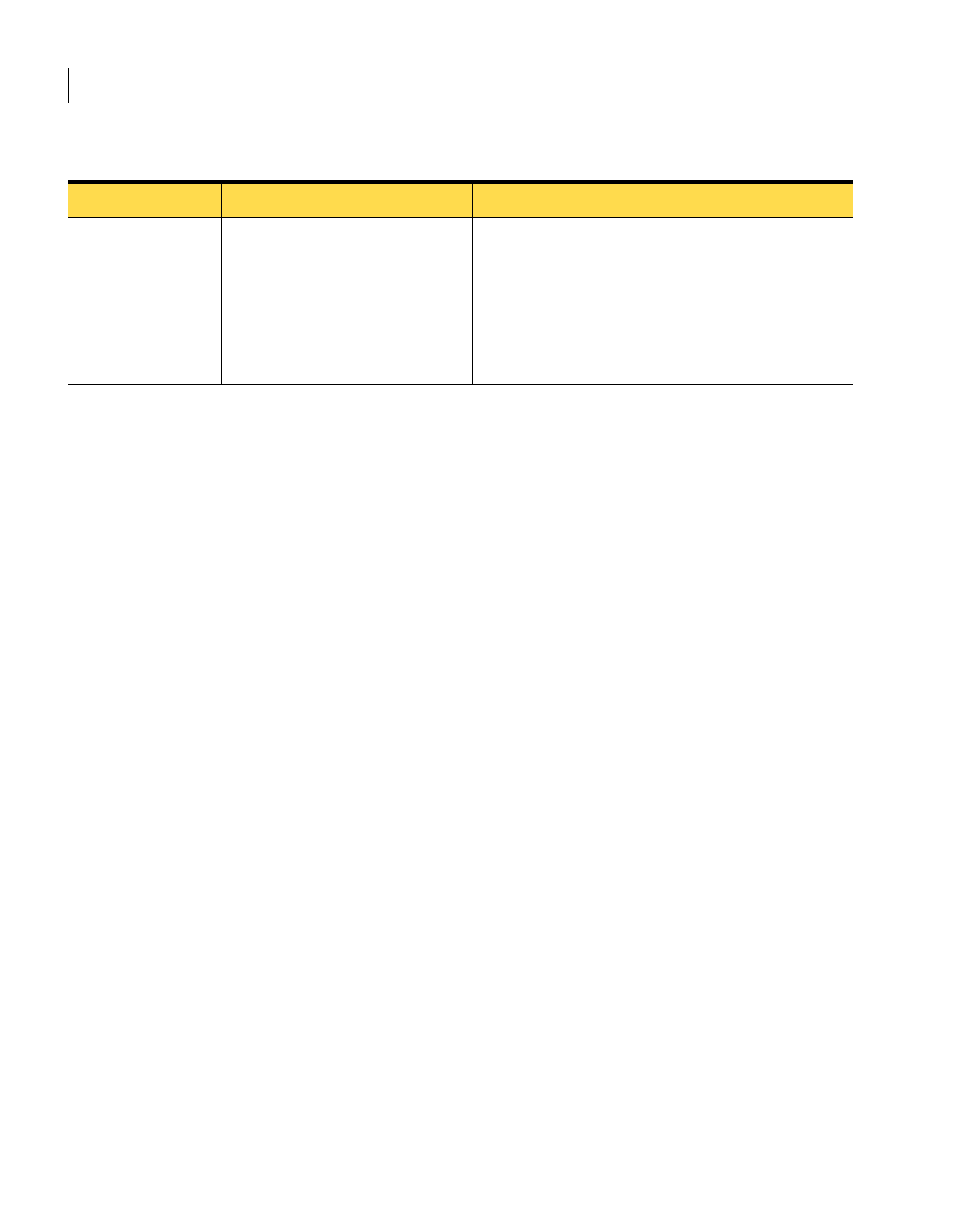
42 Installing Symantec Critical System Protection on Windows
Installing the management server
Installing evaluation installation that runs MSDE on the local
system
This evaluation installation option installs a management server that runs a
local MSDE evaluation database.
Before performing the installation, you should note the following:
■
The management server installation installs the server and database
automatically.
■
During the management server installation, you must create and enter a
password that will be associated with the database sa account.
To install evaluation installation that runs MSDE on the local system
1
Insert and display the installation CD, and then double-click server.exe.
2
In the Welcome panel, click Next.
3
In the License Agreement panel, select I accept the terms in the license
agreement, and then click Next.
SCSP Database
Guest user password
none
You have the following options:
■
MSDE Eval: NA
■
SQL Eval: NA
■
SQL Prod: variable
The password that is associated with the database
guest user account.
The password must be 8 to 19 characters long, not
begin with _ and contain at least two two-letter
characters. Also, the password must contain only
letters, numbers, #, @, and _. The password cannot
contain =.
Table 3-2
Management server installation settings
Setting
Default/options
Description
