Installing the windows agent software – Symantec Critical System User Manual
Page 55
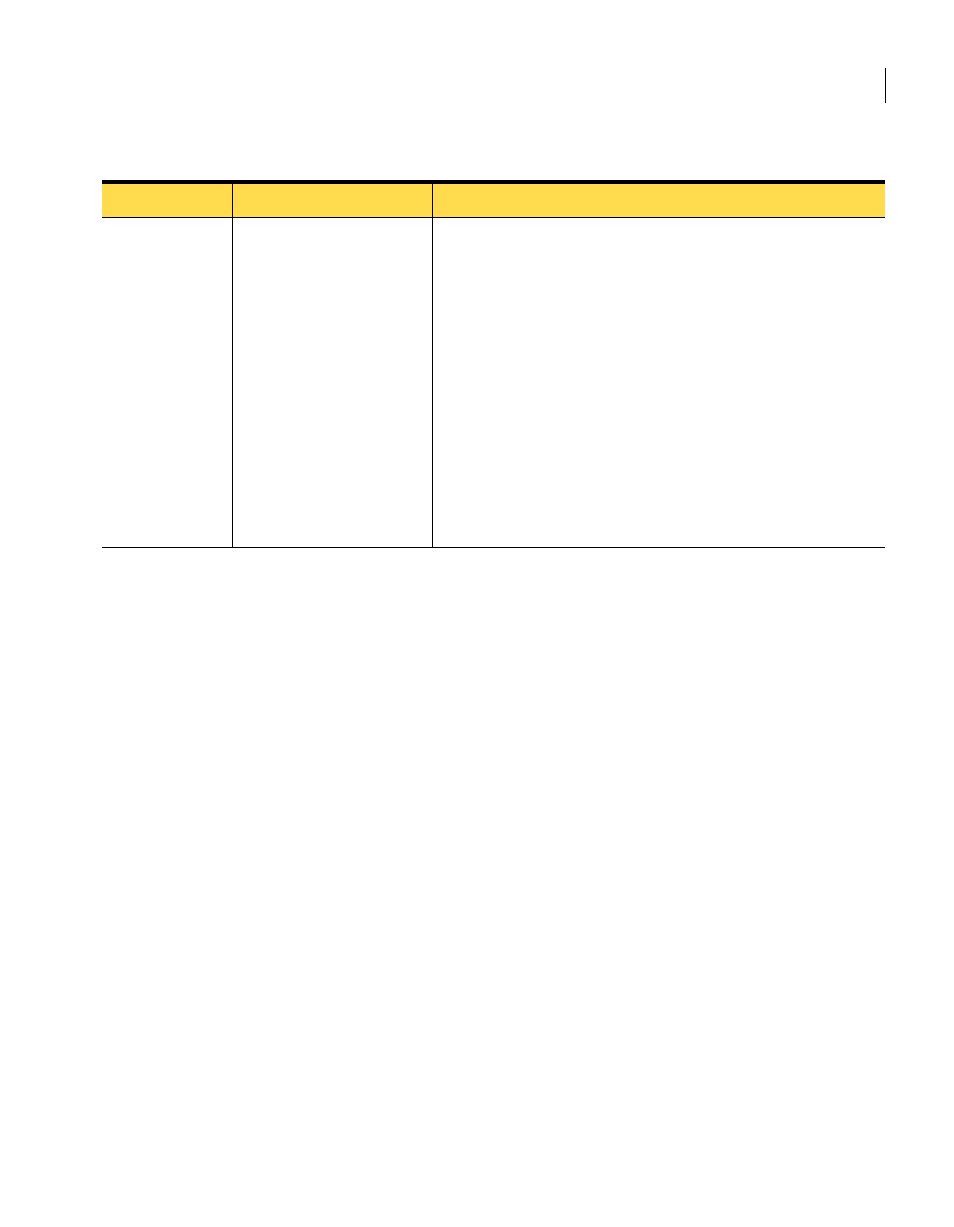
55
Installing Symantec Critical System Protection on Windows
Installing a Windows agent
Installing the Windows agent software
The installation CD contains the following executables for installing the agent
software:
To install the Windows agent software
1
On the installation CD, double-click agent.exe or agent-windows-nt.exe.
2
In the Welcome panel, click Next.
3
In the License Agreement panel, select I accept the terms in the license
agreement, and then click Next.
Use LocalSystem
account
Use an alternate
account
Use LocalSystem account
The service user name account that registers services for the
agent.
Do one of the following:
■
Select Use LocalSystem account to accept the default
LocalSystem account.
■
Select Use an alternate account to select a different
account. In the Username box, type the user name for the
alternate account. In the Password boxes, type the
password twice. The alternate account must have
Administrator privileges. If the account does not exist, it
will be created. If a domain account is specified, type the
user name in the format
Consult your system administrator before selecting an alternate
account.
Table 3-4
Windows agent installation settings
Setting
Default
Description
agent.exe
Use agent.exe to install the agent software on computers that
run supported Windows operating systems, except Windows
NT Server.
agent-windows-nt.exe
Use agent-windows-nt.exe to install the agent software on
computers that run Windows NT Server operating system.
