About name resolution – Symantec Critical System User Manual
Page 23
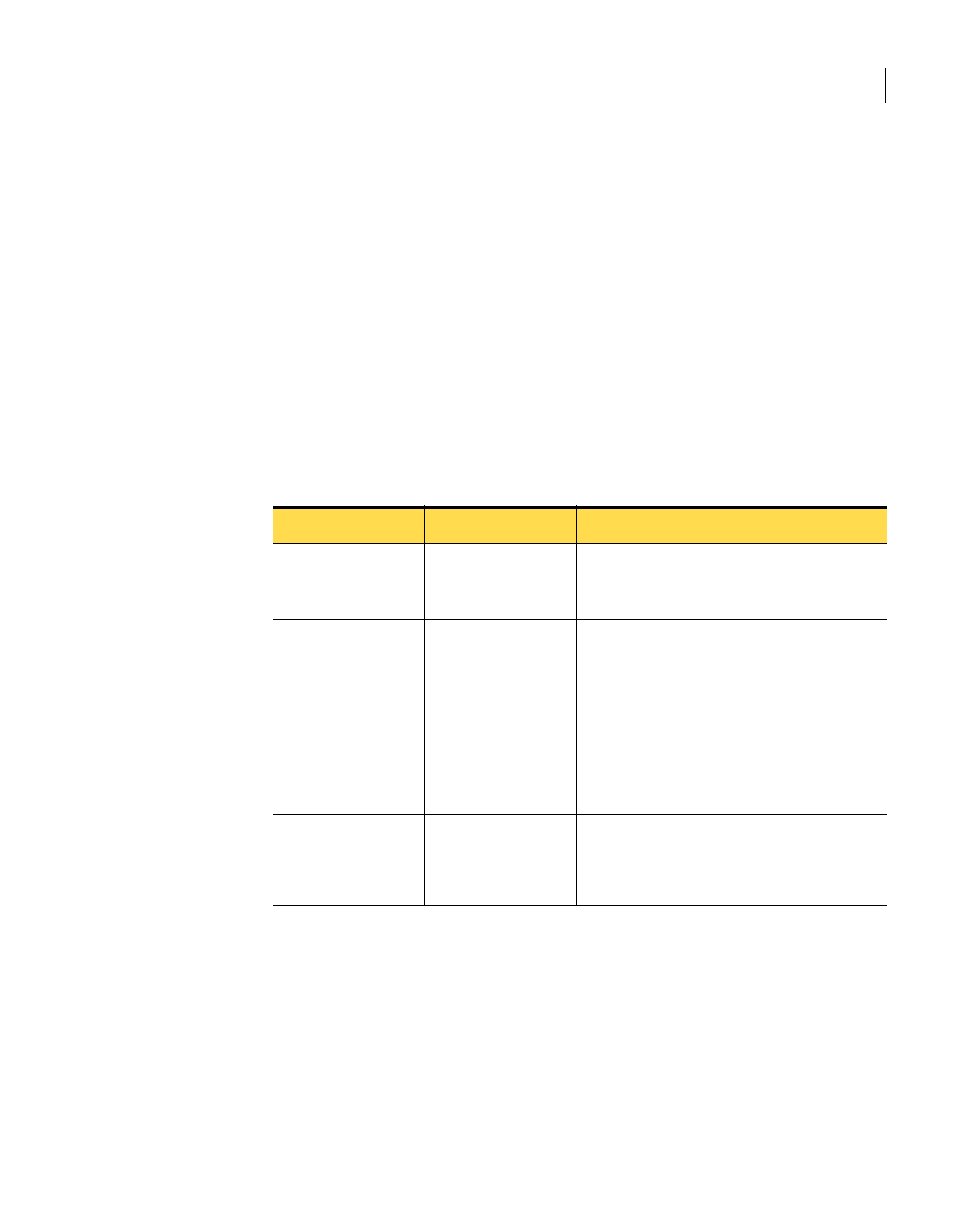
23
Planning the installation
About name resolution
to the instance using that port. Thus, your firewall must allow traffic from
the management server to the MS SQL Server system on UDP port 1434 and
on the TCP port used by the Symantec Critical System Protection instance.
You can get more information about MS SQL Server's use of ports at
http://support.microsoft.com/default.aspx?scid=kb;EN-US;823938.
■
The bulk log transfer feature of the Symantec Critical System Protection
agent is implemented by the bulklogger.exe. If you have a host-based
firewall that allows specific programs to access the Internet, you must allow
bulklogger.exe as well as SISPISService.exe to access the Internet. The
bulklogger.exe program uses the same ports as SISIPSService.exe. If you do
not use the bulk log transfer feature, bulklogger.exe will not run.
lists the services that you can permit to send and receive traffic
through your firewalls.
About name resolution
To verify proper name resolution for the management server, use a utility, such
as nslookup, to look up the host name for the management server. If you cannot
resolve the host name of the management server, you will need to modify the
DNS database or the host file that the client uses to look up host names.
Table 2-3
Components, services, and traffic
Component
Service
Traffic
Management
console
Console.exe
Communicates with the management
server using remote TCP ports 4443, 8006,
and 8081.
Management server SISManager.exe
Communicates with the management
console using local TCP ports 4443, 8006,
and 8081.
Communicates with the agents using local
TCP port 443.
Communicates with remote production SQL
servers using the remote TCP port that the
SQL server uses for the server instance.
Agent
SISIPSService.exe
sisipsdaemon
bulklogger.exe
Communicates with the management
server using local TCP port 2222, and
remote TCP port 443.
